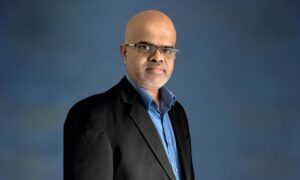Designing an app that users enjoy involves more than adding appealing features. Usability plays a huge role in whether users stay or leave. People want apps that feel intuitive, require minimal effort to use, and don’t confuse them with complex layouts. When the design is user-friendly, it not only makes the experience enjoyable but also encourages users to keep coming back. In the United States, 70% of digital media is accessed through apps – all the more reason to focus on usability.
A user-friendly app is one that people can navigate effortlessly. The design should fit seamlessly into the user’s habits and meet their needs without unnecessary hurdles. Whether someone is using the app for the first time or the hundredth, the goal is to create a straightforward, effective experience that makes every action easy to accomplish.
-
Balance Simplicity with Functionality
A simple design doesn’t mean stripping away useful features. It means finding ways to provide functionality without overwhelming the user. Keeping the interface uncluttered and easy to understand is key. Simple navigation, a limited number of buttons, and a clean design help users get things done without feeling frustrated. The app should prioritize the most essential features, and anything extra should only be added if it truly benefits the user.
Low-code and pro code approaches can be combined to support simplicity and functionality. Low-code development allows for the rapid creation of basic features that are easy to manage and modify, helping to keep the interface streamlined. Meanwhile, using pro-code gives developers the flexibility to incorporate more advanced features where necessary without compromising simplicity. This balance lets users enjoy an app that is both functional and easy to use without sacrificing either side.
-
Prioritize Clear Navigation
Navigation should be easy to understand right from the start. Users need to find what they’re looking for quickly without getting lost in menus or complicated paths. The navigation layout should be designed logically so users can move from one section of the app to another without confusion. Whether it’s a menu, a tab bar, or a series of shortcuts, navigation needs to be clear and direct.
Adding consistency throughout the app can also help users feel comfortable. Using the same icons and labels for similar actions makes it easier for people to know what to expect. Reducing the number of steps needed to complete common tasks also improves usability. For example, grouping related actions and reducing unnecessary screens means users can achieve their goals without excessive effort.
-
Design for Responsiveness
People access apps using different devices, and the app must adapt well to all of them. Designing for responsiveness means making sure the app works just as well on a mobile phone as it does on a tablet or desktop. The layout should adjust automatically to different screen sizes, and features should remain accessible and usable no matter the device. Making the app responsive helps maintain a consistent experience for all users.
Responsive design involves more than just resizing content. It also requires thinking about how users interact differently with each device. For example, navigation might be easier with a mouse on a desktop, but it needs to be touch-friendly on a phone. The design should consider these differences and provide a smooth experience for each type of user.
-
Focus on Readability and Visual Hierarchy
The information presented in an app needs to be easy to read and follow. Readability involves using fonts that are clear and appropriately sized while also offering enough contrast between text and background to make reading effortless. Users shouldn’t have to strain to understand content, which is why font styles and colors need to be chosen carefully. Keeping things simple, such as using bullet points for key information and avoiding walls of text, also helps enhance readability.
Visual hierarchy helps guide users’ attention to the most important elements on each screen. This means prioritizing content so that the most critical information stands out, using different sizes, colors, or placements to direct the user’s focus. Buttons, labels, and headings should be easy to find so the user journey is smoother.
-
Use Familiar Design Patterns
Familiarity plays a huge role in user comfort. Users come to an app with certain expectations—like where they expect to find the menu button or how they think a back button should function. Using familiar design patterns and standard UI elements, such as common icons and navigation bars, can reduce the learning curve. This way, users can quickly understand the app without needing extra guidance.
It’s not about copying designs but understanding what works and implementing similar elements. Using well-known symbols and conventions makes the app feel intuitive. When users don’t have to guess what an icon means or how to perform a specific action, they can interact more naturally. Familiarity leads to a sense of confidence in using the app, which ultimately improves usability.
-
Gather and Implement User Feedback
The best way to understand how users interact with an app is by listening to them directly. Gathering user feedback is essential for identifying any pain points or areas of confusion. Conducting usability testing, sending out surveys, or including feedback options within the app itself are effective ways to gather insights. Users can offer valuable suggestions about what’s working and what isn’t, allowing the development team to make informed adjustments.
Once feedback is collected, it’s important to act on it. Making updates based on real user experiences means the app is constantly improving in ways that are meaningful to those who use it. In turn, this creates an ongoing loop of testing, feedback, and refinement and offers a more user-friendly and responsive application that keeps evolving based on user needs.
-
Ensure Accessibility for All Users
Accessibility is a crucial part of usability that often gets overlooked. Every user, including those with disabilities, should have an equal opportunity to interact with the app. Adding features like screen reader support, proper labeling for buttons, adjustable font sizes, and high-contrast color options helps make the app accessible to more people. Designing with accessibility in mind from the start means reaching a wider audience and offering an inclusive experience.
Another aspect of accessibility involves providing multiple ways to interact with the app. Some users might prefer voice commands, while others may rely on traditional touch interactions. Providing options like keyboard shortcuts or voice navigation allows for flexibility and makes the app more usable for everyone, regardless of their preferences or abilities.
Creating a user-friendly app involves thoughtful design choices that prioritize usability and comfort. Keeping things simple, using familiar patterns, focusing on readability, and ensuring accessibility are key steps in achieving an intuitive and enjoyable user experience. Low-code and pro-code approaches, combined with a focus on user feedback, help build an app that is functional, scalable, and easy to use.