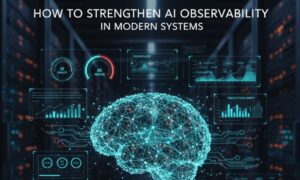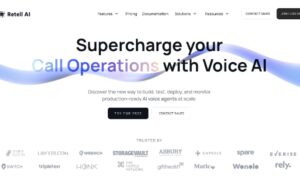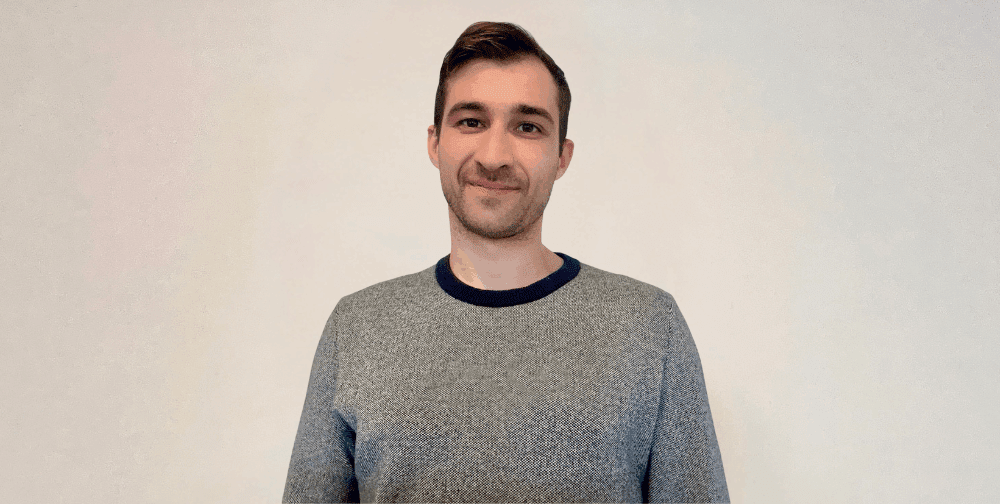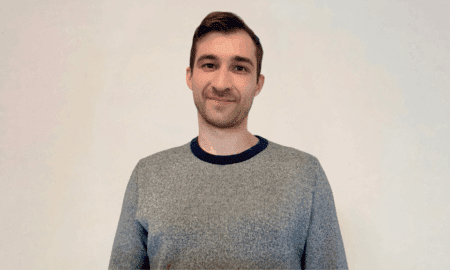A good PDF summary contains just the right amount of information, letting a reader quickly grasp all the important information without having to sit through hours of complicated reading. However, manually summarizing a PDF can be time-consuming and challenging especially when dealing with complex data that requires careful analysis and synthesis.
This article will show you how to summarize a PDF easily and effectively. In it, you will learn the practical techniques that help you effectively summarize PDFs to enhance productivity and save time.
5 Best Methods to Summarize a PDF Quickly and Accurately
The following are the top 5 tools to help you summarize a PDF and how to use each one;
- Summarize a PDF with AI-driven Afirstsoft PDF
Afirstsoft PDF is a cutting-edge PDF editor designed to simplify and streamline the process of summarizing a PDF document. Its AI-powered tools ensure that the process is not just simple, but that the summary is also accurate and concise. Afirstsoft PDF’s AI technology quickly identifies the key points in the document, making it user-friendly and highly effective.
It is also very easy to use. Here’s a guide to help you use Afirstsoft PDF to summarize your PDF;
Step 1: Start by opening Afirstsoft PDF on your computer. Then open the PDF document you’d like to summarize. You can do that by dragging and dropping the document into the program’s main window or clicking “Open.”
Step 2: With the document open, click on the “Afirstsoft AI” button at the top. This will open the AI tools. You may need to log into your Afirstsoft account or sign up if you don’t have an account.
Step 3: Once signed in Afirstsoft PDF may ask you to upload the document to the program’s cloud to make the summary process easier. Just click “Start” to upload the document.
Step 4: The Afirstsoft AI will automatically create a summary of the entire document for you in seconds.
The Benefits of Summarizing a PDF with Afirstsoft PDF
- You can save a lot of time that would otherwise have been spent manually reading and condensing large documents.
- The summary you get from Afirstsoft PDF can give you quick key points in the document, allowing you to focus on more crucial tasks.
- Afirstsoft PDF is available on Windows, macOS, iOS, Android, and online.
- Afirstsoft PDF also allows you to read, annotate, edit, convert, OCR, organize, and create
- One Afirstsoft PDF license ca be used on all platforms.
- Summarize a PDF with HiPDF
HiPDF is an online AI PDF summarizer that can also be used to create a concise summary of a PDF. Here’s how it works;
Step 1: Go to HiPDF website to access the summarizer and click “Choose Files” to upload your PDF.
Step 2: Once the document is open, click on “Summarize this Document” to get your summary.
Pros
- It has a simple and easy-to-navigate design, ideal even for beginner users
- It is easily accessible on any browser
- It also comes with additional PDF management tools like conversion, editing, and compression tools
Cons
- The free version limits the size of the document you can summarize
- The privacy of documents uploaded to the online tool is not guaranteed
- It can be slow, especially when working with large documents
- Summarize a PDF with SmallPDF
SmallPDF is another online tool that you can use to summarize lengthy PDFs. Its greatest advantage is that it is accessible on any browser and it is free to use. Here’s how it works;
Step 1: Go to SmallPDF website to access the online PDF summarizer.
Step 2: Click on “Choose Files” to upload your PDF document.
Step 3: SmallPDF will provide a concise summary of the important points in the document automatically.
Pros
- It also offers additional tools to convert, edit, and compress PDFs among others
- The user interface is very easy to navigate
- Compatibility with cloud services like Google Drive and Dropbox makes it easier to access documents
Cons
- Additional features require a subscription
- The free version limits the number of summaries you can get
- It is an online tool and therefore not ideal for documents with sensitive data
- Summarize a PDF with UPDF
UPDF is a PDF management solution that also comes with AI-powered tools designed to help you summarize a large PDF into an easy-to-read, more concise document. Here’s how it works;
Step 1: Download and install UPDF PDF Editor on your computer. Once installed, open the program and then drag and drop the PDF document you’d like to summarize into the main window.
Step 2: With the document open, click on the “UPDF AI” tool located at the bottom right section of the screen.
Then simply click on “Ask PDF” and click “Get Started” to summarize the PDF.
Pros
- It is an offline tool which means security and privacy are guaranteed
- It has s wide range of additional tools to help you edit convert and annotate PDFs
- The user interface is clean and easy to navigate
Cons
- You need to purchase a subscription to access all features
- Some advanced features have a steep learning curve
- Summarize a PDF with Foxit PDF Editor
Foxit PDF Editor has long been a go-to PDF management solution for many users and now it comes with comprehensive AI tools designed to help users summarize PDF documents more easily, among other AI-powered functions. To summarize your PDF with Foxit PDF Editor, follow these simple steps;
Step 1: Upload the PDF document into Foxit PDF Editor
Step 2: Once the document is open, click on the “AI Summarization Tool” from the main menu
Step 3: Enter the part of the content that you would like to summarize and then click on “Generate Summary.”
Pros
- It is an ideal tool for handling professional documents thanks to its robust editing and annotation tools
- It guarantees document protection and data security
Cons
- It can be overwhelming for the beginner user because of the complexity of its features
- It is one of the most expensive PDF tools in the market
Conclusion
While all the tools above can be useful when creating a summary of a complex PDF document, it is important to look at the pros and cons of each tool before choosing one. Afirstsoft PDF does however stand out thanks to its unique AI-powered summarization capabilities that offer a simple and effective way to get a concise and accurate summary of even the largest of PDFs.