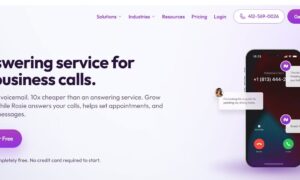Instagram is a treasure trove of captivating photos, engaging stories, and creative reels. Whether it’s a friend’s vacation snapshot, an inspiring story, or an entertaining reel, there are moments you might want to save for later. However, Instagram doesn’t offer a built-in feature for downloading content. Luckily, there are easy ways to download these media files without needing to install any apps or provide any personal data. In this guide, we’ll walk you through the process of downloading Instagram stories, photos, and reels using a browser-based tool that ensures complete anonymity and compatibility with all file types and operating systems.
Why Download Instagram Content?
Before diving into the steps, you might wonder why anyone would want to download Instagram content. Here are a few reasons:
- Offline Viewing: Save your favorite content to view it without an internet connection.
- Inspiration: Keep a collection of creative ideas for your projects.
- Backup: Ensure you have a copy of important photos or videos.
- Sharing: Share content with friends or family who might not be on Instagram.
Using a Browser-Based Downloader
The easiest way to download Instagram content is by using a browser-based downloader. These tools are convenient as they don’t require any app installations, work on all operating systems, and ensure complete anonymity. One such tool is BestSave, which offers a seamless experience for downloading Instagram media.
Step-by-Step Guide to Downloading Instagram Content
Step 1: Access the Instagram Post
First, open Instagram in your web browser and navigate to the post, story, or reel you want to download. For posts and reels, click on the post to open it fully. For stories, click on the profile picture of the user to view their current stories.
Step 2: Copy the URL
Once you have the desired content open, you’ll need to copy its URL. For posts and reels, click on the three dots in the top right corner and select “Copy Link.” For stories, right-click on the story and select “Copy Link Address.”
Step 3: Open BestSave
Next, open a new tab in your web browser and go to BestSave. This user-friendly tool is designed to download Instagram content quickly and easily.
Step 4: Paste the URL
On the BestSave website, you’ll find a text box where you can paste the URL you copied. Click inside the text box, paste the URL, and then click on the download button.
Step 5: Download Your Content
BestSave will process the URL and present you with download options. Depending on the type of content, you might see options to download in different formats or resolutions. Choose your preferred option and click the download button. Your file will be saved to your device in seconds.
Additional Tips for Downloading Instagram Content
Downloading Stories
Instagram stories can be trickier to download due to their temporary nature. However, using BestSave, you can easily download stories as long as they are still available on Instagram. Remember to act quickly if you want to save a story before it disappears after 24 hours.
Downloading Multiple Files
If you need to download multiple photos or videos from a single post, BestSave can handle that too. Simply follow the same steps for each file, and you’ll have your entire collection saved in no time.
Maintaining Quality
BestSave ensures that the quality of the downloaded content remains high. However, if you have specific quality requirements, you can choose the format and resolution that best suits your needs during the download process.
Ensuring Privacy and Anonymity
One of the best features of BestSave is its commitment to user privacy. You don’t need to log in, provide any personal information, or install any software. This browser-based tool guarantees complete anonymity while downloading your favorite Instagram content.
Conclusion
Downloading stories, photos, and reels from Instagram doesn’t have to be complicated. With BestSave, you can effortlessly save your favorite content in seconds, without any app installations or data entry. Whether you’re looking to backup important memories, gather inspiration for your next project, or simply enjoy your favorite posts offline, BestSave is the perfect solution.
Visit https://bestsave.app/ now and start downloading your favorite Instagram content with ease.