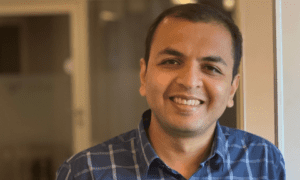Time differences can be a major challenge when working in a remote environment. When the team is spread across different time zones, synchronising work and maintaining productivity becomes challenging. However, it is possible to successfully overcome this difference and ensure effective collaboration with the right strategies.
We had a chance to chat on this topic with Yevgen Balter, a business technology leader with a proven track record of success in SDLC and product innovation in B2B, B2C, eCommerce, eGrocery, POS, technology, SMB, and corporate markets. Yevgen’s professional roles often require collaborative work as an Agile evangelist and Agile coach.
In any team that faces the issue of time differences, it is essential to establish certain rules of engagement and adhere to strategies for successful project delivery. Yevgen shared some of them with us.
1) Convenient timeframes
Firstly, you need to set clear and flexible timeframes for communication, taking into account the time zones of all participants. Use planning tools such as shared calendars and schedules to account for each team member’s working hours.
Second, establish clear communication protocols that define preferred methods of communication and response times to messages. This will help reduce delays in information sharing and improve overall work coordination. This also includes establishing boundaries between work time and personal time. These areas are easy to mix in a remote environment, which can lead to overload and burnout. Set clear time limits for work and try to stick to them. Include breaks and time to rest in your schedule to avoid overwork.
2) Actual technologies
The next step is to actively use synchronous communication tools such as video conferencing and live chats. This allows participants to discuss issues and resolve problems immediately, minimising the negative impact of time differences.
In addition, encourage proactive status updates on tasks and achievements so that team members are always aware of the current status of the project. Use task and project management tools to ensure transparency and coordination of work.
3) Encouraging corporate culture
Finally, do not forget the importance of a culture of openness and mutual respect within the team. Encourage open dialogue and feedback so that participants feel comfortable discussing any issues, including those related to time differences.
____________________________________________________________
Initially, it seems that these strategies are fairly straightforward and there is little difficulty in establishing communication in such an environment. However, the next step in building a successful strategy is to select and provide the necessary tools and technologies. Here Yevgen follows a classic selection format, categorising the platforms:
Step 1
Choose a video conferencing platform, such as Zoom or Microsoft Teams, which allow for regular meetings of the entire team and help strengthen communication. It is important to consider integration capabilities with other tools and support for a variety of devices.
Step 2
For project and task management, tools such as Jira, Asana, Trello or the young YouGile platform are well suited. They help you track progress, set deadlines and priorities, and assign tasks to team members based on their time zones. In addition, they are very convenient in terms of monitoring the productivity of each project participant, and some platforms provide the ability to maintain communication within each task, so as not to overload the common information space.
Step 3
You should also use code collaboration tools such as GitHub or Bitbucket, which provide opportunities for version control and real-time collaboration on projects.
Step 4
Communication tools like Slack or Discord can be useful for creating communication channels dedicated to discussing specific topics and issues, which helps to keep the workflow organised and efficient. But some may use the classic format of interaction via messengers or email. However, the last option is not suitable for quick communication within the team, but rather for formal inquiries.
Step 5
Using cloud services, such as Google Drive or Microsoft OneDrive, allows team members to have access to up-to-date information at any time and from any device. These tools are used mainly for documentation, because, as it was said earlier, the GitHub version control system is more suitable for developing code fragments.
__________________________________________________________________
The main recommendation that Yevgen outlined to us is a very simple thought. Even with the ideal choice of platforms and strategies, it will be difficult to work without a respectful and warm atmosphere within the team. It is certainly worth hearing and taking into account the wishes of your team, do not forget about team building events and activities for team unity, holding meetings that will be devoted not only to work moments but also to personal communication. Yevgen told about the practice of ‘closing meeting’, where the team, at the end of the stage, discusses personal feelings and experiences in the process of implementation. This helps in planning the next stage.