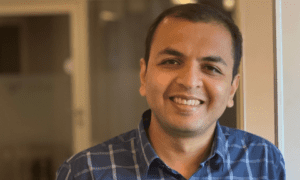Embarking on a Salesforce implementation is an endeavor for any organization. It necessitates planning, coordination, and execution to achieve a rollout tailored to your business’s specific needs. In this article, we present a timeline guide to help you navigate the stages of your Salesforce implementation journey.
Phase 1: Setting Objectives and Requirements
Prior to delving into the implementation phase, you must outline your objectives and requirements. This initial step is crucial in a Salesforce implementation timeline and forms the groundwork for the project. It also ensures alignment with your business objectives.
During this stage, insights from stakeholders across departments will be gathered to identify pain points, current workflows, and areas in need of enhancement. By understanding your requirements, you can then discern which Salesforce features and functionalities align best with your needs.
Phase 2: Development and Setup
Once your objectives are defined, proceed with designing and setting up your Salesforce environment. This phase entails tailoring layouts, fields, reports, dashboards, and security configurations to match your requirements.
Carefully assess how each component will impact user experience and streamline operations within your organization. During this stage, it’s important to gather input from end users to make sure their requirements are being met while considering any industry compliance or regulatory guidelines.
Phase 3: Data Migration
Data migration plays a crucial role in any Salesforce setup. It’s vital to transfer data from systems or spreadsheets to maintain data accuracy and integrity.
Take a look at all the existing data sources that need to be brought into Salesforce. Develop a plan for cleaning, formatting, removing duplicates, transforming, and importing data into the system. Test the quality of the data during this phase to catch any issues or discrepancies before launching.
Phase 4: Development and Customization
In situations where off-the-shelf solutions don’t completely align with your business requirements, custom development might be needed. This phase involves designing and implementing customized features, integrations, and automation to enhance your Salesforce platform capabilities.
It’s advisable to engage developers or seek assistance from Salesforce consulting services for outcomes. Strive for a balance between customization and utilizing Salesforce functionalities to keep complexity at bay and ease future upgrades.
Phase 5: User Training and Testing
Preparing your users for the system is key to ensuring a successful implementation.
Ensure that you conduct training sessions that cover all aspects of utilizing Salesforce, such as data entry, reporting, workflow automation, and collaboration features.
During the training sessions, make sure to encourage users to share their feedback and incorporate their suggestions or concerns into refining the system if needed. Conduct testing to identify any remaining issues or gaps in functionality that require attention before the launch.
Phase 6: Go Live and Launch
Following testing and user training, it is time to launch your instance. Verify that all essential settings are activated, integrations are working properly, user permissions are configured correctly, and security measures are in place.
Implement a phased approach for rolling out Salesforce across departments within your organization. It is recommended that a pilot group or non-critical processes be used before expanding the system company. Keep an eye on performance during this phase and provide assistance as necessary.
Phase 7: Continuous Improvement
After implementing Salesforce, the journey continues with ongoing improvement efforts, which are crucial for maximizing ROI and ensuring sustained success.
Regularly assess performance metrics, gather feedback from users, stay informed about industry trends, and actively participate in user groups or communities to remain updated on feature releases and best practices. Utilize the range of extensions and partners within the Salesforce ecosystem to enhance your instance as your business grows and develops.
In conclusion, the successful implementation of Salesforce requires planning at each step of the project timeline. By adhering to this guide, you will be well-prepared to implement Salesforce and instigate transformations within your organization. Remember to customize the timeline according to your business requirements, involve stakeholders for feedback, prioritize user training, and embrace enhancements to unleash Salesforce’s potential for your organization fully.