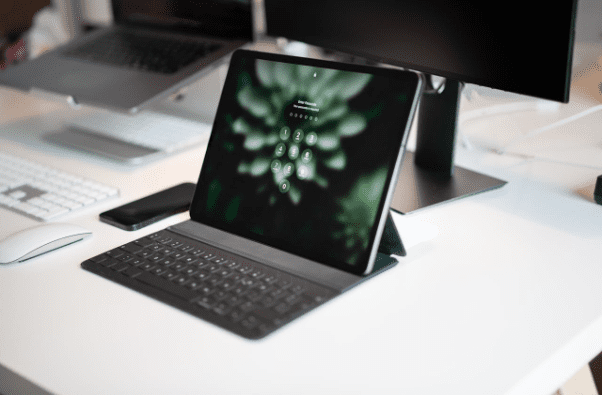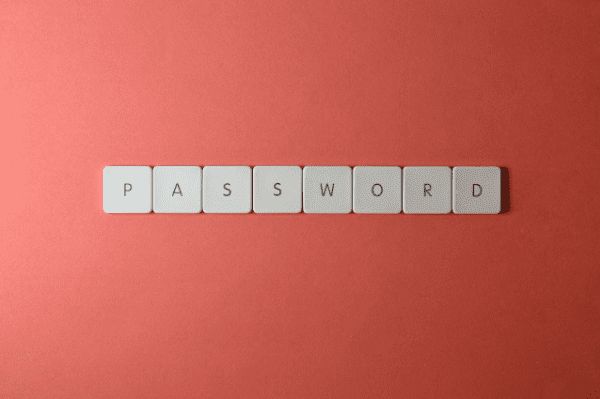Things You Need to Know about Password Managers
We live in a digital world where online security is paramount. Passwords have become a mainstay in our lives, acting as the key that unlocks our precious digital assets. So how do we keep these keys safe? Enter password managers.
Password managers are digital tools designed to store and manage all your passwords. They can generate and securely store complex passwords, making the task of remembering complex strings of characters a thing of the past.
One of the advantages of using a password manager is that it bypasses the need to repeatedly enter passwords, as the service will fill this in automatically. This has twofold benefits: it saves time while lessening the likelihood of falling prey to cybercriminals who utilize keylogging malware to steal passwords entered manually.
What is a Password Manager
A password manager is a secure digital vault that saves passwords relating to your various online accounts. Access to this vault is granted by a master password, which should ideally be the only password you’d need to remember.
Several types of password managers exist, from desktop applications to mobile and web-based ones. Many modern password managers use end-to-end encryption, ensuring that even their providers can’t access users’ stored passwords.
Why Do You Need Proper Password Management
Having a strong and unique password for each of your accounts can reduce the risk of unauthorized access. However, generating and remembering these passwords can be challenging. A password manager alleviates proper password management, keeping your accounts secure while simplifying password usage.
The Anatomy of a Strong Password
A strong password is lengthy, complex, and unique. It includes upper-case and lower-case letters, numbers, and symbols, and should steer clear of obvious choices like names, birthdates, or common words. The key is to make it hard for hackers to guess but easy for you to remember.
Password Management Tools
Aside from password managers, other awesome management tools include multi-factor authentication (MFA) and single sign-on (SSO) services. MFA supplements passwords by requiring additional verification steps, such as fingerprint scans or one-time codes before account access is granted. Meanwhile, SSO services let you access different accounts using just one login credential.
Best Practices for Managing Your Passwords
Managing your passwords effectively is crucial for safeguarding your personal and professional digital identities. Here are some best practices for managing your passwords, drawing upon the expertise shared by authorities in cybersecurity and digital identity management.
- Create A Strong, Long Passphrase: Strong, complex passphrases are significantly more difficult for hackers to crack. They should be more than eight characters in length, combining upper and lowercase letters, numbers, and symbols.
- Utilize Password Managers: Password managers help in generating, storing, and managing strong, unique passwords for every account, minimizing the risk of password reuse or simple, easily guessable passwords.
- Implement Multi-Factor Authentication (MFA): MFA adds a layer of security by requiring more than just a password for access. This could be a code sent to your phone, a fingerprint, or facial recognition.
- Update and Change Passwords Regularly: Regularly updating your passwords can protect you against ongoing vulnerabilities and ensure that breaches have a minimal impact on your digital security.
- Be Mindful of Password Storage and Encryption: Properly storing and managing passwords, ideally through encrypted services like those offered by password managers, protects against unauthorized access even if your devices are compromised.
- Exercise Caution with Shared Accounts: For accounts that need to be accessed by multiple people, find secure ways to share access without directly sharing passwords. Many password managers offer secure password-sharing features.
- Stay Informed on Phishing Tactics: Being able to recognize phishing attempts can save you from inadvertently giving away your credentials. This includes not clicking on suspicious links and verifying the authenticity of requests for your passwords.
Implementing Password Management in Your Digital Routine
Begin by conducting a password audit to assess the status of your existing passwords. Replace weak or duplicated passwords with strong, unique ones and store them in your password manager. Establish a routine of changing your passwords periodically, and ensure that MFA is enabled for every account that supports it.
Educating Others on Password Management
As you become adept at password management, remember to impart these important lessons to those around you. It could be as simple as sharing an informative blog post (like this one) or recommending apps that promote good password habits.
Education plays a vital role in helping others understand the risks of poor password practices and motivates individuals to make a change. By spreading knowledge, we can collectively build a safer digital community.
Conclusion
In a world saturated with information and digital assets, managing our keys to these treasures — that is, our passwords — is crucial. By using a password manager, we can keep our accounts secure without experiencing “password fatigue.”
Good password management is a strong defense against cyber threats. So, equip yourself with knowledge, make use of the available tools, and ensure that you’re not an easy target for cybercriminals. With proper password management, you can enjoy the convenience of our interconnected world while resting assured that your digital life is safely locked away.
Read more from techbullion