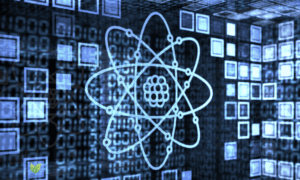Introduction
In today’s digital age, where almost every aspect of our lives is intertwined with technology, ensuring the security of our online accounts has never been more critical. Passwords serve as the first line of defense against cyber threats, yet they are often overlooked or poorly managed, leaving individuals and businesses vulnerable to attacks. To fortify your cybersecurity posture and protect your sensitive information from falling into the wrong hands, implementing robust password management practices is paramount. Here are 10 vital tips for safeguarding passwords:
Create Complex and Unique Passwords
The cornerstone of password security lies in creating strong and distinct passwords for each of your accounts. Avoid using easily guessable combinations such as “123456” or “password,” as these are among the most common and vulnerable choices. Instead, craft passwords that comprise a mix of uppercase and lowercase letters, numbers, and special characters. Consider using passphrases that are easy for you to remember but difficult for others to crack.
Utilize Password Managers
Managing multiple complex passwords can be daunting, but with the help of password management tools, this task becomes more manageable. Password managers store all your login credentials in an encrypted vault, accessible only with a master password. They can generate strong passwords for you, auto-fill login forms, and sync your passwords across devices, streamlining the authentication process while enhancing security.
Enable Multi-Factor Authentication (MFA)
Multi-factor authentication adds an extra layer of security by requiring users to provide multiple forms of verification before granting access to an account. This typically involves something you know (password), something you have (a mobile device or security token), or something you are (biometric data). By enabling MFA wherever possible, you significantly reduce the risk of unauthorized access, even if your password is compromised.
Regularly Update Passwords
As cyber threats evolve, so should your passwords. Make it a habit to periodically update your passwords, especially for accounts containing sensitive information or those accessed frequently. Set reminders to change passwords every few months, and avoid reusing old passwords or variations thereof. Keeping your credentials fresh reduces the likelihood of them being exploited through brute force or credential stuffing attacks.
Beware of Phishing Attempts
Phishing remains one of the most prevalent methods used by cybercriminals to steal login credentials. Be cautious of unsolicited emails, messages, or websites that prompt you to divulge sensitive information or click on suspicious links. Verify the authenticity of communication from legitimate sources, and never provide login credentials or personal data unless you are certain of the recipient’s identity and intentions.
Implement Account Lockout Policies
To thwart brute force attacks aimed at guessing passwords, implement account lockout policies that temporarily disable accounts after a certain number of failed login attempts. This deters attackers from repeatedly trying different combinations and provides an additional layer of defense against unauthorized access. Strike a balance between security and usability by setting appropriate thresholds for account lockouts.
Educate Users on Password Hygiene
In both personal and professional settings, education plays a pivotal role in promoting good password hygiene. Educate users about the importance of strong passwords, the risks associated with password reuse, and the tactics employed by cybercriminals to steal credentials. Provide guidance on creating and managing passwords effectively, and encourage the adoption of secure practices across the organization.
Secure Wi-Fi Networks
Weak or unprotected Wi-Fi networks pose a significant risk to password security, as they provide an entry point for attackers to intercept sensitive information transmitted over the network. Secure your home and business networks with strong encryption protocols such as WPA2 or WPA3, and change the default administrator passwords for routers and access points. Additionally, avoid connecting to unsecured public Wi-Fi networks, as they are prime targets for cyber attacks.
Conduct Security Audits and Assessments
Regularly assess the security of your systems and applications through comprehensive audits and vulnerability assessments. Identify weak points in your password management practices, such as insecure storage mechanisms or lax authentication protocols, and take proactive measures to address them. Stay abreast of emerging threats and industry best practices to continuously improve your cybersecurity posture.
Stay Informed and Vigilant
Cyber threats are constantly evolving, requiring individuals and organizations to remain vigilant and proactive in their defense strategies. Stay informed about the latest cybersecurity trends, vulnerabilities, and breaches, and adapt your security measures accordingly. Foster a culture of security awareness and encourage open communication about potential risks and incidents to mitigate their impact effectively.
Conclusion
In Summary, safeguarding passwords is an essential aspect of maintaining robust cybersecurity in an increasingly interconnected world. By following these 10 vital tips, you can bolster your defenses against unauthorized access, data breaches, and other cyber threats, thereby safeguarding your valuable information and digital assets. Remember, the strength of your password security is only as strong as its weakest link, so prioritize proactive measures and best practices to fortify your defenses effectively.