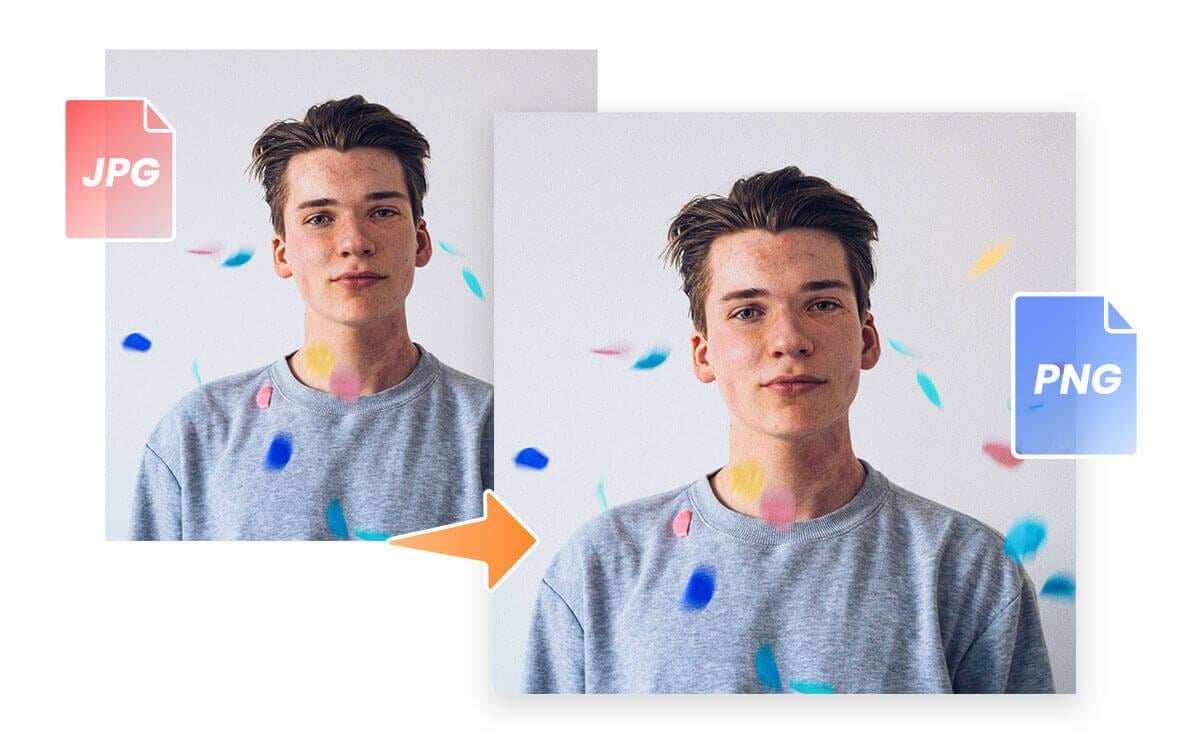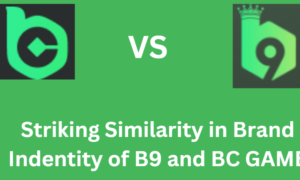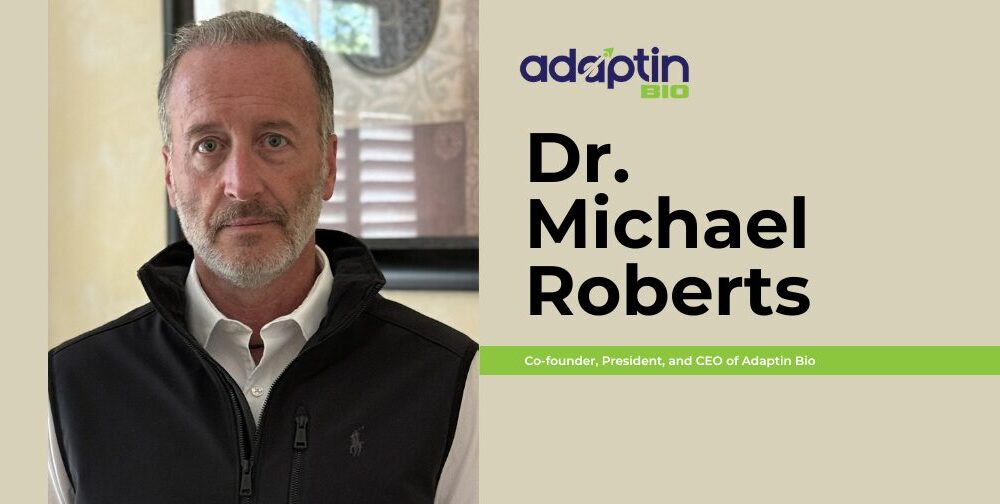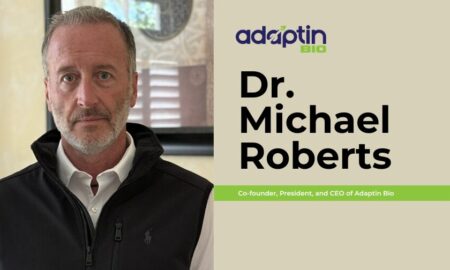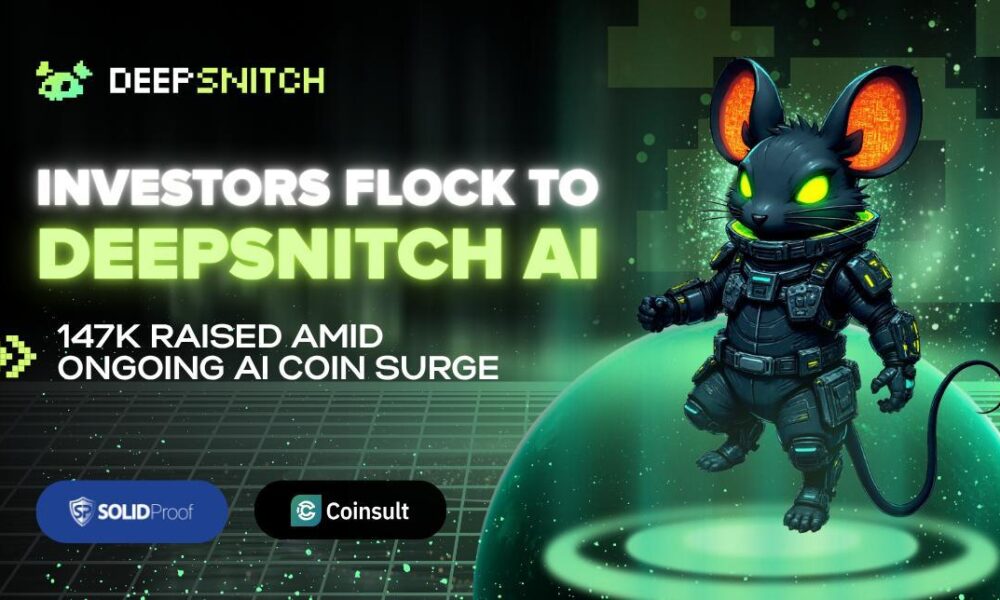Visual content is integral to diverse aspects of our daily lives, spanning from social media posts to professional presentations. Yet, various platforms often demand distinct image formats, and a prevalent requirement is converting JPG images into PNG. If you’re looking for a hassle-free and free solution, Adobe Express has you covered with its online photo resizer.
Why Convert JPG to PNG?
Before delving into the no-cost methods for transforming JPG to PNG, it’s crucial to grasp the reasons behind this conversion. JPG, renowned for its compression capabilities, is a widely adopted format. However, PNG takes centre stage by providing a lossless format and transparency support. PNG is ideal for preserving image quality transparency or working with images on a transparent background.
Adobe Express Online Photo Resizer: The Easy Solution
Adobe Express offers a straightforward and complimentary online photo resizing tool, enabling users to adjust dimensions and convert JPG images into different formats, which includes a dedicated convert JPG to PNG tool by Adobe. Here’s a step-by-step guide on utilizing this tool:
-
Upload Your Photo
Start by uploading your JPG image to the Adobe Express image resizer. This process is quick and doesn’t require any credit card information.
-
Choose Your Size
Once your image is uploaded, select a size template from the provided options or enter your dimensions. Adobe Express offers predefined sizes for social media platforms, presentations, and more.
-
Continue Editing
After resizing, you can download your PNG image instantly or continue editing. Adobe Express goes beyond simple resizing, offering additional features like background removal, filters, and design tools.
Customizing Your PNG Image
A standout feature of Adobe Express is its capability to tailor the size and dimensions of your PNG images. Whether you require a square, vertical, or horizontal format, achieving the desired result is effortlessly within reach. Additionally, the tool supplies predefined-size templates tailored for specific purposes, including social media posts, cover photos, and presentations.
Resizing for Different Platforms
Streamlining the image resizing process for diverse platforms, Adobe Express provides predefined templates catering to popular social media platforms like Instagram, Facebook, etc. This ensures that your images align with the specific size requirements of each platform. The versatility of Adobe Express positions it as the preferred tool for content creators, marketers, and individuals seeking to enhance their visuals for a range of digital destinations.
Going Beyond Resizing
While the primary function of Adobe Express is image resizing, the tool doesn’t stop there. It offers a range of photo editing capabilities and design tools. Users can explore features like background removal, filters, and adding text or graphics. With over 100,000 templates and assets available, Adobe Express provides a platform for users to unleash their creativity and enhance their images for any purpose.
The Bottom Line
Providing a user-friendly and cost-free JPG to-PNG converter along with image resizing capabilities for diverse purposes, Adobe Express caters to social media enthusiasts, bloggers, and professionals alike. This online photo resizer equips users with the necessary tools to craft visually appealing content. Beyond mere resizing, Adobe Express boasts additional features for photo editing and design, establishing itself as a valuable resource for individuals seeking to elevate their images without incurring costs.