Sometimes, you may need to delete a retweet (repost) on your Twitter (X) account. This article will serve as a guide to help you delete a retweet.
What is a Retweet?
The retweet feature has been one of the most popular tools on Twitter and is still widely used since Twitter rebranded to X and changed retweeting to reposting. Retweeting a person’s tweet will show on your followers’ timelines and in your profile feed, with text saying that you retweeted this. Retweeting is a great way to express that you approve of someone’s content and wish to show it to your friends and followers.
Some people will retweet their own tweets, especially if some time has passed and they want to show the tweet to an audience who may have missed it.
Enhancing the impact of your retweets can be efficiently achieved through services like Twitter retweets at FollowZilla, which offers the ability to significantly boost your content’s visibility. Another way that Twitter retweets will help you is to protect you against copyright claims. For example, if an official movie account uploads a clip of a movie, you should retweet it instead of downloading it and uploading it to your profile. For small artists, retweeting is also an excellent way for you to shout them out.
How to Retweet?
Before we explain how to undo a retweet, we should establish how you retweet a post to begin with. Below a tweet, you will see three symbols. The left is a quote bubble, which is the button you press to leave a comment. To the very right is a heart, which you use to like a tweet.
Two curved arrows between the quote bubble and the heart, with the left pointing upward and the right downward, representing a circle.
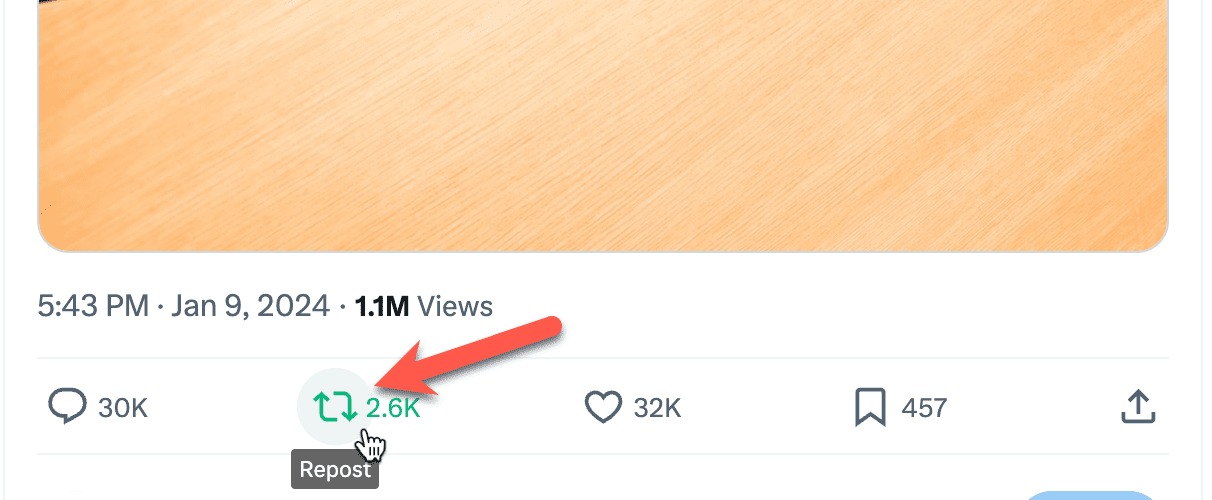
This is the retweet button. Click on it, and you should see two main options:
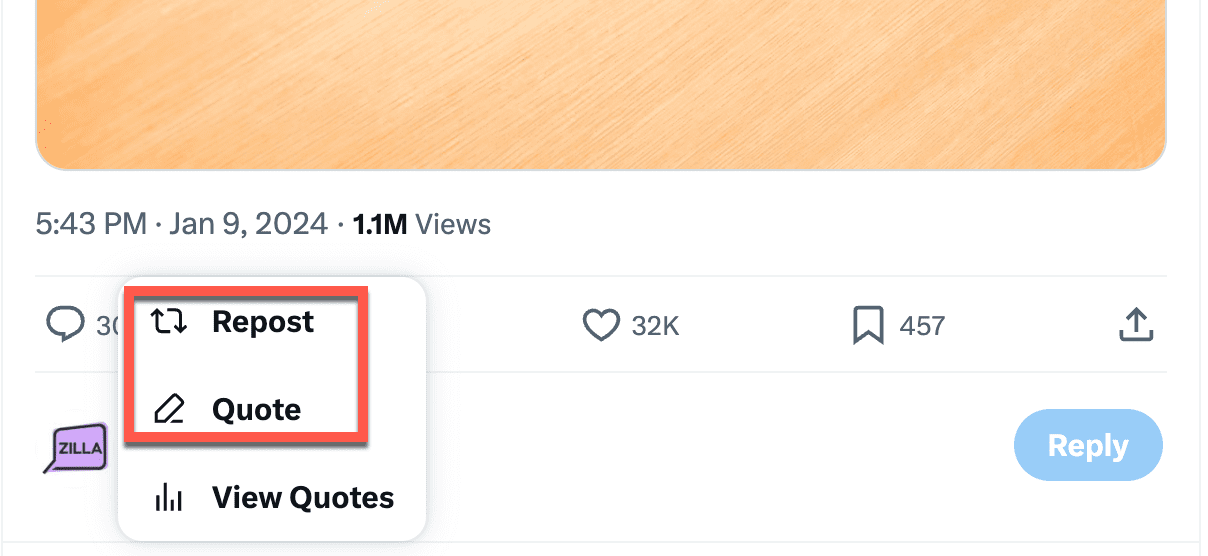
Repost
This option retweets the tweet to your profile without adding any commentary on your end.
Quote
When you quote retweet, you share the original tweet while adding your thoughts above it. A quote retweet will also have an individual comments section separate from the original tweet, which a regular retweet lacks.
Why Would You Want to Delete a Retweet?
There are several reasons why you may want to delete a retweet.
You Accidentally Retweeted
If you retweeted the wrong post, you can undo it. This especially applies if the content you retweeted is irrelevant to your page.
A Problematic Person
Sometimes, you may innocuously retweet something from a user and then find out that this user has a sketchy past. As such, you may wish to undo the retweet so it doesn’t appear you’re endorsing the person.
You Had Too Much to Drink
It happens. You use Twitter while under the influence, and maybe you retweeted some things you usually wouldn’t. Now that you have sober thoughts, you wish to undo them.
You Were Hacked
If your Twitter account got hacked, the hacker may have retweeted content linking to a scam product. If you regained your account, you probably wish to remove these retweets ASAP.
No Longer Relevant
Let’s say you have a giveaway and retweet the post about the giveaway. Now that the giveaway has ended, you can clean up your profile.
These are several reasons why you may want to undo a retweet. So, how do you do it? It’s simple.
How To Delete a Retweet?
1. Visit your profile and find the retweet you want to be deleted.
2. You should see that the retweet icon is green if you have retweeted it.

3. Click the icon to have two options: Undo Repost and Quote Post. Click the Undo option.

4. And that’s it. Your retweet is gone. Your audience will not be notified if you retweet, but they may notice the retweet is no longer in your profile.
What If I Want to Delete Multiple Retweets?
If you wish to delete multiple retweets, finding every retweet you have made and undoing it manually may be a hassle.
Luckily, there are many third-party apps that you can try. These apps let you mass delete tweets, including retweets. However, many apps may no longer work since Twitter changed to X.
So, think before you retweet. Thoughtful planning is how you’ll succeed on Twitter.





























