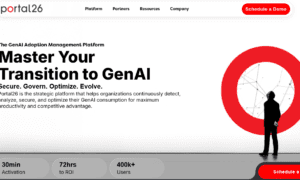In the fast-paced world of gaming and graphic-intensive applications, having a graphics card that can keep up with the demands is crucial. Whether you’re a hardcore gamer or a creative professional, squeezing out that extra bit of performance from your graphics card can make a noticeable difference in your overall experience.
In this article, we’ll explore the world of overclocking and provide you with some easy and safe tips to get the most out of your graphics card.
Before we get into the details, a quick shoutout to MindTech.ae, your go-to destination for laptop and computer accessories in the UAE, ensuring you have the tools you need for an enhanced computing experience.
Understanding Overclocking:
Before we get started on the tips, let’s briefly understand what overclocking means. Overclocking is the process of increasing the clock speed of your graphics card’s GPU and memory beyond the manufacturer’s specifications.
This results in improved performance, but it comes with certain risks if not done carefully. That’s why it’s crucial to follow these simple tips to ensure you overclock your graphics card safely.
- Research Your Graphics Card:
Spend some time researching the specific graphics card model you plan to overclock before you start the process. Not all cards are created equal, and different GPUs may have different overclocking potentials.
Visit the manufacturer’s website or forums to find out what others have achieved with the same graphics card. This knowledge will give you a baseline and help you set realistic expectations.
- Use Reliable Overclocking Software:
There are various overclocking tools available, and it’s essential to choose one that is reliable and user-friendly. Tools like MSI Afterburner, EVGA Precision, or ASUS GPU Tweak are popular choices.
These applications provide an intuitive interface, allowing you to adjust clock speeds, fan curves, and monitor temperatures easily. Always download such software from official sources to ensure safety and reliability.
- Monitor Temperatures Closely:
One of the critical aspects of overclocking is keeping an eye on your graphics card’s temperatures. Increased clock speeds generate more heat, and excessive heat can lead to instability or even permanent damage. Most overclocking software allows you to monitor temperatures in real-time.
Aim to keep your GPU temperature within a safe range, typically below 80 degrees Celsius, to avoid any potential issues.
- Gradual Incremental Changes:
Overclocking is a trial-and-error process. Start with small and gradual changes to avoid pushing your graphics card beyond its limits too quickly.
Incrementally increase the clock speeds and test stability using benchmarking tools like FurMark or 3DMark. If your system crashes or exhibits artifacts, it’s an indication that you’ve gone too far. Dial back the settings until stability is restored.
- Adjust Fan Speeds for Cooling:
Graphics cards often come with automatic fan controls, but during overclocking, it’s beneficial to manually adjust fan speeds. Higher clock speeds generate more heat, and increasing fan speeds can help dissipate that heat efficiently.
Keep in mind that higher fan speeds may result in more noise, so find a balance that suits your preferences and maintains a cool operating temperature.
- Don’t Forget About Power Limits:
While increasing clock speeds is a primary focus of overclocking, it’s crucial not to overlook power limits. Some graphics cards have power limits that, when exceeded, can lead to instability or throttling.
Adjust the power limits gradually, keeping a close eye on system stability and temperatures. Striking the right balance between performance and power is key to a successful overclock.
- Benchmark and Stress Test:
After each adjustment, it’s essential to benchmark and stress test your graphics card to ensure stability. Benchmarking tools like Unigine Heaven or Superposition can help you evaluate the performance gains, while stress tests like AIDA64 or Prime95 can uncover potential stability issues.
Running these tests will give you a comprehensive overview of how well your graphics card handles the overclocked settings.
Conclusion:
In conclusion, overclocking your graphics card can be a rewarding endeavor, but it’s crucial to approach it with caution and care. Following these simple and easy-to-understand tips will help you unlock the potential of your graphics card without risking damage to your hardware.
Moreover, always remember to conduct extensive research, use dependable overclocking software, keep a careful eye on temperatures, and make small adjustments. By doing so, you can achieve greater heights in your creative and gaming tries.