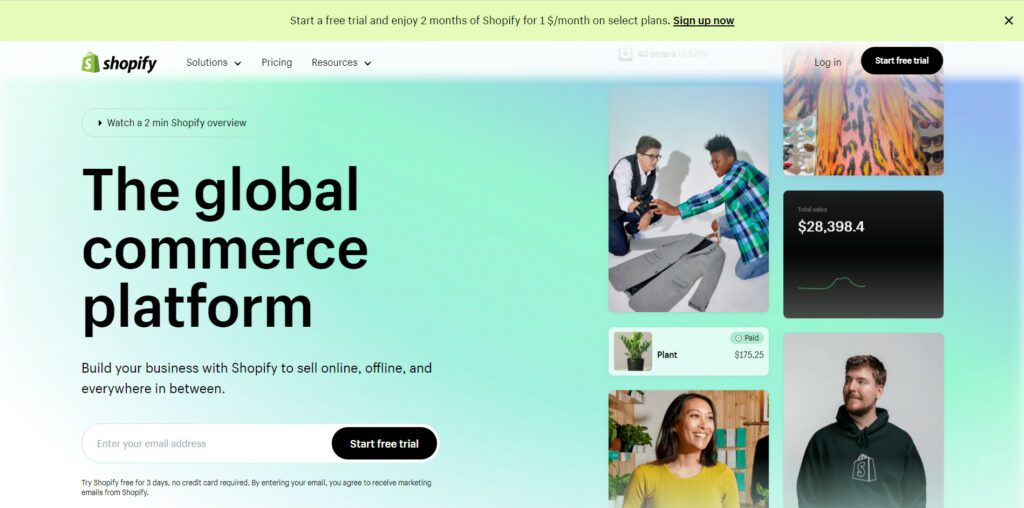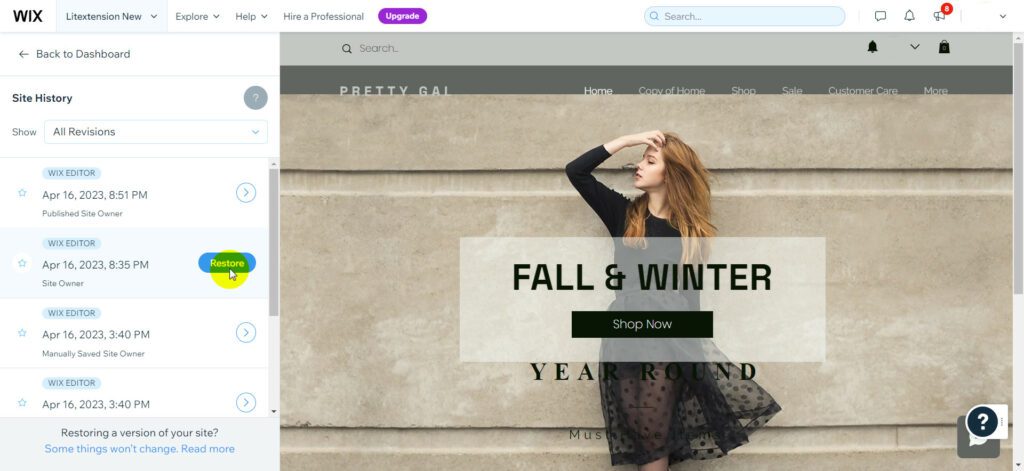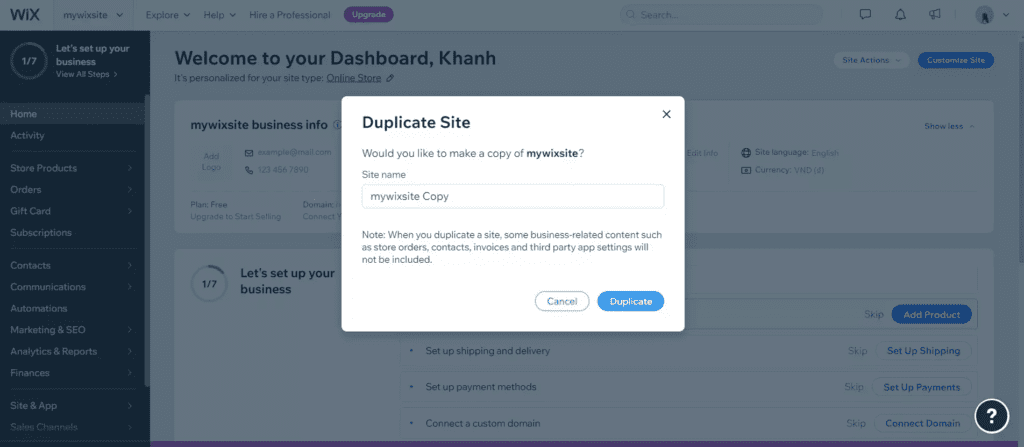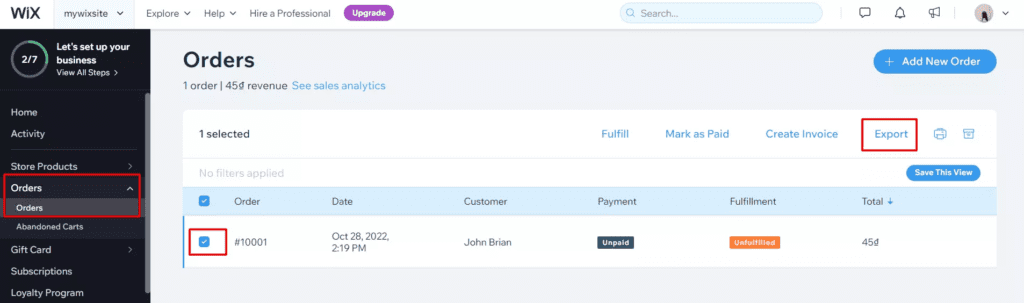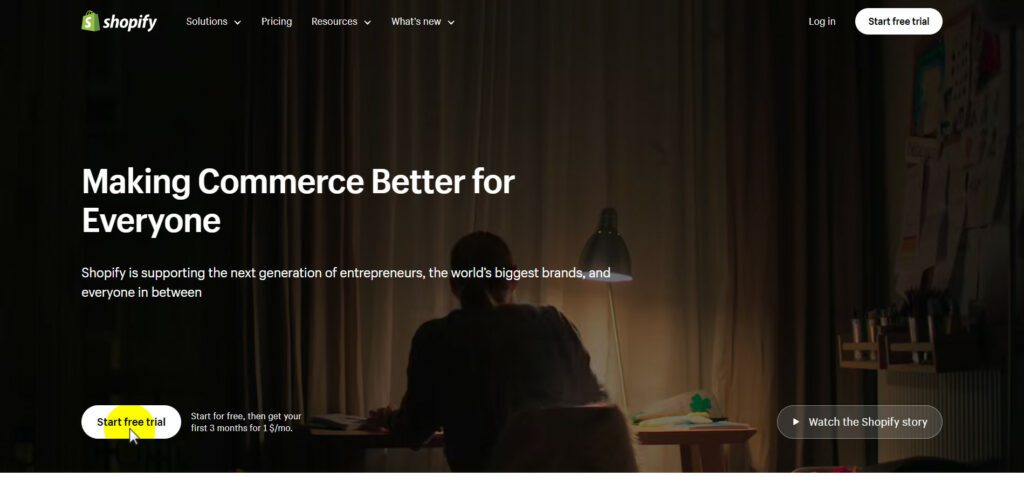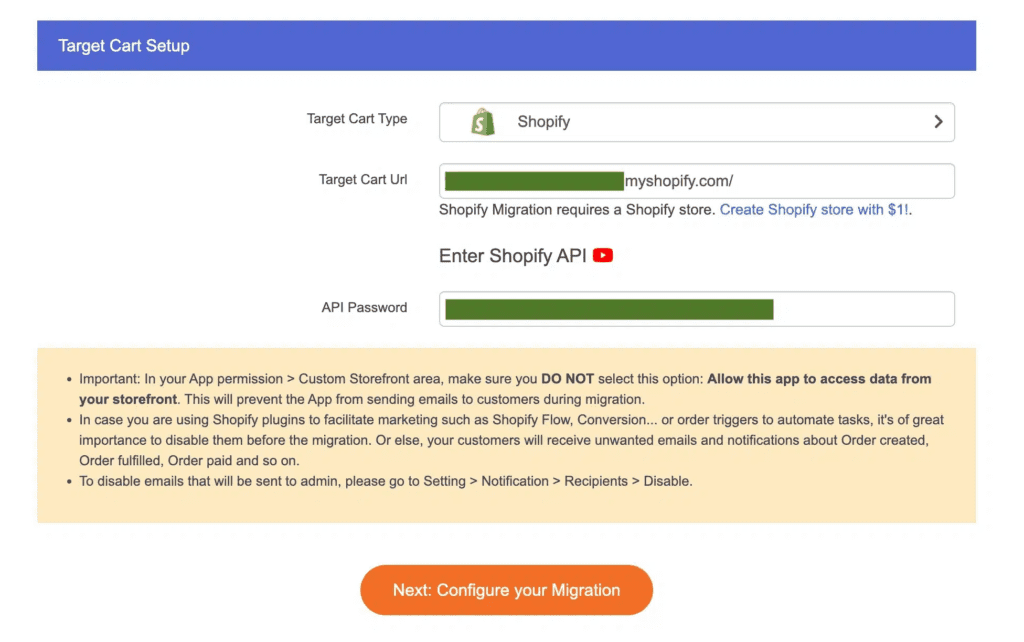Introduction
Have you encountered tons of setbacks when hosting your e-store with Wix? Well, don’t let Wix’s restricted eCommerce features and limited scalability hold back your store growth. It’s time to switch to Shopify– a much more robust eCommerce platform and just as easy to use as Wix. And with an automatic migration tool, the whole Wix to Shopify migration that used to take merchants months now takes hours.
Here’s a summary of migrating from Wix to Shopify:
#1. Back up Wix store data
#2. Create a new Shopify store
#3. Set up source cart and target cart
#4. Choose entities for migration
#5. Activate the migration
#6. Check results after the full migration
Let’s discover the details of each step!
Wix To Shopify Overview: What You Need To Know About?
What is Wix?
Wix is a user-friendly website builder platform that allows people to create a website without technical headaches. Unlike Shopify, BigCommerce, or Magento, Wix’s target audience is broader than just eCommerce store owners.
To explain further, besides eCommerce websites, Wix is also a go-to choice for those who want to build a personal website (resume, CV, portfolio, etc.)
From our experience, the two biggest pros of Wix are its affordability and ease of use. The platform has 800+ free templates for you to choose from– which you can easily customize with the platform’s built-in intuitive drag-and-drop editor.
Wix eCommerce is an easy-to-use solution to build an e-store
What is Shopify?
Shopify is a popular eCommerce hosting platform. With its ease of use and a robust set of eCommerce features, Shopify has been a go-to choice for businesses of all shapes and sizes who want to embark on their selling journey in recent years.
When you sign up for a Shopify account, you can host your website securely on Shopify’s server. Plus, you can access an admin dashboard packed with all you need to launch, run, and scale up your business. This includes the ability to add products, manage inventory, accept payments, and run any marketing campaign you see fit.
Shopify– a powerful eCommerce platform built with scalability
Why migrate from Wix to Shopify?
Apparently, both Wix and Shopify are awesome platforms to build a website. However, if “website” here is eCommerce web stores, Shopify beats Wix in (almost) all possible ways.
Here is a short list of why Shopify is a more suitable platform to grow your e-shop than Wix:
- Marketing features: Shopify has extensive marketing features, including SEO optimization, abandoned cart recovery, and email automation. Meanwhile, Wix only offers basic marketing tools like email marketing and social media integration, with limited SEO functions.
- Inventory management: Wix’s inventory management capabilities are limited compared to Shopify’s detailed product variants, SKU management, and inventory tracking.
- Shipping setups: Shopify provides advanced shipping features with real-time carrier rates and label printing– which gives you more flexibility than Wix’s basic shipping configs
- Multi-channel selling: If you want to expand your sales channels to social commerce platforms like Facebook Shop, TikTok Shop, Instagram Shopping, or marketplaces like Etsy, eBay, etc., then Shopify would make more sense.
- Third-party apps: Shopify App Store has 8,000 apps– this number completely overshadows the modest 500 apps of the Wix App Store.
What Are Available Methods To Migrate Wix To Shopify?
From what we know, there are three methods to transfer Wix store to Shopify– manual migration, hiring an expert, or leveraging an automatic migration tool.
#1. Manual migration
This method involves exporting your products, customers, and other data from your Wix store and manually importing it into your new Shopify store.
Manual migration can be cost-effective as you’re not paying for professional assistance. However, it can be a time-consuming process. After exporting data from Wix, you must format your CSV files to match Shopify’s CSV requirements. This leads to another issue– your migrated data is prone to error.
And if you have a large inventory, manual migration can also be limited in terms of what data you can export. From what we know, Wix doesn’t support exporting some data types under CSV files (images, videos, customer IDs, passwords, etc.)
#2. Outsourcing an expert
Hiring a professional or expert to handle the migration can ensure a smooth and error-free transition since experts have the technical knowledge and experience to transfer all your data accurately.
However, this option can be quite costly, which may not be ideal for smaller businesses with limited budgets.
#3. Use LitExtension’s automatic migration service
The next method is using LitExtension’s automatic migration tool. From what we observe, this is by far the method that hits all the right notes– it’s affordable and, more importantly, significantly reduces the time and effort needed for migration.
With this tool, you can complete the migration in just a few hours, ensuring a swift and hassle-free transition. Plus, it minimizes the risk of errors compared to manual migration.
All you have to do is provide your Wix and Shopify store URLs and APIs, choose the entities you want to migrate, and perform the migration. Plus, the tool has additional migration options, ensuring expert-migrated quality. (let’s discuss how to use the tool for Wix to Shopify migration right next).
How To Migrate From Wix To Shopify?
#1. Back up Wix store data
Before doing Wix to Shopify migration, we highly advise backing up your Wix store’s crucial data. This will be of great help in case you accidentally mess up your data during the migration process.
Automatic Backup (Site History): Wix offers an automatic backup feature called Site History, which keeps track of changes to your website. If you make a mistake, you can easily restore your site to a previous version.
In case of data damage, go to Site History > Restore the version you want
Manual Backup (Duplicate Site): You can also create manual backups of your Wix site by duplicating it. These copies are not automatically updated when you make changes to your original site.
- Choose the Wix site you want to duplicate and create a manual backup.
- Once your site is selected, click “Site Actions” in the top menu.
- In the Site Actions menu, you’ll find the option to “Duplicate Site.” Click on this option.
Duplicate your Wix website
- After duplicating your site, rename the copy to distinguish it from the original. This copy will now appear in your dashboard alongside your original site.
Exporting Orders (Wix Store): If you want to back up your Wix Store data, including orders, follow these steps:
- From your Wix dashboard, navigate to the “Orders” tab.
- Herein, you can see a list of your orders. To back up this data, select the checkbox next to “Order” to select all orders or manually select specific orders you want to export.
- After selecting the orders you wish to back up, look for an option to “Export” or “Export to CSV.” Click on this option to export your selected order data into a CSV file. This file will typically download to your computer or open in your browser.
Export your Wix store’s orders under CSV files
#2. Create a new Shopify store
After backing up your Wix store, the next thing to do is create a new Shopify store. Simply visit Shopify’s official website and click Start free trial.
Click Start free trial and start making the best out of your trial
Shopify will then ask you basic information about your business, like your needs, sales channels, location, etc.- which you can answer or skip.
Afterward, you will be brought to your Shopify admin dashboard. This is where you can customize your theme, set up shipping costs, and payment options, fulfill orders, or run marketing campaigns to promote your online store. (we’ll show you Shopify setups in more detail after the migration).
#3. Set up source cart and target cart
Now that you have backed up your Wix store and created a new Shopify account, let us show you how to transfer Wix website to Shopify using LitExtension’s automatic migration tool.
Just sign up for a free LitExtension account. Then log in to your newly registered account, and choose ‘Create A New Migration’.
Afterward, navigate to the Source Cart setup and choose Wix as your Source Cart Type> Provide your Wix store URL, Admin Email, and Admin Password.
Next, choose Shopify as your Target Cart Type > Provide your Shopify store URL and Shopify API password.
Choose Shopify as your Target Cart
Then, click Next: Configure your Migration to proceed to the next step.
#4. Choose entities for migration
After you have set up your source and target cart, the next thing to do is choose the entities you want to migrate. LitExtension tool supports migrating all the crucial data like products, customers, orders, coupons, etc.
So, unless you have specific purposes, we advise you to tick Select All for a comprehensive data migration.
Choose entities to migrate from Wix to Shopify
What’s special about LitExtension’s tool is that the service enables you to elevate the quality of your migrated data with custom migration options like 301 redirects after migration, migrating images, etc.
Additional migration options to improve your migration quality
Plus, you can also map your order status or preferred language so they will be displayed properly on your Shopify store after the migration.
Make sure that your language and order status are displayed correctly on Shopify
#5. Activate the migration
After you have selected the entities for your migration and done mapping your data, you are now just one click away from the migration. However, if this is the first time you’ve used LitExtension’s migration tool, we recommend that you try the Demo Migration to see how things work first.
Otherwise, it is fine if you choose to skip the demo and jump straight to the actual mgiration by clicking Start Full Migration Now.
Start full Wix to Shopify migration
After the migration is activated, it will run seamlessly on LitExtension’s server. So you don’t have to keep your PC on during the migration. After the migration has been completed, you will receive a notification via your email. Hence, remember to check your mail box.
That’s how simple it is to migrate from Wix to Shopify with LitExtension’s tool.
#6. Check results after the full migration
After you have received the email notifying you about the migration completion, check your migration results to ensure that nothing went wrong.
Check your product description, image qualities, orders, customer profiles, passwords, etc. and any entities you choose to migrate using LitExtension’s tool.
If you run into any issue you cannot resolve on your own, just contact LitExtenion so they assign you a Customer Success Manager that provides you with free 1-on-1 support.
How To Set Up A New Shopify Store?
#1. Customize your new Shopify store theme
Since you cannot migrate your Wix theme to Shopify yet, the first thing in your Shopify launch checklist would be choosing and customizing your new Shopify theme.
From our experience, here’s what you need to keep in mind while choosing your theme on the Shopify Theme Store:
- Always prioritize themes with fast loading speed
- Make sure that your theme is well-responsive on all devices
After you have selected a theme, go to Online Store > Theme and choose Customize to start customizing it using Shopify’s drag-and-drop editor.
Customize your Shopify theme
#2. Transfer domain from Wix to Shopify
If you’re considering moving your Wix domain to Shopify while preserving your search rankings, here’s a step-by-step guide to help you through the process:
- Sign in to your Wix account and navigate to the “My Domains” section.
- Select the domain you wish to transfer (if you have multiple domains, ensure you choose the correct one). Then, click on “Advanced” followed by “Transfer away from Wix.”
- Send yourself the EPP code via email. Keep in mind that if you purchased your domain less than 60 days ago, you won’t be able to transfer it from Wix to Shopify during this period.
- Specify the path for transferring your domain to Shopify. Once you’ve submitted your request, the migration will be finalized within 7 days.
#3. Set up payment gateways
Shopify offers 100+ payment gateways, including the most popular names like Stripe, 2Checkout, PayPal or Authorize. This means you can easily enable any payment method for your shoppers.
However, we highly advise you to choose Shopify Payments if you are valid for it. Because with this option, you don’t have to pay for the extra third-part transaction fees. Plus, Shopify Payments allow you to sell in multiple currencies and it also comes with Shop Pay– an accelerated checkout option.
Set up payments for your Shopify store
#4. Set up shipping costs
Next, don’t forget to set up your shipping settings. With Shopify, you can configure your shipping rates. Go to Settings > click Shipping and delivery and start setting up your shipping congifs.
Set up shipping rates for your Shopify store
#5. Place order test on Shopify
And last but not least, when you’ve done all the essential setups, make sure that you place an order test to ensure that your customers can shop comfortably on your site and make it to the thank you page.
Be well noted that you must be on a Shopify paid plan to test orders and payments.
Frequently Asked Questions
How to transfer Wix to Shopify?
To transfer from Wix to Shopify, you’ll need to manually recreate your content and products on Shopify, as there’s no direct automated transfer option between the two platforms.
Can I transfer my Wix website to Shopify?
Yes, you can transfer Wix site to Shopify in three methods– manual migration, hiring an expert, or using LitExtension’s automatic migration tool.
Given its time efficiency and cost-effectiveness, we advise you to convert Wix to Shopify using the last method.
Is Shopify better than Wix?
Shopify and Wix cater to different needs. Shopify is generally preferred for eCommerce due to its robust features, while Wix is versatile for building websites. So in terms of eCommerce functionality, Shopify is better than Wix.
Can I use Shopify if I already have a website?
Yes, you can add Shopify Buy Button to any website, regardless of the website builder used, whether it’s WordPress, Squarespace, Wix, or any other platform.
Final Thoughts
All in all, Wix is a good place to start a personal website with basic eCommerce features. However, if you want a platform to build and scale up your eCommerce website, Shopify is a much more suitable option. And we hope that after reading this article, you can know how to migrate from Wix to Shopify properly.