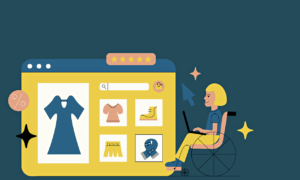Just like every other software available in the market, Microsoft Outlook 365 is not entirely perfect. Although it helps you with managing your calendar, emails and tasks. There are some challenges users may face while using this tool.
A solution-oriented approach is what saves the day. It will ensure you have a seamless user experience and get the job done efficiently.
Here are 5 most common problems with Microsoft Outlook 365 and their solutions.
1) Slow Performance
No one enjoys working if the software is sluggish. If you are facing this problem which is the most common complaint of users. To solve this problem, you should always update your Outlook to the latest versions. This will help in performance and bug fixes. Additionally, you can try optimising your mail.
Here are the steps you can follow.
- Clear out unnecessary attachments
- Make your mail compact
- Archive old emails
- Delete the emails you no longer need
2) Crash and Freeze
Imagine it is perfect work and an unexpected freeze crashes the software. It sure can be frustrating right? You can try to disable the unnecessary add-ins as this hampers the stability aspect of Outlook. Always keep your graphic driver updated. Outlook’s system requirement should be met as this will provide more stability.
If the problem persists try reinstalling the software or you can also reach out to Microsoft Outlook 365 support. Remember for every problem there is also a solution.
3) Authentication Troubles
The authentication problem often prevents Outlook from accessing your email account. Always double-check the login details. Make sure the password you enter is correct. Additionally, check if you have a two-factor authentication in place. If you do set up a new password unique to your Outlook account.
Making sure you update your software is crucial, because the new update may have added security features. This helps you address the authentication issues like a pro. By following these, your Outlook will work faster in no time.
4) Email Sync Issue
Having a poor internet connection is the primary reason for the syncing issue. Check your connectivity is in place and your internet speed is good.
Additionally you can try these techniques as well.
- Refresh your email box
- Ensure that your account settings are correct.
- If the issue consists try repairing your Outlook data files
- If nothing works create a new profile for a stronger connection
5) Inbox Overloading
In rush hour, it is harder to fetch important emails. Try to unclutter your mailbox. You can try to automate Incoming messages in categories. Always use folder organisation for a better understanding of your data. This will ensure proper placement as well.
A good email management system is to mark the important emails as focused. Deleting older emails is a very good habit as well. If you are in a hurry, locate the specific message from the search bar.
In conclusion, Microsoft Outlook 365 offers a good deal of challenges. Having a solution-oriented mindset will help your user experience exponentially. The key is to not panic in this situation and implement the process. This will yield good results and a faster user experience.
To summarise the solutions, remember these points whenever you face any issues.
- Update the software regularly
- Optimise your email
- Keep a lookout for new security measures
- Troubleshoot whenever needed
Remember technology is our friend and with a little help, it will serve you well.