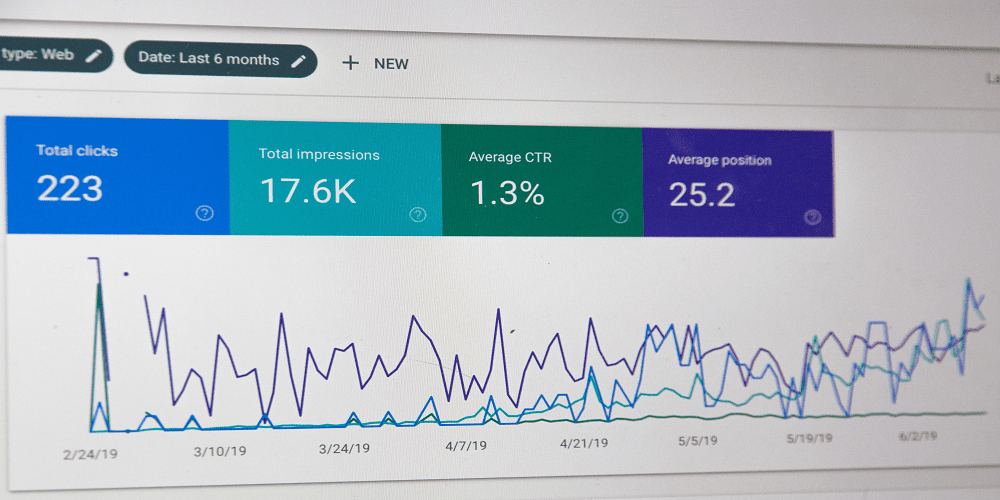Are you tired of feeling lost in the vast sea of Google searches? Do mysterious algorithms and complex search engine optimization techniques leave your head spinning? Well, fret no more! In this ultimate guide for beginners, we will unravel the secrets behind Google searches and equip you with the knowledge to navigate through its labyrinthine depths. Get ready to uncover the hidden gems that will propel your online presence to new heights.
Introduction
Google has become an essential tool for our daily lives, whether it’s finding information, directions, or even recommendations. With over 3.5 billion searches per day, Google is the most popular search engine in the world. However, for beginners, understanding how to make effective use of Google can be overwhelming. This guide will introduce you to the basics of using Google searches and help you become a savvy searcher.
What is a Google search?
A Google search is simply using the Google search engine to find information on the internet. It uses complex algorithms to analyze billions of web pages and provide the most relevant results based on your query. The more precise your search terms are, the better your results will be.
Why is understanding Google searches important?
Understanding Google searches is crucial for anyone looking to navigate the vast world of the internet. As the largest and most popular search engine, Google processes over 3.5 billion searches per day and holds a staggering 92.47% market share worldwide (StatCounter). This means that almost all online activities start with a simple search on Google.
But why is it important to understand how Google searches work? In this section, we will dive into some of the key reasons why having a grasp on Google searches can greatly benefit you as a beginner.
1. Improve Your Online Presence
Whether you are an individual or a business, having an online presence is essential in today’s digital age. And one of the best ways to increase your visibility online is by understanding how Google searches work. By optimizing your website and content according to Google’s algorithms, you can improve your chances of appearing higher in search results. This not only helps drive more traffic to your website but also increases brand awareness and potential sales opportunities.
2. Better Research Skills
Google has become the go-to source for information on just about anything under the sun. With its powerful search algorithms, users can find answers to their queries within seconds. But being able to effectively use Google for research requires some basic understanding of how it operates. For instance, knowing how keywords and phrases affect search results can help you narrow down your search queries and obtain more accurate and relevant information.
3. Stay ahead of your competition.
In today’s competitive market, businesses are constantly vying for the top spot on Google’s search results page. By understanding how Google searches work, you can gain insights into your competitors’ strategies and see what is working for them. This allows you to adapt and improve your own SEO tactics to stay ahead of the competition.
4. Targeted advertising
Google not only processes search queries but also displays targeted ads based on user searches and browsing history. As a business, being able to understand how Google delivers these ads can help you reach potential customers more effectively. By targeting specific keywords and demographics, you can increase the chances of your ads being seen by interested individuals, ultimately leading to higher conversions.
5. Personal Development
By learning about Google searches, you are also developing valuable skills that can be applied in many aspects of life. From conducting effective research to improving your online presence, understanding how Google works can bring many benefits to both personal and professional growth.
How does Google Search work?
Google is the most popular search engine in the world, with over 3.5 billion searches per day. But have you ever wondered how Google actually works? How does it know which websites to show you when you type in a query? In this section, we will dive deeper into the process of how Google searches work.
1. Crawling and indexing:
The first step in the process of Google search is crawling and indexing. This is done by special software called “crawlers” or “spiders,” which scan web pages on the internet and follow links from one page to another. These crawlers collect information about each webpage they visit and send it back to Google’s servers.
Once the information is collected, it goes through a process called indexing, where all the data is organized and stored in a massive database. This allows Google to retrieve relevant results quickly when someone performs a search.
2. Ranking Algorithms:
After crawling and indexing, comes the crucial step of ranking algorithms. When you type in a query on Google, its algorithm analyzes billions of web pages that contain that keyword or phrase, considering various factors such as relevance, quality, and user experience.
Some important elements that affect rankings are:
Keywords: The presence of relevant keywords throughout a webpage can help determine its relevance to a particular query.
Content Quality: High-quality content that provides value to users is given more weight by Google.
Backlinks: Links from other websites pointing towards your page can also improve your rankings. Google sees these links as a vote of confidence and considers them a sign of credibility and authority.
User Experience: Google also takes into account factors such as website speed, mobile friendliness, and user engagement to determine the overall user experience.
3. Displaying Results:
After analyzing all the relevant web pages, Google displays results that it believes to be the most useful and relevant to your query. The order in which results are displayed is based on their ranking, with the most relevant ones appearing at the top.
Google also uses personalized search results for users based on their search history, location, and other factors. This means that two different people searching for the same thing may see slightly different results.
4. Continuous Improvement:
Google constantly works on improving its search algorithms to provide better and more accurate results to its users. They do this by gathering feedback from users and making updates to their algorithms accordingly.
Additionally, Google also offers various tools, such as Google Analytics and Search Console, that help website owners analyze data about their site’s performance in search results and make improvements accordingly.
In conclusion, Google search works by crawling and indexing web pages, analyzing them using complex algorithms, and displaying the most relevant results to users. This process is constantly evolving and improving to provide users with the best possible search experience.
Types of Google Searches
When it comes to searching for information on Google, there are various types of searches that you can perform, depending on the type of content you are looking for. Each type of search has its own unique features and purpose, making it useful in different situations. In this section, we will discuss the different types of Google searches and how they can be used to find relevant information.
1. Web Search:
The most common type of Google search is a web search, where you enter a keyword or phrase to find web pages related to your query. This type of search is great for finding general information, such as news articles, blog posts, and product reviews. The results are displayed in a list format with titles and brief descriptions that help you determine which page is most relevant to your query.
2. Image Search:
Google’s image search allows you to find pictures related to your query from all over the web. You can either upload an image or enter keywords describing the image you are looking for. It is an excellent tool for finding visual inspiration or researching specific images for projects or presentations.
3. Video Search:
Video search helps you find videos related to your query from various video hosting platforms like YouTube and Vimeo. You can filter results by duration, quality, source, and upload date to narrow down your options further.
4. News Search:
If you’re looking for recent news updates on a particular topic or event, then Google’s news search is the perfect tool for you. It aggregates news articles from different sources and ranks them based on relevance, recency, location, and other factors.
5. Map Search:
Google’s map search allows you to find locations, directions, and businesses near a specific area or address. You can also view satellite imagery, street view images, and even get real-time traffic updates.
6. Book Search:
If you’re looking for a particular book or want to explore books on a particular topic, Google’s book search can help you find what you’re looking for. It searches through millions of books from online libraries and bookstores and displays relevant information like title, author, publisher, and a brief description.
7. Scholar Search:
Google Scholar is a specialized search engine that helps you find scholarly articles and academic papers related to your query. It is an excellent resource for students and researchers looking for reliable sources for their work.
8. Shopping search:
For those who love to shop online, Google’s shopping search can help you find products from various retailers with different prices and availability options. You can also filter by brand, price range, reviews, and more to find the best deals.
Conclusion
Understanding how Google searches work is crucial in today’s digital landscape. It can help improve your online presence, research skills, stay ahead of competition, target advertising, and foster personal development. So whether you are a business owner or an individual looking to navigate the internet more efficiently, having a basic understanding of Google searches is highly beneficial.