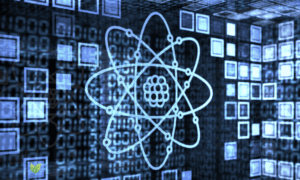In the ever-evolving landscape of web hosting, businesses and individuals alike are constantly seeking reliable and robust solutions to meet their growing online needs. Dedicated server hosting has emerged as a cornerstone in the realm of hosting services, providing unparalleled performance, security, and customization. This comprehensive guide aims to unravel the intricacies of dedicated server hosting, empowering you with the knowledge needed to make informed decisions for your web hosting requirements.
Understanding Dedicated Server Hosting
Dedicated server hosting involves leasing an entire physical server for exclusive use, granting users full control over the server’s resources. Unlike shared or VPS (Virtual Private Server) hosting, where multiple users share the same server, dedicated hosting offers a singular and dedicated environment for optimal performance and security.
Benefits of Dedicated Server Hosting
Unmatched Performance: Dedicated servers ensure consistent and high-level performance, as the resources are not shared with other users. This is particularly crucial for resource-intensive applications and websites with high traffic.
Enhanced Security: Security is paramount in the online landscape. With dedicated hosting, you have complete control over security configurations, reducing the risk of security breaches. This is especially important for e-commerce sites and businesses handling sensitive data.
Customization Options: Dedicated servers provide unparalleled customization options, allowing users to tailor the server environment to meet specific needs. This flexibility is invaluable for businesses with unique hosting requirements.
Scalability: As your business grows, so do your hosting needs. Dedicated servers offer scalability, enabling you to easily upgrade hardware and resources to accommodate increased traffic and data demands.
Improved Reliability: The exclusive use of resources ensures greater reliability. Downtime is minimized, and users can implement redundancy and failover measures to further enhance server availability.
Types of Dedicated Server Hosting
Managed vs. Unmanaged
Managed Hosting: Ideal for those who prefer to focus on their business without delving into server management. The hosting provider takes care of routine tasks such as updates, security, and monitoring.
Unmanaged Hosting: Provides complete control to the user, requiring them to handle server management tasks. This option is suitable for those with technical expertise or a dedicated IT team.
Single Processor vs. Dual Processor
Single Processor: Cost-effective and suitable for a wide range of applications. Ideal for small to medium-sized websites and applications.
Dual Processor: Offers enhanced performance and is suitable for resource-intensive applications, large databases, and high-traffic websites.
Storage Options
Hard Disk Drives (HDD): Traditional and cost-effective storage solutions.
Solid State Drives (SSD): Faster and more reliable storage, ideal for high-performance requirements.
Choosing the Right Dedicated Server Hosting Provider
Performance and Uptime: Evaluate the provider’s track record for performance and uptime. Look for guarantees and user reviews to ensure reliability.
Customer Support: Responsive and knowledgeable customer support is crucial. Assess the support options and response times provided by the hosting provider.
Security Measures: Prioritize providers with robust security measures, including firewalls, DDoS protection, and regular security audits.
Scalability and Flexibility: Choose a provider that allows easy scalability to accommodate your growing business needs. Flexibility in terms of server configurations is also essential.
Cost Considerations: Compare pricing plans and consider the overall value offered. Factor in features, performance, and customer support when evaluating costs.
Key Features to Look for in a Dedicated Server Hosting Plan
Hardware Specifications: Understand the hardware specifications offered by the hosting provider. This includes details such as CPU type and speed, RAM capacity, and storage options. Ensure that the hardware aligns with your application’s requirements.
Bandwidth and Data Transfer Limits: Consider the bandwidth and data transfer limits provided by the hosting plan. Opt for a plan that offers sufficient bandwidth to accommodate your website’s traffic and data transfer needs.
Operating System Options: Check for the availability of different operating systems. Whether you prefer a Linux distribution or Windows Server, choose a hosting provider that supports your preferred operating system.
Control Panel Options: A user-friendly control panel simplifies server management tasks. Popular control panels include cPanel, Plesk, and DirectAdmin. Evaluate the options provided by the hosting provider and choose one that suits your familiarity and preferences.
Server Management Options: Determine the level of server management you require. Managed hosting is an excellent choice for those who prefer hands-off server management, while unmanaged hosting is suitable for users with the technical expertise to handle server administration.
Setting Up and Configuring Your Dedicated Server
Initial Server Setup: After selecting a hosting plan, the initial setup involves configuring basic settings such as the operating system, server hostname, and network configurations. This step is crucial for establishing a secure and functional server environment.
Security Configurations: Implement robust security measures to protect your dedicated server. This includes setting up firewalls, configuring intrusion detection systems, and regularly updating security patches. Consider using secure protocols such as SSH for remote access.
Software Installation and Configuration: Install and configure the necessary software for your applications. This may include web servers (e.g., Apache, Nginx), databases (e.g., MySQL, PostgreSQL), and other relevant software. Ensure that all components are properly integrated and optimized for performance.
Backup and Disaster Recovery: Implement a reliable backup strategy to safeguard your data. Regularly back up critical files and databases, and test the restoration process to ensure data integrity. Additionally, develop a disaster recovery plan to mitigate the impact of unforeseen events.
Monitoring and Optimization: Set up monitoring tools to track server performance, resource usage, and potential issues. Regularly review these metrics and optimize server configurations as needed to ensure optimal performance.
Advanced Topics in Dedicated Server Hosting
Load Balancing: For high-traffic websites and applications, consider implementing load balancing. This distributes incoming traffic across multiple servers, improving performance and redundancy.
Virtualization and Containerization: Explore virtualization and containerization technologies to enhance server efficiency. Virtual machines (VMs) and containers allow for the isolation of applications, making it easier to manage and scale your infrastructure.
High Availability and Failover: Implement high-availability solutions to minimize downtime. This involves redundant server configurations and failover mechanisms to ensure continuous service availability in the event of hardware or software failures.
Server Security Best Practices: Stay abreast of the latest security best practices. This includes regularly updating software, conducting security audits, and educating users on secure practices to mitigate potential vulnerabilities.
Conclusion
Dedicated server hosting stands as a formidable solution for businesses and individuals seeking top-tier performance, security, and customization in their web hosting environment. Armed with the knowledge provided in this ultimate guide, you are now equipped to navigate the dedicated hosting landscape and make informed decisions that align with your specific needs and goals. Whether you’re running a small website or managing a complex online infrastructure, dedicated server hosting provides the foundation for a reliable and powerful online presence.