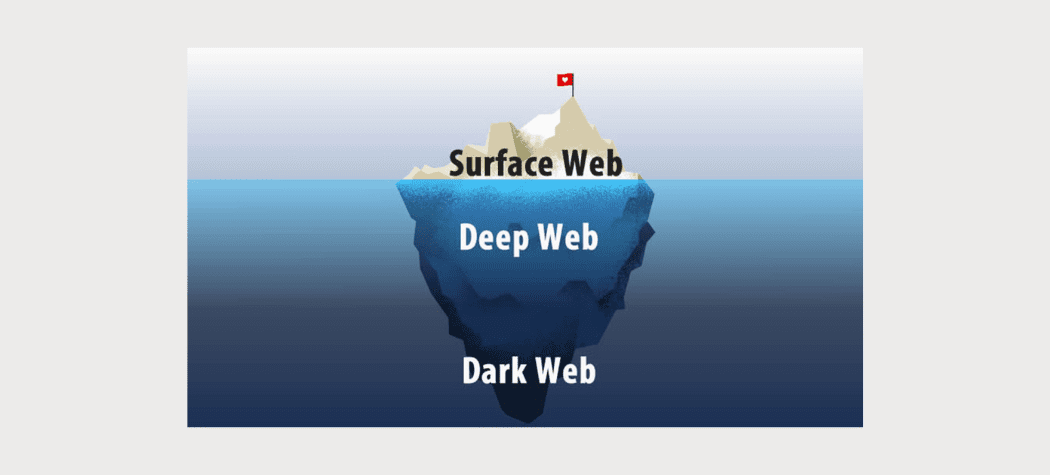The dark web has long been associated with illegal activities, but not all websites found on the darknet are involved in criminal or unethical practices. In fact, there are several legal and legitimate dark web websites that offer valuable services and cater to the needs of privacy-conscious individuals. In this guide, we will explore a list of the best legal dark web websites that you can access in 2024.
What are Hidden Services?
Hidden services are websites that utilize Tor technology to ensure secure and anonymous browsing. When accessing a hidden service, your identity remains concealed, and your online activities are protected. This level of anonymity is particularly appealing to individuals who prioritize privacy and security. torch search engine
The Hidden Wiki
The Hidden Wiki is a censorship-resistant wiki operating as a Tor hidden service. It serves as a directory of links to various .onion sites. To access The Hidden Wiki, you need to use the Tor browser, which ensures your anonymity while browsing the dark web. Contrary to popular belief, utilizing Hidden Wiki links is legal. The Hidden Wiki links exclusively list authorized servers and offer a search bar that protects your personal information and data, including your username and account details. It provides an additional layer of privacy and security, ensuring a safer browsing experience.
Hidden Wiki Official Onion Site:
http://hkpcz3x3ovsogkqq7q3g3ymxpoksvypl5hwgly4omaoi5ujbhmtt4fyd.onion/
Blockchair
OnionName allows you to choose your own domain prefix and purchase a .onion domain. With a few bitcoins, you can generate an 8-letter prefix for your domain. OnionName offers different packages with delivery timelines ranging from an hour to a week, providing flexibility and convenience for users.
Blockchair Official Onion Site:
http://hkpcz3x3ovsogkqq7q3g3ymxpoksvypl5hwgly4omaoi5ujbhmtt4fyd.onion/
The Facebook onion address allows secure access to the platform through Tor, preserving the cryptographic safeguards of the Tor cloud. It ensures privacy and anonymity while using Facebook. By using the Facebook onion address, users can maintain the protection offered by the Tor network. It’s a convenient option for those concerned about online privacy.
Facebook Official Onion Site:
https://facebookwkhpilnemxj7asaniu7vnjjbiltxjqhye3mhbshg7kx5tfyd.onion/
The Tor Project
The Tor Project is a non-profit organization that develops and maintains the Tor network, a free and open-source software that provides anonymity and privacy online. With Tor, users can browse the internet anonymously, access blocked websites, and communicate securely. The network works by routing internet traffic through a series of volunteer-operated servers, making it difficult to trace the origin of the traffic. Tor is widely used by journalists, activists, and individuals concerned about their online privacy.
The Tor Project Official Onion Site:
http://2gzyxa5ihm7nsggfxnu52rck2vv4rvmdlkiu3zzui5du4xyclen53wid.onion/
Mullvad VPN
Mullvad is a privacy-focused VPN service that aims to keep your online activity, identity, and location private. With strong encryption and a strict no-logs policy, it ensures that your data is secure and anonymous. Mullvad offers easy-to-use features, anonymous payment options, and allows up to five devices to be connected simultaneously. With a reputation for affordability and reliability, Mullvad is a trusted choice for protecting your privacy online.
Mullvad VPN Official Onion Site:
http://o54hon2e2vj6c7m3aqqu6uyece65by3vgoxxhlqlsvkmacw6a7m7kiad.onion/
Protonmail
Protonmail is a Switzerland-based encrypted email service that prioritizes user privacy and security. With open-source cryptography and end-to-end encryption, Protonmail ensures that your emails remain private and protected from external parties. It offers unique security features and is an ideal choice for those who value anonymity and secure messaging.
Protonmail Official Onion Site:
https://protonmailrmez3lotccipshtkleegetolb73fuirgj7r4o4vfu7ozyd.onion/
Tor Link List
Tor Link List is a comprehensive directory of websites accessible through the Tor network. It serves as a gateway to hidden services and provides users with a curated collection of onion links. With Tor Link List, users can explore a wide range of content while maintaining their anonymity and privacy. It offers a convenient platform for discovering hidden services and navigating the depths of the dark web securely.
Tor Link List Official Onion Site:
http://l2mh5bc3rtdgkpspxm62l2dzbp6bbnznhz2hocwmvsyvdbf5enwjwead.onion/
CIA
The CIA has launched an onion site on the Tor network, providing users with a secure and anonymous way to access their website. By encrypting internet traffic and bouncing it through multiple computers, the Tor network makes it difficult to trace. To access the CIA’s onion site, users need to download the Tor browser and enter the specific address provided. It offers secure links for reporting information and job applications.
The CIA’s Official Onion Site:
http://ciadotgov4sjwlzihbbgxnqg3xiyrg7so2r2o3lt5wz5ypk4sxyjstad.onion/
ProPublica
ProPublica is a non-profit, independent news publication that focuses on investigative journalism. It aims to hold those in power accountable by uncovering malpractices and providing transparent reporting. ProPublica is financed through donations and has received multiple Pulitzer awards for its impactful investigative work.
ProPublica Official Onion Site:
http://p53lf57qovyuvwsc6xnrppyply3vtqm7l6pcobkmyqsiofyeznfu5uqd.onion/
WikiLeaks Upload
WikiLeaks Upload is a platform that publishes secret content, news leaks, and classified data provided by anonymous sources. It plays a vital role in exposing hidden information and promoting transparency. WikiLeaks Upload allows whistleblowers to share sensitive documents securely and anonymously, making it an essential resource for investigative journalism.
SecureDrop
SecureDrop is an open-source whistleblower software that enables media stations and NGOs to receive confidential documents from anonymous sources securely. By encrypting data in transit and ensuring that no logs are kept, SecureDrop protects the identity of whistleblowers and facilitates the dissemination of important information.
DeepWeb Radio
DeepWeb Radio is a non-profit anonymous radio service that showcases music produced by artists on the dark web. It offers a diverse range of genres and allows users to access free radio streams through TOR or I2P addresses. DeepWeb Radio provides a unique platform for underground artists to share their work with a global audience.
With these legal dark web websites, you can explore various services while ensuring your privacy and security. Whether you’re interested in cryptocurrency payments, secure communications, or accessing uncensored content, these platforms offer valuable solutions. Remember to use them responsibly and always prioritize your online safety.
What is the Tor Browser? How access to dark web?
The Tor Browser is a free and open-source web browser that allows users to browse the internet anonymously. It is based on the Tor network, which stands for The Onion Router. Tor technology works by bouncing your internet traffic through a network of relays, making it virtually impossible for anyone to trace your online activities back to your physical location.
Why Use the Tor Browser?
There are several reasons why you might choose to use the Tor Browser:
- Anonymity: The Tor Browser ensures that your internet connection remains private and secure, protecting you from surveillance and tracking.
- Access Blocked Websites: The Tor network allows you to access websites that are blocked or censored in your country.
- Whistleblowing: If you have sensitive information to share and want to protect your identity, the Tor Browser provides a secure platform for anonymous submissions.
- Avoid Targeted Advertising: By masking your IP address and browsing habits, the Tor Browser helps you avoid targeted advertising and data collection.
How to Install the Tor Browser
Installing the Tor Browser is a straightforward process. Follow these steps to get started:
- Download the Tor Browser: Visit the official Tor Project website (insert link) and download the Tor Browser for your operating system (Windows, Mac OS X, or Linux).
- Extract the Tor Browser: Once the download is complete, execute the file to extract the Tor Browser into a folder on your computer or a USB flash drive.
- Start the Tor Browser: Open the folder where you extracted the Tor Browser and click on the application to start it.
Staying Anonymous and Secure Online
Now that you have the Tor Browser installed, here are some essential tips to help you stay anonymous and secure online:
1. Keep Your Tor Browser Updated
It’s crucial to keep your Tor Browser up to date to ensure you have the latest security patches and bug fixes. The Tor Project regularly releases updates, so make it a habit to check for updates and install them promptly.
2. Enable Security Settings
The Tor Browser comes with built-in security features that you should enable for maximum protection. Here are a few settings to consider:
Security Level: Adjust the security level based on your needs. The “Standard” level provides a balance between security and usability, while the “Safest” level offers the highest level of security.
Disable JavaScript: Disabling JavaScript can help prevent certain types of attacks, but keep in mind that some websites may not function correctly without it.
Block Third-Party Cookies: Blocking third-party cookies can help prevent tracking and enhance your privacy.
3. Avoid Downloading Files
Downloading files through the Tor Browser can compromise your anonymity and security. It’s best to avoid downloading files unless absolutely necessary. If you must download something, make sure it’s from a trusted source and use additional security measures, such as scanning it with antivirus software.
4. Be Mindful of Your Online Activities
While the Tor Browser provides a high level of anonymity, it’s essential to be mindful of your online activities. Here are some best practices to follow:
Use HTTPS: Whenever possible, use websites that have HTTPS encryption, as it helps protect your data in transit.
Avoid Personal Identifiable Information (PII): Refrain from sharing personal information that could potentially compromise your identity.
Use Private Browsing Mode: Enable private browsing mode to prevent websites from tracking your browsing history.
Don’t Log into Personal Accounts: Avoid logging into personal accounts, such as social media or email, as this can link your online activities to your real identity.
5. Consider Using a VPN
While the Tor Browser provides anonymity, using a Virtual Private Network (VPN) in conjunction with the Tor network can add an extra layer of security. A VPN encrypts your internet traffic, making it even more challenging for anyone to intercept or monitor your online activities.
6. Be Cautious of Phishing Attacks
Phishing attacks are a common threat online, and they can compromise your anonymity and security. Be cautious of suspicious emails, messages, or websites that ask for personal information or credentials. Always verify the authenticity of the source before sharing any sensitive data.
7. Understand the Limitations of Tor
While the Tor Browser is an excellent tool for anonymity and security, it’s essential to understand its limitations. Here are a few things to keep in mind:
Exit Node Vulnerability: The final relay in the Tor network, known as the exit node, can potentially monitor your internet traffic. Avoid submitting sensitive information or logging into personal accounts while using Tor.
Timing Attacks: Sophisticated adversaries may use timing correlation attacks to try to identify Tor users. Avoid using Tor for activities that require strong anonymity, such as whistleblowing, in high-risk situations.
Consider Tor Bridges: If you’re in a country that actively blocks Tor, consider using Tor bridges – special relays that help you bypass censorship.
Conclusion
The Tor Browser is an invaluable tool for those who value their online privacy and security. By following the steps outlined in this article, you can install the Tor Browser and take advantage of its anonymous browsing capabilities. Remember to stay vigilant and practice good online hygiene to ensure your anonymity and security while using the Tor network. Embrace the power of the Tor Browser and take control of your online experience. Stay anonymous, stay secure.