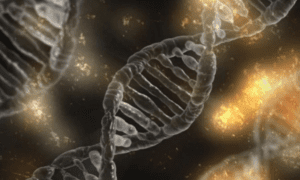Welcome to the ultimate Mailchimp tutorial! Are you ready to take your email campaigns to a whole new level of success? Look no further, because we’ve got all the tips, tricks, and insider secrets you need to create effective email campaigns that will captivate your audience. Whether you’re a small business owner or a marketing professional, this blog post is your ticket to mastering Mailchimp and skyrocketing your email open rates. Get ready for some serious inbox domination – let’s dive in!
Introduction to Mailchimp and email marketing
Email marketing is an incredibly powerful tool for businesses of all sizes. It allows you to directly communicate with your target audience, build relationships with your customers, and ultimately drive sales. And one of the best platforms for managing email marketing campaigns is Mailchimp.
Mailchimp is a popular email marketing platform that has been around since 2001. It was designed to make the process of creating and sending emails simple and efficient for marketers. Today, it boasts over 15 million users worldwide and has sent billions of emails on behalf of its clients.
So what exactly is Mailchimp and how does it work? In this section, we’ll dive deeper into understanding the basics of Mailchimp and email marketing so you can get better acquainted with this powerful tool.
What is Mailchimp?
Mailchimp allows businesses to create, send, and manage email campaigns all in one place. With intuitive design templates, easy contact management features, advanced analytics tools, and more – it simplifies the process of creating effective email campaigns.
It’s not just limited to emails either – you can also use Mailchimp for other forms of digital communication such as landing pages, social media ads, postcards and even direct mail campaigns.
Setting up your Mailchimp account
If you have decided to use Mailchimp for your email marketing campaigns, the first step is setting up your Mailchimp account. This process may seem overwhelming at first, but with this detailed guide, you’ll be able to smoothly create and customize your account.
1. Sign up for a free account:
The first step in setting up your Mailchimp account is signing up for a free account on their website. Simply click on the “Sign Up Free” button on their homepage and fill in your details such as your email address, username, and password.
2. Confirm your email:
Once you have signed up, you will receive an email from Mailchimp asking you to verify your email address. Open the email and click on the verification link to confirm your account.
3. Set up basic information:
After confirming your email, it’s time to set up some basic information for your Mailchimp account. Go to the “Account” tab and fill in details such as your name, company name (if applicable), timezone, and preferred language.
4. Add contacts:
Now that the basic information is set-up, it’s time to add contacts to your Mailchimp audience list. You can manually add subscribers or import them from an existing spreadsheet or contact database. It’s essential to keep this list organized by segmenting subscribers into different groups based on their interests or behaviors.
5. Design a template:
Mailchimp offers various templates that are fully customizable according to our brand or campaign needs. To design a template , go to the “Templates” tab and select “Create Template.” You can choose from a variety of pre-designed templates or create your own from scratch.
6. Create a campaign:
Once you have designed your template, it’s time to create a campaign. Go to the “Campaigns” tab and click on “Create Campaign.” Select the type of campaign you want to send, such as a regular email campaign or an automated email series. Choose the audience you want to send the campaign to, and then select the template you created earlier.
7. Customize your content:
After selecting your template, it’s time to customize your content. You can add text, images, videos, buttons, and other elements to make your email visually appealing and engaging. Make sure to include relevant and valuable content that will entice subscribers to open and read your emails.
8. Preview and test:
Before sending out your campaign, it’s crucial to preview and test it first. This step will ensure that everything looks good and functions correctly before reaching your subscribers’ inboxes. Mailchimp offers testing options such as sending a test email or using their Inbox Preview feature.
Creating a mailing list
Creating a mailing list is an essential step in setting up your email marketing campaign. A mailing list is a collection of email addresses that have been voluntarily provided by individuals who are interested in receiving communication from your brand. It enables you to effectively reach out to your target audience and build strong relationships with them.
Here are the steps to follow for creating a mailing list using Mailchimp:
1. Sign up for a Mailchimp account: The first step is to sign up for a Mailchimp account if you haven’t already. It’s free, easy to use and provides all the necessary tools for managing your email campaigns.
2. Create an audience: Once you log into your Mailchimp account, the first thing you need to do is create an audience (formerly known as a “list”). Click on the “Audience” tab and select “Create Audience”. Give your audience a name, choose the default From name and email address, and set the time format according to your preference.
3. Set up signup forms: Mailchimp offers various types of signup forms that can be customized based on your needs. These include embedded forms, pop-up forms, landing pages, etc. You can also add custom fields to collect additional information from your subscribers such as their location or interests.
4. Add subscribers manually: If you have an existing list of subscribers, you can add them manually by going into the “Audience” tab and selecting “Add Contacts”. Here, you can either copy-paste multiple email addresses or upload a CSV file.
5. Use integrations: Mailchimp integrates with various platforms like Shopify, WordPress, and Facebook to help you add subscribers from different sources automatically. You can easily connect these integrations by going into the “Audience” tab and selecting “Integrations”.
6. Encourage signups: It’s essential to promote your mailing list and encourage people to sign up for it. Add a signup form on your website, social media pages, and use call-to-actions in your email campaigns.
7. Manage your audience: Once you have a mailing list set up, you can manage your subscribers by creating segments based on their demographics, behavior, preferences, etc.
8. Send targeted emails: Now that you have a segmented audience with valuable data, you can start sending targeted email campaigns that are relevant to each group of subscribers.
Remember to regularly clean up your mailing list by removing inactive subscribers and maintaining good email hygiene practices to ensure maximum deliverability rates. With these steps in place, you can create an effective mailing list using Mailchimp for successful email marketing campaigns.
Designing an effective email campaign template
Designing an effective email campaign template is essential for the success of any email marketing strategy. It not only determines how your emails will be visually presented, but also plays a crucial role in engaging and retaining your subscribers.
Here are some key elements to consider when designing an effective email campaign template:
1. Brand consistency: Your email template should align with your brand’s overall visual identity. This includes using the same color scheme, fonts, and logo as your website or other marketing materials. This way, subscribers can easily recognize that the email is from your brand and it creates a sense of familiarity and trust.
2. Mobile compatibility: With more and more people accessing their emails on mobile devices, it’s important to ensure that your email template is responsive and displays well on all screen sizes. Mailchimp has pre-designed templates that are already optimized for mobile viewing, so make sure to use one of those or test your own template on different devices before sending out a campaign.
3. Simple layout: When it comes to the layout of your email template, less is often more. A cluttered and busy design can overwhelm subscribers and discourage them from reading the entire message. Stick to a clean and simple layout with plenty of white space to make the content easy to read and digest.
4. Eye-catching visuals: Visuals play a significant role in capturing attention and engaging readers in an email campaign. Make sure to use high-quality images or graphics that are relevant to the message you are trying to convey.
Writing compelling subject lines and email content
Creating effective email campaigns requires more than just knowing how to use Mailchimp’s tools. In order to truly engage your audience and drive conversions, you need to focus on creating compelling subject lines and email content. These are the first things that your subscribers will see when they receive your email, so it’s crucial to make them attention-grabbing and motivating.
Subject lines are the gateway to your email. They serve as a preview of what’s inside and can determine whether or not a recipient will open your email. To write compelling subject lines, you need to consider these key elements:
1. Be concise and clear: Your subject line should be short (around 50 characters) and clearly convey the purpose of your email. Avoid using vague or ambiguous language.
2. Create a sense of urgency: Adding words like “limited time offer” or “don’t miss out” can create a sense of urgency that encourages recipients to take action.
3. Use personalization: Personalizing subject lines with the recipient’s name can make them feel special and more likely to open your email.
4. Make it relevant: Your subject line should reflect the content of your email and align with the interests of your target audience.
5. A/B test different options: Utilize Mailchimp’s A/B testing feature to see which type of subject line resonates best with your audience before sending out the final version.
Tips for increasing email open rates and click-through rates
Tips for increasing email open rates and click-through rates are crucial to the success of your email campaigns. Even if you have a great message and design, it won’t matter if your emails aren’t being opened and engaged with. Here are some helpful tips for boosting these key metrics.
1. Craft an attention-grabbing subject line: The subject line is the first thing your subscribers see when they receive an email from you, so it’s essential to make it eye-catching and compelling. Avoid using generic subjects like “Newsletter” or “Update,” instead try to be creative and give a glimpse into what the email contains without giving too much away.
2. Personalize your emails: People are more likely to open emails that feel personal to them rather than those that sound like generic marketing messages. Use merge tags in Mailchimp to personalize the recipient’s name or other information in the subject line or body of the email.
3. Segment your audience: Not all subscribers will be interested in every email you send out, which is why segmenting your audience based on their interests, demographics, or past behavior can help increase open rates and click-through rates. Use Mailchimp’s segmentation features to send targeted emails specific to each group.
4. Keep it short and sweet: In this age of information overload, people’s attention spans have significantly decreased. As such, keep your emails concise, focused, and easy to read. Use bullet points or numbered lists to break up chunks of text, use bold headings for important points, and use images to make the email more visually appealing.
5. Test different send times: Knowing when your audience is most likely to check their emails can significantly impact your open rates. Experiment with sending your emails at different times of the day and days of the week to see which time yields the best results.
6. Use a clear call-to-action: Your subscribers need a clear reason or incentive to click on a link in your email, so always include a strong call-to-action (CTA). Whether it’s “Shop Now,” “Learn More,” or “Sign Up,” make sure it stands out and is easy to find for better click-through rates.
7. Make your email mobile-friendly: With more people checking their emails on their mobile devices, it’s crucial to ensure that your emails are optimized for mobile viewing. Make sure your design is responsive, and text is not too small to read on a smaller screen.
Using segmentation and automation to target specific audiences
Segmentation and automation are two powerful tools that can greatly enhance the effectiveness of your email campaigns. By using these techniques, you can target specific audiences with personalized content that is tailored to their interests and needs. This not only helps increase engagement and conversions, but also strengthens your relationship with your subscribers by showing them that you understand and cater to their individual preferences.
Let’s dive into how segmentation and automation can be used in Mailchimp to create highly targeted email campaigns.
1. Segmenting Your Audience
The first step towards targeting specific audiences is dividing your subscriber list into different segments based on certain criteria such as demographics, location, interests, behavior, purchase history, etc. This allows you to send more relevant content that resonates with each segment rather than sending a generic message to everyone on your list.
Mailchimp offers various ways for segmenting your audience including creating custom fields, using tags or groups, or building segments based on their interactions with previous campaigns. You can also use advanced segmentation options like combining multiple conditions to create highly specific segments.
For example, if you have an online clothing store and want to promote a new summer collection, you can segment your list by gender (male/female) and location (hot vs cold weather). Then send targeted emails showcasing appropriate products for each segment.
2. Creating Automated Email Journeys
Automation makes it easy to send timely messages triggered by specific actions or events taken by your subscribers. With its drag-and-drop visual builder, Mailchimp’s “Journey Builder” allows you to design and automate personalized email journeys that nurture your subscribers based on their behavior.
For instance, if a subscriber abandons their cart on your website, you can set up an automated email sequence reminding them of the items left in their cart and offering a discount code to entice them to complete the purchase. You can also create automated welcome series, post-purchase thank you emails, or re-engagement campaigns for inactive subscribers.
3. Personalizing Emails within Segments
Once you have segmented your audience and created automated journeys, the next step is to personalize your emails within each segment. Mailchimp’s personalization tags allow you to insert custom information such as first name, last name, or location into your email content. This helps make your emails feel more personal and relevant to each individual recipient.
You can also use dynamic content blocks in your email design that change based on specific criteria. For example, if you have different pricing for different locations or offer services for different industries, you can customize the content blocks accordingly to show prices or services specific to each segment.
Tracking and analyzing your email campaign results
Once you have launched your email campaign using Mailchimp, it is important to regularly track and analyze the results in order to gauge its success and make necessary improvements. In this section, we will guide you through the process of tracking and analyzing your email campaign results with Mailchimp.
1. Understanding Mailchimp’s Reporting Features:
Mailchimp offers a variety of reporting features that provide valuable insights into the performance of your email campaigns. These features include open rate, click-through rate, bounce rate, unsubscribe rate, and more. To access these reports, go to the Reports tab on your dashboard.
2. Analyzing Open Rate:
Open rate refers to the percentage of subscribers who opened your email out of those who received it. A high open rate indicates that your subject line was engaging enough for people to open your email. While a low open rate may signal that you need to work on crafting more compelling subject lines. Use Mailchimp’s A/B testing feature to test different subject lines in future campaigns.
3. Tracking Click-Through Rate:
Click-through rate (CTR) measures the number of subscribers who clicked on at least one link within your email compared to total emails delivered. This metric helps determine how effective your call-to-action (CTA) is in driving conversions or website traffic. If you notice a low CTR, try changing up your CTAs or experimenting with different layouts and button placements in future campaigns.
Common mistakes to avoid in email marketing
Email marketing is a valuable tool for businesses of all sizes to reach out and engage with their target audience. However, if not executed properly, it can result in low open rates, unsubscribes, and even damage to your brand’s reputation. To ensure the success of your email campaign, it is important to avoid these common mistakes:
1. Not Segmenting Your Email List: One of the biggest mistakes in email marketing is sending generic emails to your entire subscriber list. This can lead to recipients feeling disconnected from your brand and ultimately result in them either deleting or unsubscribing from your emails. Instead, segment your email list based on demographics, purchase history, interests or any other relevant criteria. This will allow you to send targeted and personalized messages that are more likely to resonate with each group.
2. Poorly Written Subject Lines: The subject line is often the first thing a recipient sees when receiving an email. A boring or misleading subject line can significantly decrease open rates as well as affect deliverability. Make sure you craft concise and attention-grabbing subject lines that accurately reflect the content of your email.
3. Not Providing Valuable Content: People generally sign up for email newsletters because they want to receive valuable information in their inbox. If you continuously send promotional or irrelevant content, your subscribers will lose interest and eventually unsubscribe. Focus on providing useful and interesting content to your audience to keep them engaged.
4. Not Optimizing for Mobile Devices: In today’s mobile age, a majority of people check their email on their smartphones. If your emails are not optimized for mobile devices, they may appear distorted or be difficult to read. Make sure to test your emails on different devices before sending them out.
5. Lacking a Clear Call-to-Action: Every email should have a clear call-to-action (CTA) that encourages the recipient to take the desired action. Whether it is to visit your website, make a purchase, or attend an event, the CTA should be prominent and easy to find within the email.
6. Sending Too Many Emails: Bombarding your subscribers with too many emails can lead to higher unsubscribe rates and decreased engagement. Be strategic about the frequency of your emails and only send them when you have something valuable or important to share.
Conclusion
As you can see, Mailchimp is a powerful tool for creating effective email campaigns. With the tips and techniques we have shared in this tutorial, you now have the knowledge to create impactful and engaging emails that will help your business grow. Remember to always keep your audience in mind, be creative yet concise with your content, and use Mailchimp’s features to their full potential. With practice and consistency, you can become an expert in using this platform to successfully connect with your subscribers and achieve your marketing goals. So go ahead and start creating those eye-catching campaigns – the possibilities are endless!