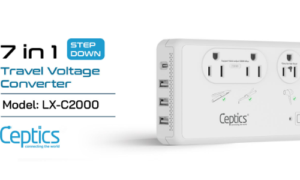Introduction:
In today’s digital age music and video streaming platforms like YouTube have revolutionized the way we consume media. However there are times when you want to enjoy your favorite music offline or simply need an audio version of a video. This is where YouTube to MP3 converters come into play, allowing you to convert YouTube videos into MP3 audio files that you can listen to anytime, anywhere. In this article we will explore the world of YouTube to MP3 converters highlighting their features legal considerations, and some of the best options available.
1. Understanding YouTube to MP3 Converters:
YouTube to MP3 converters are online tools or software applications that enable you to extract the audio from YouTube videos and save it as an MP3 file. They are particularly useful when you want to:
- Create a music playlist for your offline listening pleasure.
- Save podcasts or interviews for later listening.
- Extract audio from educational videos for learning purposes.
- Preserve your favorite songs in your personal collection.
2. Legal Considerations:
Before diving into the world of YouTube to MP3 converters, it’s essential to understand the legal implications. While converting and downloading audio from YouTube for personal use is generally considered fair use in many jurisdictions, it’s crucial to respect copyright laws. Avoid using these tools to download copyrighted content without permission as this could lead to legal consequences.
3. Features to Look for in a YouTube to MP3 Converter:
When choosing a YouTube to MP3 converter, consider the following features:
- Quality Options: Look for converters that offer different audio quality options, including bitrates, to ensure you get the best sound quality.
- Batch Conversion: Some converters allow you to convert multiple videos to MP3 at once, saving you time and effort.
- Speed: Faster conversion speeds are always a plus, especially when dealing with large playlists or lengthy videos.
- Built-in Editor: A built-in audio editor can be handy for trimming or editing the extracted audio.
- Formats: Besides MP3, check if the converter supports other audio formats like AAC, FLAC, or WAV.
4. Best YouTube to MP3 Converters:
There are numerous YouTube to MP3 converters available online. Some popular options include:
- YTMP3.cc: A simple and user-friendly online converter that offers various audio quality options.
- 4K YouTube to MP3: A desktop application known for its high-quality audio extraction and fast performance.
- YouTube-DL: A versatile and open-source command-line tool that supports downloading and converting YouTube videos to various formats.
- OnlineVideoConverter: An online platform that not only converts YouTube videos to MP3 but also supports other formats.
5. How to Use a YouTube to MP3 Converter:
Using a YouTube to MP3 converter is generally straightforward:
- Copy the URL of the YouTube video you want to convert.
- Paste the URL into the converter.
- Choose your desired audio quality and format.
- Click the Convert or Download” button.
- Wait for the conversion to complete and download the MP3 file to your device.
Conclusion:
YouTube to MP3 converters are valuable tools for anyone looking to enjoy their favorite YouTube content as audio files. However, it’s essential to use them responsibly and respect copyright laws. Be sure to choose a reputable converter that offers the features you need for an optimal experience. With the right converter and legal usage, you can easily build your offline music library and enjoy your favorite content on the go.