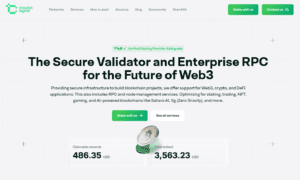Welcome to our latest blog post, where we delve into the remarkable advantages of Google Drive for small businesses. In today’s fast-paced world, organizational prowess and seamless collaboration are pivotal to success. Google Drive empowers you to optimize your operations, amplify productivity, and foster teamwork like never before. Regardless of whether you’re a startup or a seasoned company, this potent tool is here to revolutionize the way you collaborate and work together. So, brace yourselves to unleash a new level of efficiency as we explore Google Drive for Small Businesses: Enhancing Efficiency and Collaboration!
Introduction to Google Drive for Small Businesses
Google Drive has emerged as an indispensable tool for small businesses seeking to streamline their operations and enhance collaboration. Offering an array of features and a user-friendly interface, Google Drive provides a comprehensive solution for centralized document, file, and data management.
One of the most significant advantages of using Google Drive is its cloud-based storage system. This means that all your documents and files are securely stored online, eliminating the need for physical storage devices such as external hard drives or USBs. This not only conserves space but also ensures that crucial documents are never lost or compromised due to hardware failures. Furthermore, Google Drive enables access to files from any device with an internet connection, facilitating remote work and continuous connectivity. This is particularly beneficial for businesses with remote teams or employees who frequently travel. The real-time collaboration feature further amplifies this capability by enabling multiple users to work on a document simultaneously, simplifying project completion.
In addition to its file storage and collaboration tools, Google Drive offers several other features that can be advantageous to small businesses. For instance, the robust search function enables users to swiftly locate specific files or folders within their drive, eliminating the need for manual searches through numerous documents. Integration with other Google applications such as Docs, Sheets, and Slides streamlines the creation and editing of documents directly within Google Drive.
Benefits of Using Google Drive for Small Businesses
Google Drive, a cloud-based storage and collaboration platform, delivers numerous advantages for small businesses. From file storage and sharing to real-time collaboration and document management, Google Drive has become an indispensable tool for streamlining operations and enhancing productivity. In this section, we will elucidate the various benefits of using Google Drive for small businesses.
1. Cost-Effective Solution
Cost-effectiveness is paramount for small businesses, and Google Drive delivers on this front. Unlike traditional file storage methods such as physical hard drives or servers, Google Drive obviates the need for expensive hardware and software licenses. With affordable subscription plans starting at just $6 per month, small businesses can store and access their files without breaking the bank.
2. Effortless File Organization
File organization can be a time-consuming endeavor for businesses, irrespective of their size. Google Drive’s intuitive interface and customizable folders empower small businesses to organize their files in a manner that suits them. This feature proves invaluable when managing multiple projects concurrently, allowing users to create separate folders for each project, thus simplifying the location of specific files when needed.
3. Real-Time Collaboration
One of Google Drive’s most remarkable advantages is its facilitation of real-time collaboration among team members. Multiple users can seamlessly work on the same document concurrently, expediting tasks and enhancing efficiency. This feature is particularly beneficial for remote teams that need to collaborate on projects despite physical separation.
4. Enhanced Accessibility
Google Drive’s cloud-based storage system facilitates access to files from anywhere with an internet connection. Whether you’re at the office, home, or on the go, your files are at your fingertips. This accessibility is particularly advantageous for businesses with remote or mobile workforces, as it ensures seamless connectivity and productivity.
Understanding the Basics of Google Drive
Google Drive, a robust and versatile tool, can significantly benefit small businesses. Developed by Google, it is a cloud-based storage and collaboration platform that enables users to store, access, and share files from anywhere with an internet connection. Whether you’re working solo or as part of a team, comprehending the fundamentals of Google Drive is essential for maximizing its potential for your business.
Key features of Google Drive and how they can be harnessed to streamline operations and enhance collaboration within your small business.
1. File Storage and Organization
The primary function of Google Drive is to store files in the cloud, eliminating the need for physical storage devices like USB drives or hard drives that are prone to loss or damage. With Google Drive, all your crucial business documents are securely stored in a central location accessible from any device with an internet connection.
To optimize Google Drive’s file storage capabilities, it’s essential to maintain proper organization. The platform allows you to create folders and subfolders to categorize your files systematically. Additionally, you can employ color-coding or labeling options to further categorize your files, simplifying their retrieval when necessary.
2. Real-Time Collaboration
One of Google Drive’s standout features is its capacity for real-time collaboration. This means that multiple team members can work on the same document simultaneously without waiting for one another’s input. This fosters seamless teamwork among employees, even when they are working remotely.
Moreover, Google Drive enables comments and suggestions on documents, facilitating feedback and idea-sharing without disrupting workflow. The comment feature also allows teams to engage in discussions within the document itself, eliminating the need for extensive email threads or separate chat platforms.
3. Version History
Google Drive offers a pivotal version history feature, keeping track of all changes made in a document. This feature permits users to access previous versions of documents if needed, displaying the contributors and timestamps of specific alterations. This capability enhances progress tracking and accountability within the team.
4. Live Chat
Another valuable real-time collaboration feature within Google Drive is live chat. Users can communicate via instant messaging while collaborating on a shared document. This feature enables swift discussions of ideas or clarifications, further expediting the collaborative process.
Integrations with Other Tools
Google Drive boasts a wide array of integrations with other tools and applications, augmenting its functionality and streamlining operations for small businesses. These integrations facilitate seamless collaboration, heightened productivity, and enhanced efficiency. Let’s explore some of the most useful integrations that can benefit small businesses.
1. Google Docs, Sheets, and Slides
As part of the Google Drive suite, these three tools offer real-time collaboration features that enable multiple users to work concurrently on the same document. This eradicates the need for back-and-forth emails or file sharing and empowers teams to collaborate efficiently in real time.
2. Gmail
Google Drive seamlessly integrates with Gmail, allowing you to attach files from your Drive directly to your emails without the need to download them first. This saves time and simplifies file sharing with colleagues or clients.
3. Calendar
Google Drive integrates smoothly with Calendar, enabling the scheduling of meetings or events and the attachment of relevant documents from your Drive. This feature proves particularly beneficial for teams requiring collaboration on projects or tasks within specific timelines.
4. Trello
Trello, a popular project management tool, integrates with Google Drive, allowing users to attach files from their Drive directly to their Trello cards. This facilitates easy access to pertinent documents while working on specific tasks or projects.
5. Slack
Slack, a widely used communication platform for businesses, integrates with Google Drive, enabling seamless file sharing and collaboration within Slack channels. This integration simplifies the dissemination of documents and information among team members.
Tips for Optimizing the Use of Google Drive
Google Drive is a potent tool that can significantly benefit small businesses by providing a centralized platform for file storage, organization, and collaboration. To fully harness its capabilities, it’s essential to optimize the use of Google Drive. Here are some tips to help you maximize the potential of this invaluable tool:
1. Organize Your Files and Folders
Effective organization is the foundation of Google Drive’s efficiency. Maintain a structured file and folder hierarchy that aligns with your business’s needs. Create main folders for departments, projects, or document types, and use subfolders as necessary. Consider employing color-coding or labels to further categorize files, making them easier to locate at a glance.
2. Utilize Sharing Settings
Google Drive’s granular sharing settings empower you to control who has access to your files and folders. Tailor sharing settings to individual files or folders, specifying whether users can view, comment on, or edit them. Regularly review and update sharing settings to ensure that access remains appropriate and secure.
3. Leverage Labels and Colors
Implement labels and colors to categorize and differentiate your files visually. Assign specific colors to different document types or projects, enabling quicker identification and organization of files.
4. Take Advantage of Add-Ons
Explore third-party add-ons and extensions compatible with Google Drive to enhance its functionality. Consider integrating add-ons that streamline specific tasks, automate processes, or enhance collaboration. Popular categories of add-ons include electronic signature services, productivity tools, and data analysis tools.
5. Set Up Automated Backups
Ensure the safety and security of your data by configuring automated backups from your computer or external hard drives to Google Drive. Google’s Backup & Sync application simplifies this process, safeguarding your files against unforeseen events such as hardware failures or data loss.
Conclusion
Google Drive is a transformative tool for small businesses, offering an array of features designed to enhance efficiency and collaboration. By optimizing its usage, small businesses can harness the power of cloud-based storage, real-time collaboration, and seamless integration with other tools. The case study demonstrates how a small business successfully leveraged Google Drive to overcome challenges and achieve operational excellence. Whether you’re a startup or an established company, Google Drive is poised to revolutionize the way you work together and drive success.
Boost Your Small Business Efficiency with Google Drive: Here’s How