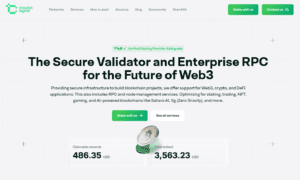Welcome to the ultimate guide on how to supercharge your small business with the incredible power of Google Drive! Are you tired of drowning in paperwork, struggling to keep track of documents, and constantly wasting time searching for that elusive file? Well, fret no more because we have just the solution for you. In this blog post, we will unravel the secrets behind harnessing the full potential of Google Drive to boost your small business efficiency like never before. So get ready to bid farewell to chaos and say hello to streamlined operations as we take you through a step-by-step journey towards organizational bliss. Let’s dive in and discover how Google Drive can revolutionize your business!
Introduction to Google Drive and its features
Google Drive is a powerful cloud-based platform that provides a variety of tools for small businesses to increase efficiency and productivity. This cloud storage system was launched by Google in 2012 and has quickly become one of the most popular online storage options for both personal and business use.
In this section, we will introduce you to the basic features of Google Drive and explain how they can benefit your small business.
1. Cloud Storage:
The primary feature of Google Drive is its cloud storage service. It allows users to store files such as documents, photos, videos, spreadsheets, and more on remote servers instead of their local hard drive. This means that you can access your files from anywhere with an internet connection, making it easier for your team members to collaborate on projects.
Moreover, with Google’s advanced security measures in place, you can be confident that your data is safe and secure on the cloud. The best part is that Google offers 15 GB of free storage space per account, which should be sufficient for most small businesses.
2. Collaborative Tools:
One of the biggest advantages of using Google Drive for your small business is its collaborative tools. With just a few clicks, you can share documents with team members or clients in real-time. This eliminates the need for sending bulky email attachments back and forth or relying on external file-sharing platforms.
Furthermore, multiple users can work on the same document simultaneously, making it easier to complete projects faster while avoiding confusion.
Benefits of Using Google Drive for Small Businesses
Google Drive has become an essential tool for small businesses looking to streamline their operations and improve efficiency. This powerful cloud storage and file-sharing platform offers a wide range of benefits that can significantly benefit small businesses. In this section, we will discuss the various advantages of using Google Drive for small businesses.
1. Cost-Effective Solution
One of the most significant benefits of using Google Drive for small businesses is its cost-effectiveness. As a cloud-based service, it eliminates the need for expensive hardware and software installations. This makes it an ideal choice for small businesses with limited budgets as they can access all the features and functionalities of Google Drive at an affordable price.
2. Easy File Sharing and Collaboration
Google Drive allows multiple users to access, edit, and collaborate on files in real-time. This feature is particularly useful for small businesses with remote or distributed teams as it enables seamless collaboration regardless of location. It also reduces the risk of version control issues by providing a central location for all files.
3. Increased Storage Space
With traditional storage methods like hard drives or USBs, there is always a limit to how much data you can store. However, with Google Drive, you get 15 GB of free storage space per user account, which can be upgraded to higher plans if needed. This ensures that your business has enough space to store all its important data without worrying about running out of room.
4. Enhanced Data Security
Data security is crucial for any business, big or small. With Google Drive’s robust security measures and options like two-factor authentication, you can rest assured that your sensitive information is protected from unauthorized access.
How to Set Up and Organize Your Google Drive
Google Drive is a powerful tool for small businesses to efficiently store, organize, and collaborate on documents and files. However, in order to fully utilize its capabilities, it is important to properly set up and organize your Google Drive. In this section, we will guide you through the steps of setting up and organizing your Google Drive for maximum efficiency.
Step 1: Create a Folder Structure
The first step to organizing your Google Drive is creating a folder structure that makes sense for your business. This will help you easily locate files and keep everything organized. Start by creating a main folder for your business, then create subfolders within it based on different categories such as projects, clients, or departments. Within these subfolders, you can further divide them into more specific folders.
Step 2: Use Color-Coded Folders
Google Drive allows you to color-code folders, which can be helpful in quickly identifying different types of files. For example, you can assign one color for financial documents, another for marketing materials, and so on. To add colors to your folders, simply right-click on the folder and select “Change color.”
Step 3: Utilize File Naming Conventions
To avoid confusion and make it easier to search for specific files later on, it is important to use consistent file naming conventions. This means using descriptive names that accurately reflect the content of the document or file. You may also want to include dates or version numbers at the end of the file name.
Want to organize files like a pro? Visit this article on how to organize files on Google Drive
Collaborating with Team Members on Google Drive
Collaboration is an essential aspect of any successful business, and with the rise of remote work and virtual teams, finding efficient ways to work together has become more important than ever. Google Drive offers a variety of tools that make collaborating with team members easy and effective. In this section, we will discuss how to use Google Drive’s features to streamline collaboration within your small business.
1. Share files and folders:
One of the most basic yet powerful features of Google Drive is its ability to share files and folders with team members. This eliminates the need for sending large email attachments or physically passing around USB drives. By simply adding team members’ email addresses, you can grant them access to view, comment, or edit specific files or entire folders on Google Drive.
2. Real-time editing:
With traditional file sharing methods, only one person can work on a document at a time, leading to version control issues and delays in workflow. However, with Google Drive’s real-time editing feature, multiple team members can work on the same document simultaneously. This not only saves time but also promotes better collaboration as ideas can be shared and discussed in real-time.
3. Collaborative commenting:
Commenting on documents is another useful feature that enhances collaboration on Google Drive. Team members can leave comments on specific sections or sentences within a document, making it easier for others to understand their feedback or suggestions.
4. Version history:
Keeping track of changes made by different team members can be challenging without proper version control systems in place
Integrating Other Tools with Google Drive for Enhanced Efficiency
Google Drive offers a wide range of features and functionalities that can greatly boost the efficiency of any small business. However, to truly take advantage of its capabilities, it is important to integrate other tools and applications with Google Drive. By doing so, you can streamline your workflow, collaborate more effectively with team members, and save time and effort in managing your business operations.
Here are some key tools that can be integrated with Google Drive for enhanced efficiency:
1. G Suite Applications
G Suite is a collection of powerful productivity tools developed by Google that includes
Gmail, Docs, Sheets, Slides, and more. These applications are designed to work seamlessly with each other and can be easily integrated with Google Drive.
For instance, you can create a new document or spreadsheet directly from your Google Drive account without having to switch between different tabs or windows. This not only saves time but also ensures all your files are stored in one central location for easy access.
Additionally, G Suite allows for real-time collaboration on documents saved in Google Drive. Multiple users can work on the same file simultaneously, making it easier to brainstorm ideas and make changes together in real-time.
2. Project Management Tools
Project management tools like Asana or Trello are essential for keeping track of tasks and deadlines within a team. Thankfully, these platforms offer seamless integration with Google Drive.
By linking your project management tool to your Google Drive account, you can easily attach relevant files from your drive
Securing Your Data on Google Drive
In today’s digital age, data security is an important aspect of running any small business. With the increasing use of cloud storage services like Google Drive, it is essential to ensure that your sensitive data is protected from security breaches and cyber attacks. In this section, we will discuss some key steps you can take to secure your data on Google Drive and safeguard your business information.
1. Enable Two-Factor Authentication:
The first step in securing your data on Google Drive is to enable two-factor authentication (2FA). This adds an extra layer of security by requiring a unique code sent to your phone or email before accessing your account. By enabling 2FA, you can prevent unauthorized access even if someone gets hold of your password.
2. Use Strong Passwords:
It may seem obvious, but using strong passwords is crucial in protecting your data on Google Drive. Avoid using easily guessable information such as birthdays or names and include a combination of letters, numbers, and special characters for added security. It is also recommended to change passwords regularly.
3. Utilize Encryption:
Google Drive offers end-to-end encryption for all files stored on the platform, which means that only you have access to the content within your files. You can also utilize third-party encryption tools like Boxcryptor or Cryptomator for an extra layer of protection.
4. Manage Sharing Permissions:
One of the most significant benefits of using Google Drive is its ability to collaborate and share documents with others easily. However, this feature can
Tips and Tricks for Maximizing Productivity on Google Drive
Google Drive is a powerful tool for managing documents, collaborating with team members, and boosting productivity in your small business. With its array of features and customizable settings, it can be easy to get lost or overwhelmed. To help you make the most out of this versatile platform, here are some tips and tricks for maximizing productivity on Google Drive.
1. Use shortcuts:
One of the easiest ways to save time while using Google Drive is by utilizing keyboard shortcuts. These shortcuts allow you to quickly perform actions such as creating a new document or navigating between folders without having to use your mouse. Simply press “Ctrl + /” (Windows) or “Command + /” (Mac) to see a full list of available shortcuts.
2. Organize your files into folders:
As your business grows, it’s essential to keep your documents organized for easy access. Create folders within Google Drive and categorize your files accordingly. This will save you time searching for specific documents and keep things tidy.
3. Take advantage of collaboration features:
With Google Drive, multiple team members can work on the same document simultaneously. This feature allows for seamless collaboration and streamlines the editing process without having to constantly send updated versions back and forth.
4. Utilize templates:
Save time creating new documents by using pre-made templates available on Google Drive or create your own customized templates that fit your brand’s needs. This feature is especially useful when creating recurring documents like invoices or project proposals.
5. Use third-party apps:
Google Drive has a marketplace of third-party apps and integrations that can enhance its functionality. Explore and
Conclusion: Why Every Small Business Should Invest in Google Drive
In today’s fast-paced digital age, it is crucial for businesses to keep up with the latest technology and tools to stay competitive. One such tool that has become a necessity for small businesses is Google Drive. This cloud-based storage and collaboration platform offers numerous benefits that can greatly improve the efficiency and success of your small business.
1. Cost-Effective Solution
One of the main reasons why every small business should invest in Google Drive is its cost-effectiveness. Unlike traditional office software, which requires expensive licenses and constant updates, Google Drive offers a range of affordable plans, including a free option with limited storage space. This makes it accessible for even the smallest of businesses with tight budgets.
2. Easy Collaboration
Google Drive allows for easy collaboration among team members, regardless of their location or time zone. With features such as real-time editing, commenting, and chat options, employees can work together on documents simultaneously without any hassle. This not only saves time but also promotes efficient teamwork.
3. Increased Accessibility
With traditional office software, you are limited to working on files from a single computer or device at a time. However, with Google Drive’s cloud-based system, you can access your files from anywhere with an internet connection – be it your laptop, tablet, or smartphone. This feature ensures that your team always has access to important documents whenever they need them.
In conclusion, Google Drive is a versatile and cost-effective solution that can greatly benefit small businesses by enhancing collaboration, improving accessibility, and streamlining operations. By investing in Google Drive, your small business can stay competitive and efficient in today’s digital landscape. So, don’t wait any longer – harness the power of Google Drive and watch your business thrive!
Click here to find out how Google Drive for Small Business enhances collaboration and efficiency