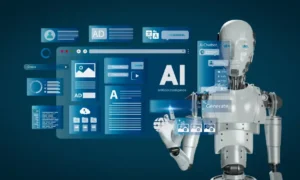Are you struggling to find inspiration for your next YouTube video? Do you want to create content that not only entertains but drives traffic to your business?
Get ready to reveal the game-changing strategy that combines scraping, YouTube search results, and the power of ChatGPT. This powerful combination will help you create epic content based on the best-performing video titles.
In this article, you can learn how to scrape YouTube viral videos and capture titles, views, links, and more in seconds right into your Google Sheets. No coding skills or experience required!
But before diving deeper into one of the most effective ways of scraping viral videos on YouTube, let’s find out what’s scraping.
What’s web scraping?
Web scraping is a technique that allows you to gather data from web pages at scale. It’s also called data extraction or web data scraping.
You’ve surely performed the same action that web scrapers do by copying and pasting the necessary information from a website. Unlike manual copy-paste activities, web scrapers use automation to retrieve millions of publicly available data points from the internet in just a few minutes.
How to scrape YouTube viral videos and generate new ideas with ChatGPT?
There are so many web scraping tools you can use to scrape viral videos on Youtube. We will show you one of the easy ways for scraping and generating ideas by using web scraping tools and extensions.
Follow the steps mentioned below to get a list of viral video ideas in minutes:
Step 1: Scrape YouTube search results
The easiest way to scrape YouTube search results is to search for a web scraping extension online that will allow you to scrape the results with a single click.
Install the browser extension to your browser, then head over to YouTube to search for the topic you are interested in.
Once, you click on the extension on the search results page, the extension will collect the data, including YouTube video URLs, titles, descriptions, the number of views, and more.
The extension will allow you to save the results. Download the extracted data and get ready for the second step!
Step 2: Create a workflow from the data input
For this step, you’ll need workflow automation tools like Hexomatic. Enter its dashboard and choose the option “workflow from data input” to start creating the workflow.
Step 3: Upload the file
You can either copy and paste the list to the relevant field manually or choose the option Upload files in Data input and import the file. Here you should upload the list of YouTube viral videos that you’ve extracted during Step 1.
Step 4: Add the ChatGPT automation
Now it’s time to viral video ideas in seconds based on the collected data. For this, you will need to insert a prompt to ask ChatGPT to write new ideas for your future videos.\
Click on the Plus icon below and add the ChatGPT extension from the list of automations. Once you’ve incorporated ChatGPT automation, set the YouTube video data as the automation source, and proceed to include the prompt. At this stage, you have the option to select from a range of pre-existing prompts or craft a personalized one that aligns with your specific needs and objectives.
Here are a few custom prompt examples for you to consider:
Example 1: Pretend you are a digital marketing specialist working at XXX company that COMPANY DESCRIPTION. Create viral video ideas for YouTube based on the provided titles and video descriptions.
Example 2: Act as a social media marketing specialist who works at XXX company that specializes in COMPANY DESCRIPTION. Create a list of viral video ideas for YouTube paying attention to the popularity of the videos and the number of likes. Try to include similar topics including keywords, such as LIST OF KEYWORDS.
These prompts will allow you to create a list of viral YouTube video ideas on autopilot.
After completing all the required information and adding one of the custom prompts, you should click on the button Continue to let the magic happen!
Step 5: Run the workflow
Once you’ve added the information, you can run your created workflow by clicking on the button Run now. If you don’t want to run the workflow now, you can schedule it at your convenient time by choosing the option Schedule start time/date.
Step 6: Preview and save the list of ideas
After a few seconds, the results will be ready. You can preview the results in Google Sheets. Simply export it to the Google spreadsheet and have a look at the ideas generated by ChatGPT.
To sum up
Isn’t it amazing to get viral video ideas in minutes by combining the power of workflow automation with ChatGPT?! Now that you know how to scrape YouTube viral videos and generate new ideas, it’s time to try it on your own. All you have to do is follow the 6 easy steps mentioned above and enjoy the results!