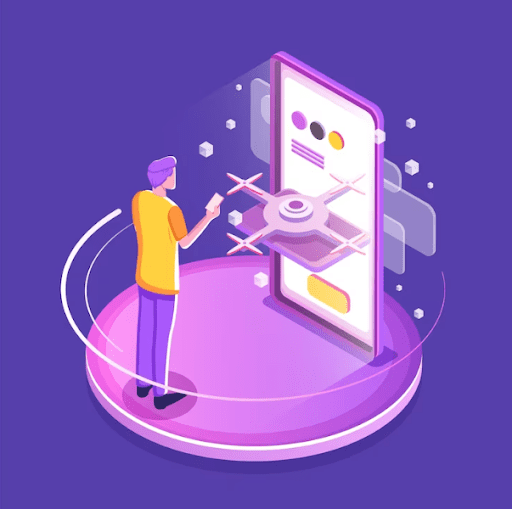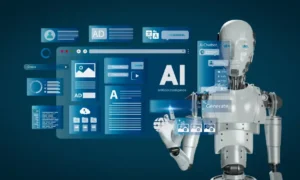Attention tech enthusiasts and aspiring developers! Are you ready to dive into the exciting realm of augmented reality? Look no further because we’ve got just the guide for you. Whether you’re a seasoned pro or a curious beginner, our step-by-step tutorial will walk you through the process of building your very own cross-platform augmented reality app using none other than React Native. Brace yourself for an adventure that combines cutting-edge technology with practical coding skills – it’s time to unlock your creativity and explore the limitless possibilities in this captivating blog post. Let’s get started!
Introduction to Augmented Reality and React Native
Augmented reality (AR) is a technology that allows users to interact with digital content in the real world. AR apps use the phone’s camera to overlay computer-generated images on top of the real world, giving users a new way to interact with their surroundings.
React Native is a cross-platform mobile app development framework that lets developers build native apps for both iOS and Android using a single codebase. In other words, you can use React Native to create an AR app that can be used on both iPhone and Android devices.
So why would you want to use React Native app development services to build an AR app? There are a few reasons:
- React Native lets you reuse code, so you don’t have to rebuild your app from scratch for each platform.
- React Native provides a consistent user experience across platforms.
- React Native performance is comparable to native apps written in Objective-C or Java.
If you’re interested in building an AR app with React Native, check out our step-by-step guide below.
What is Needed to Create an App?
Assuming you have a basic understanding of React Native, you’ll need the following to create a working AR app:
-A compatible device. Some devices that work with AR apps are the Google Pixel 2, Huawei Mate 10 Pro, and the Samsung Galaxy S9. Note that Apple devices do not currently support AR.
-A software development kit (SDK). The most popular SDK for creating AR apps is Vuforia, but there are other options as well.
-A text editor or IDE. You can use any text editor or IDE you like for React Native development, but we recommend Visual Studio Code.
-The React Native CLI. This will allow you to create a new React Native project and run it on your device.
Building the Front End
If you’re looking to build an augmented reality app that works on both iOS and Android, React Native is a great option. In this step-by-step guide, we’ll show you how to build a cross-platform augmented reality app with React Native.
We’ll start by setting up our development environment, and then we’ll create a simple React Native app that displays an AR object. Once we have the basics working, we’ll add gesture recognition so our users can interact with the AR object. We’ll deploy our app to the App Store and Google Play.
By the end of this guide, you’ll have a working React native AR app that you can share with your friends. So let’s get started!
Connecting the Front and Back Ends
The front end of an app is the part of the app that users interact with. The back end is the part of the app that stores data and runs algorithms. In order to build a cross-platform augmented reality app, you’ll need to connect the front and back ends.
One way to do this is by using a React Native library called react-native-firebase. This library allows you to use Firebase, a cloud-based service, to manage data in your app. To use react-native-firebase, you’ll first need to create a Firebase project and set up some configuration files. Once you’ve done this, you can use the library to create a database and store data in it.
Another way to connect the front and back ends is by using an API server. an API server is a piece of software that enables two applications to communicate with each other. In order to use an API server, you’ll need to create an endpoint that your app can send requests to. Once you’ve done this, you can use the API server to fetch data from your database and send it back to your app.
No matter which method you choose, connecting the front and back ends of your app will require some work. But once you’ve done it, you’ll be able to build a cross-platform augmented reality app that can run on any device!
Integrating Augmented Reality with React Native
The use of Augmented Reality (AR) is rapidly growing and becoming more mainstream. As such, there is an increasing demand for AR applications that are cross-platform and work on a variety of devices. React Native is a popular framework for building native mobile apps that can be used across platforms. In this article, we’ll show you how to build a cross-platform AR app using React Native.
AR technology allows users to interact with digital content in the real world. This opens up a whole new range of possibilities for how we can interact with information and data. For example, imagine being able to place a virtual furniture item in your living room to see how it would look before you buy it. Or what about being able to see real-time data overlays on top of buildings or cityscapes? The potential applications for AR are endless.
React Native is well suited for building AR applications because it uses native platform components, which provide good performance and tight integration with the underlying platform. Plus, React’s declarative UI paradigm makes it easy to author complex AR experiences without having to write low-level code. In this article, we’ll walk through the steps necessary to build a simple AR app using React Native. We’ll start by setting up our development environment, and then we’ll create a basic React component that renders an AR scene. We’ll add some digital content into our scene and make it interactive. By the end of this article, you’ll have
Testing Your App
After you’ve built your app, it’s important to test it on both iOS and Android devices to make sure it works as expected. To do this, you’ll need to install the React Native CLI and run the ‘react-native run-ios’ and ‘react-native run-android’ commands.
Once your app is running on each device, you can use the built-in debugging tools to test it. For example, on iOS you can use the Safari Developer Tools to view the React Native components in your app. On Android, you can use the Chrome Developer Tools to do the same thing.
To test how your app will work in different environments, you can also use simulators and emulators. For example, on iOS you can use the iPhone Simulator to test different screen sizes and orientations. On Android, you can use the Android Emulator to test different device configurations.
Conclusion
Building a cross-platform augmented reality app with React Native is an exciting endeavor that requires careful planning and attention to detail. With the right tools, techniques, and company like VisionX, you can easily create amazing augmented reality apps for both Android and iOS users. Your creativity is your only limit! Good luck on your journey of building awesome AR apps.