As one of the most popular streaming music services, YouTube Music brings countless plenty of singles, music videos, albums, live performances and more for people to enjoy. You can listen to YouTube Music for free online, or upgrade to Premium tier to download songs offline. However, the songs you download from YouTube Music can only be played on its official app, because of copyright. Playing YouTube Music on other players can be a challenge. Moreover, YouTube Music also sets restrictions for downloading songs on computers, you only can download music via YouTube Music app in mobile phone.
So many such YouTube Music converter software is available as a solution for this. The latest among them 4kFinder YouTube Music Converter, which allows you to convert YouTube Music to MP3 at 10X faster speed. In this way, you are able to store YouTube Music songs locally, and move these songs file on other devices. In this article, we will give an honest review of the 4kFinder YouTube Music Converter from five aspects, main features, system requirements, step-by-step guide, price, pros and cons.
Let’s Get to Know About 4kFinder YouTube Music Converter
The 4kFinder YouTube Music Converter is powerful a music downloading and converting tool, which is well designed for music lovers to download YouTube Music for offline listening. It enables all users to download YouTube Music without subscribing to YouTube Music Premium or YouTube Premium. Besides, the integrated YouTube Music web player makes it flexible to search, add, choose and stream any music content.
The core functionality of this program is to convert YouTube Music songs to common audio formats, with this YouTube Music Converter, you can batch convert YouTube Music to MP3, M4A, FLAC, AAC, WAV and AIFF in batch. Better yet, it offers a 10X high speed for YouTube Music conversion, but zero quality loss. With the aid of 4kFinder YouTube Music Converter, users can effortlessly get high-quality songs from YouTube Music, and enjoy YouTube Music anywhere and anytime.
Latest News
4kFinder newly released YouTube Music Converter version 1.2.2 with powerful functionality to convert YouTube Music to MP3 at ease. On converting YouTube Music with 4kFinder, everything becomes much easier. You don’t need to log into your YouTube Music account to perform the conversion process!
In other words, even if you forget your YouTube Music account or password, you still can get your music library converted with 4kFinder software. Such an amazing and convenient feature that I have never seen on other brands!
4kFinder YouTube Music Converter Main Features:
Check out the main features of 4kFinder YouTube Music Converter below.
- Flexible: Download and convert YouTube Music straightforward without YouTube Music account authorization.
● Remove Ads: Remove ads from YouTube Music Free account, improving your listening experience.
● No Premium Account: Download YouTube Music songs/playlists/albums/videos without a Premium subscription, convert YouTube Music video to MP3, M4A, etc. - Built-in Web Player: All YouTube Music songs can be downloaded from the integrated web player, no YouTube Music app needed.
- Various Output Formats: Convert YouTube Music to WAV, MP3, M4A, AA, and AIFF audio files.
- Batch Download Songs: One-click to achieve adding the entire YouTube Music album or playlist to the converting list.
- Keep ID3 Tags: Preserve ID3 metadata for YouTube Music songs, like cover, album, title, artist, artwork, track number, etc.
- High-efficiency Speed: Reach at up to 10x faster speed when converting YouTube Music content such as songs, singles and music videos.
- Customize Audio Quality: Remain the original 256kbps music quality and allow to freely choose parameters like output quality (up to 320kbps high bitrate).
- Music Management: Organize output YouTube Music songs by Artist or Album for convenient classification management.
- Music Player: Freely and smoothly play the converted YouTube Music songs on the converter with the built-in music player.
System Requirements
4kFinder YouTube Music Converter is a desktop software. It is compatible with both Windows and Mac operating systems, including Windows 7/8/8.1/10/11 (64bit), and Mac OS X 10.11 or later. You can choose the appropriate version to download according to your computer system.
How to Download and Convert YouTube Music to MP3?
Step 1. Launch 4kFinder YouTube Music Converter on Computer
Launch the YouTube Music Converter and login with your YouTube Music account, it’s built-in web music player will reads and loads your music library quickly, you can directly play them online with it’s built-in YouTube Music web player, no YouTube Music app needed.
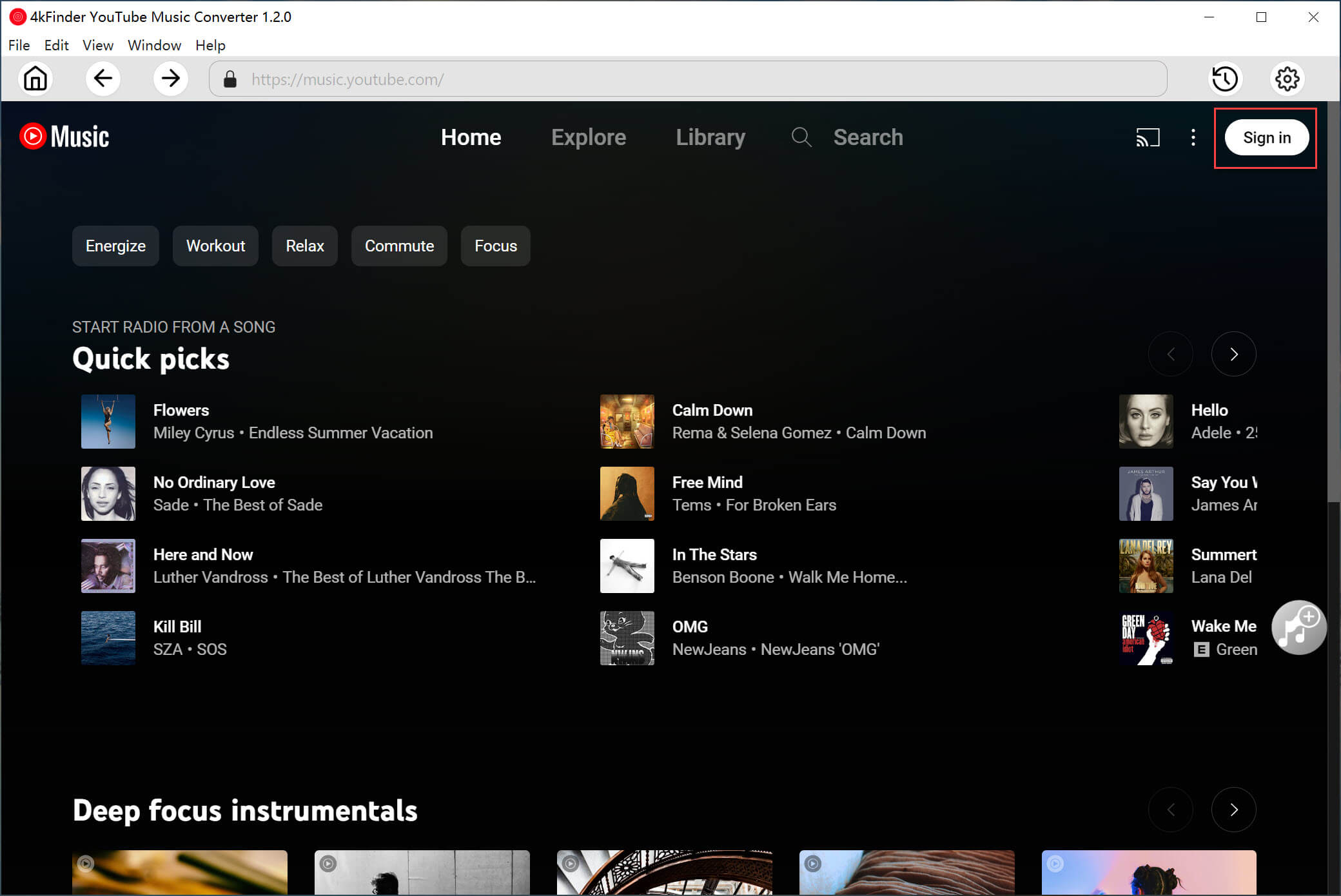
Tips: Either YouTube Music nor Premium users can use 4kFinder to download music from YouTube Music, so you also don’t need to login your account, too, you can directly browse any content on its built-in YouTube Music web browser, and downloading music to computer for offline listening.
Step 2. Adjust Output Parameters
Then go to set up the audio parameter for YouTube Music by clicking “Gear” at the upper corner. The default is AUTO M4A, you can change to other formats to be compatible with your devices.
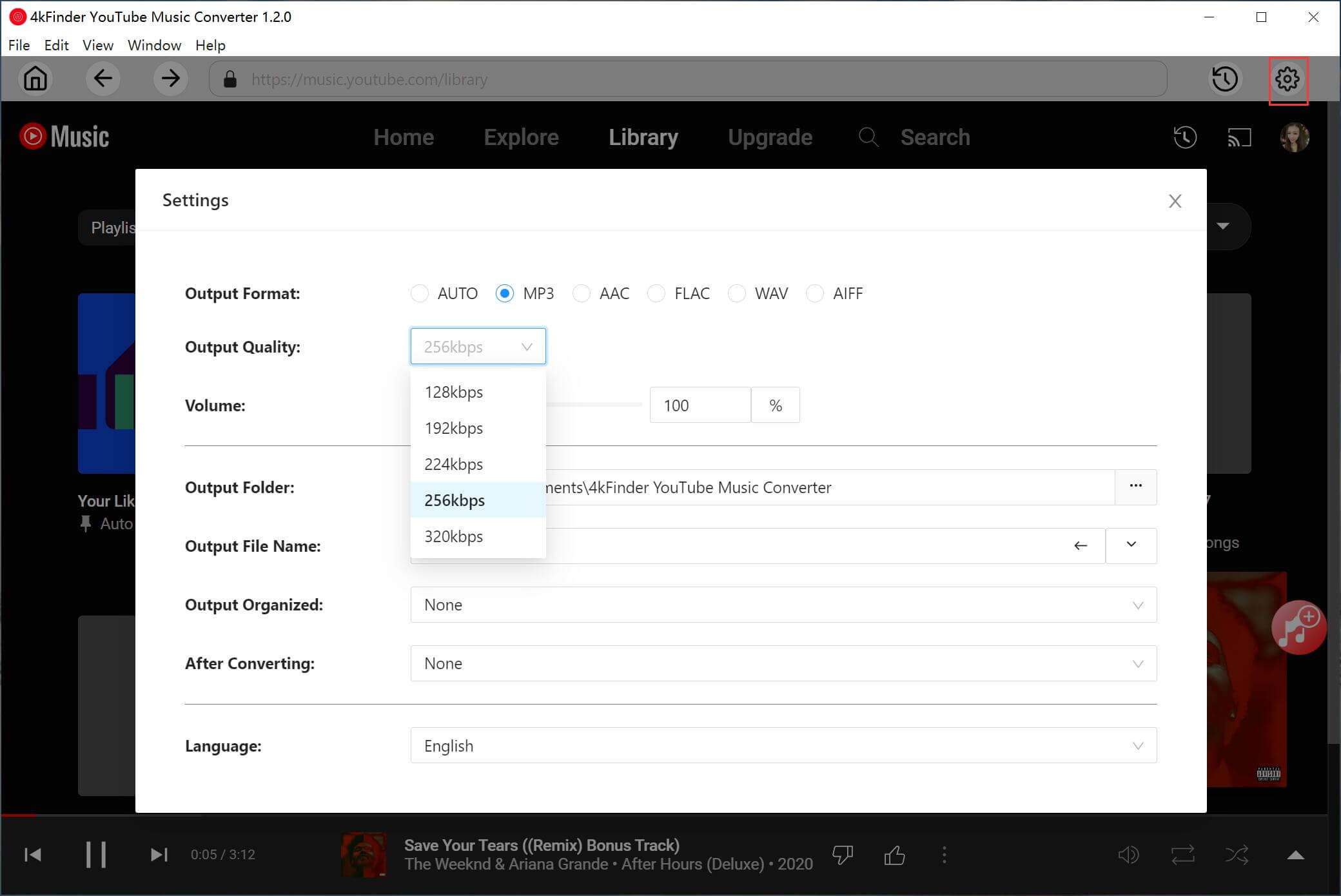
For better audio quality, you can select 320kbps in “Output Quality” option. Here you may also specify the “Output Folder”, edit “Output File Name” or “Output Organized” freely.
Step 3. Add Songs/Albums/Playlists to Converting List
You can search any content directly in the Search Box. If you are logged into your account, just open any album or playlist and click the red “+” icon. Then 4kFinder will add all the songs to the converting list.
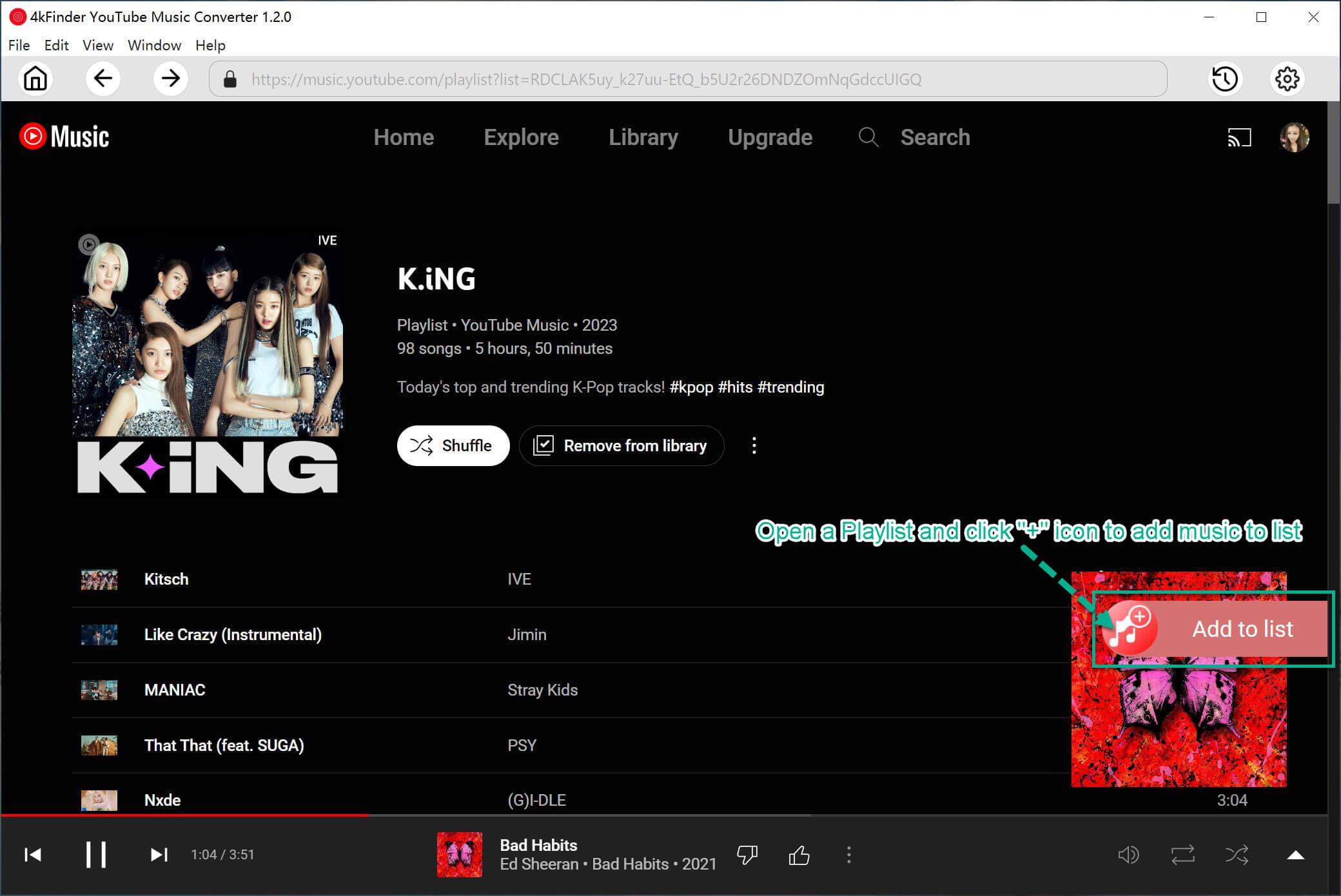
Step 4. Start to Convert YouTube Music Songs to MP3
After selection, hit on the “Convert” button, then this program will batch download these selected songs and convert them into MP3 files at over 10X faster speed.
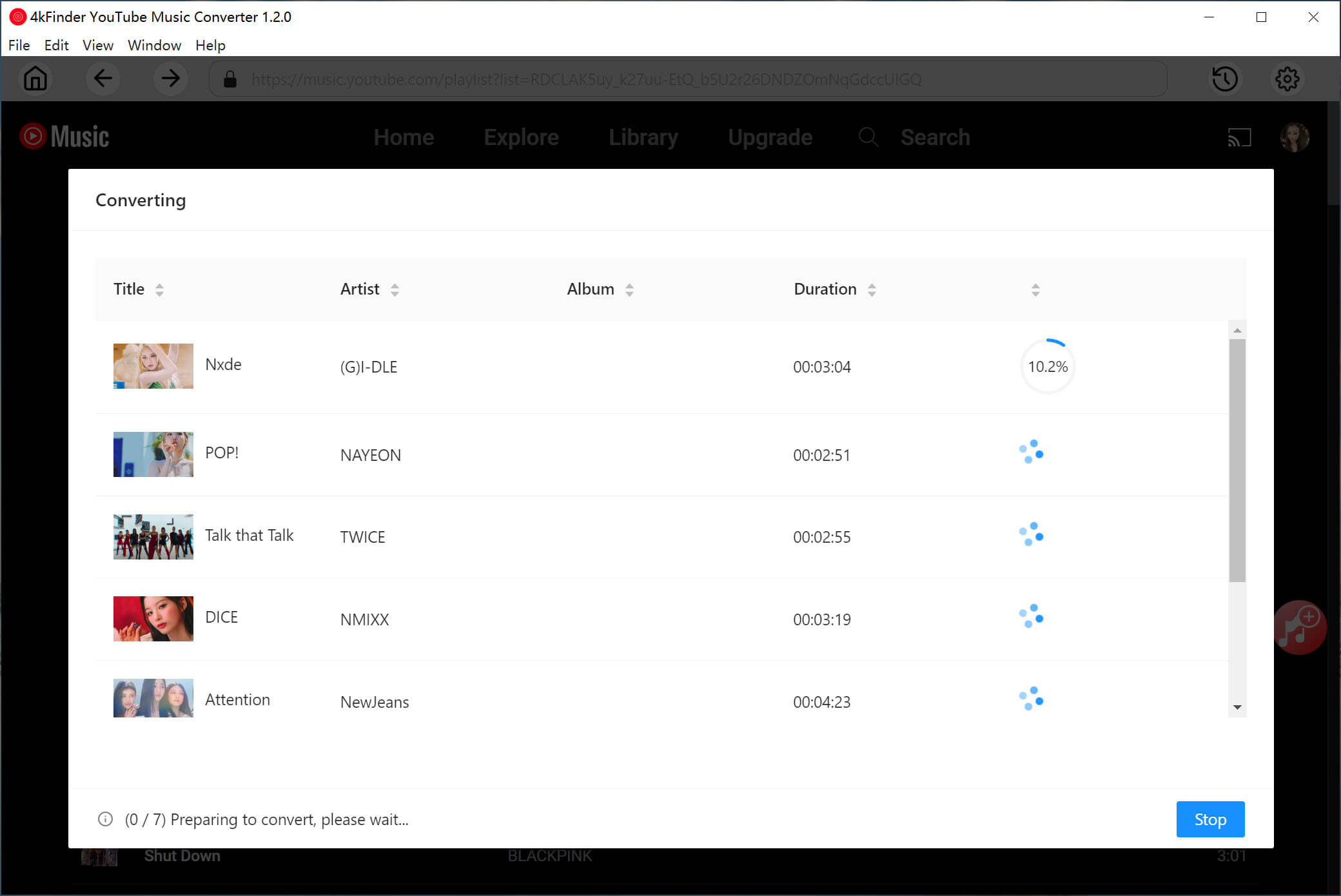
When the conversion is finished, you can browse the converted songs by clicking the “History” icon.
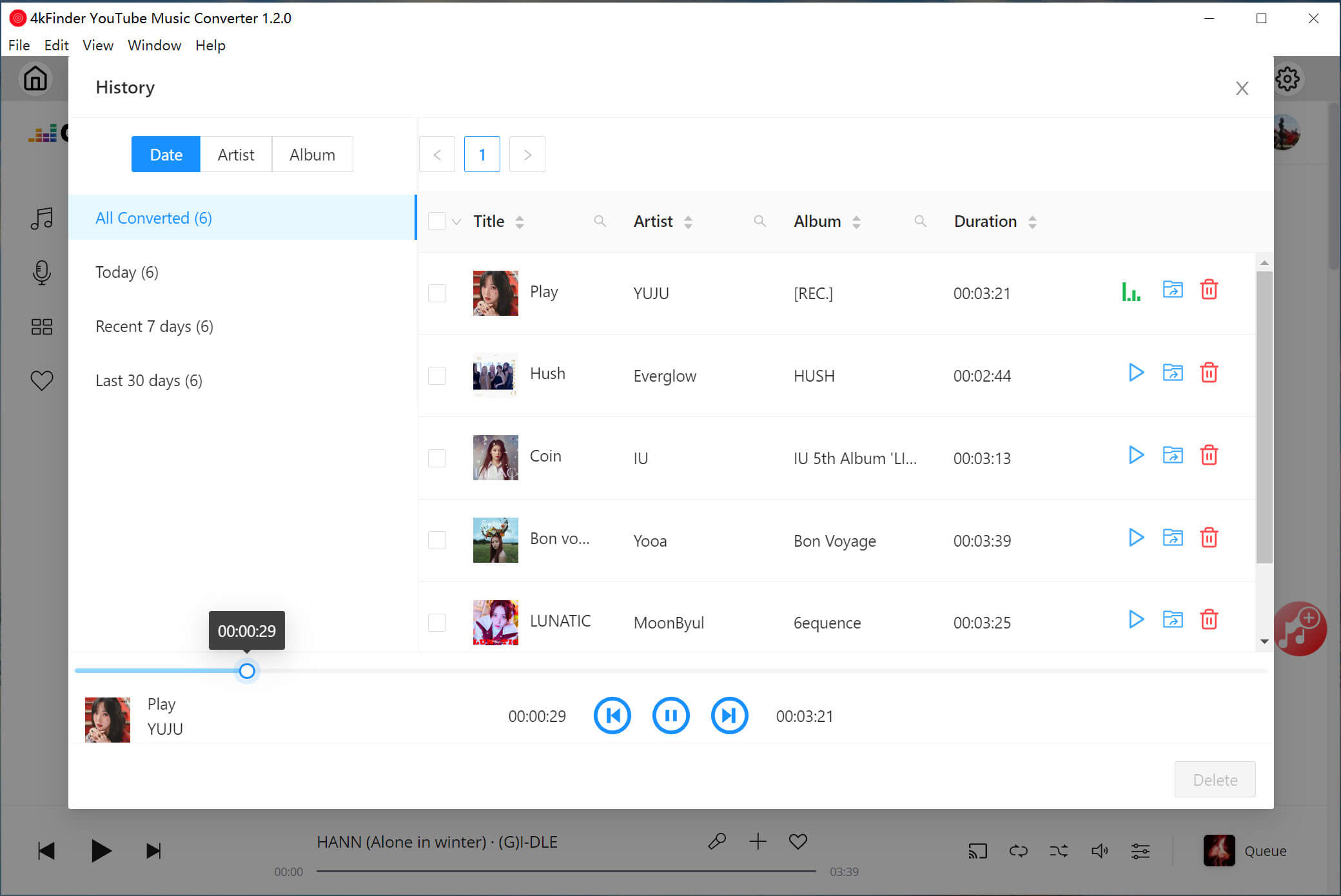
Pricing
4kFinder YouTube Music Converter is priced at $14.95/month or $59.95/year on 1 PC/Mac. If you want a lifetime version of this tool then you can purchased it for $79.95. The lifetime license allows you to download and convert all YouTube Music to on 1 PC/Mac with lifetime updates and free technical support.
Pros
☑ Works for any account type of YouTube Music.
☑ Supports multiple popular audio formats.
☑ No YouTube Music app and account needed.
☑ 100% lossless conversion and customizable output quality.
☑ Keep ID3 tags and metadata for YouTube Music.
☑ Built-in music player and music manager.
☑ Supports batch conversion and performs at fast speed.
☑ High compatibility and free technical support.
Cons
☒ A dekstop app, no mobile version.
☒ A paid software, but offers free trial.
Final Verdict
Whether you want to listen to YouTube Music offline for free, or play YouTube Music on other media players, the best solution is to convert YouTube Music to MP3 files. 4kFinder YouTube Music Converter enables YouTube Music media files to be converted into multiple audio formats, including MP3, M4A, FLAC, AAC, WAV and AIFF. In addition, with faster high quality conversion as well as customizable audio files, it will be a nice choice for your. your best option. Now you can get its free trial version from its official website, and you won’t be disappointed.



































