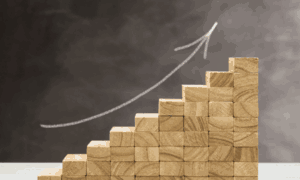Online shopping has always been so popular and even in trend for a very long time. People always love to shop online from renowned and reliable platforms like Myntra because this platform always tries to provide a hassle-free shopping experience to its users. Users can shop for a variety of products, ranging from fashion products to home essentials. Furthermore, it has a transparent policy, including returns, refunds or exchanges, to provide great convenience to the shoppers. But somehow, if you are not happy with its services and are looking for a way to delete Myntra account, then stick with us till the end.
How to delete account in Myntra
To delete Myntra Account, you are required to follow the steps that are mentioned below.
- Firstly visit the Myntra Official website or open the app on your phone.
- Now log in to your Myntra account you don’t already have.
- After login, you are required to go to the upper left corner where you will have an option of “Help centre” Now click on it.
- After it, you have to click on “More Queries Related To Your Experience” After clicking on it you will have an option of “Other tab” just click on it.
- Now select the option which specifies “I have an issue with the app.”
- After following all the steps mentioned above, you will be notified by a pop-up notification of “sorry”! We are not able to recommend a solution. Please get in touch using Contact Us Option below’.Just click on the contact us tab that appears in the section of ‘Still need help?’
- After it, you will receive a pop-up notification at the bottom of your screen in which you will have two options one is to contact the Mnytra customer care support- by chat, or another one is by calling.
Now you can select an option as per your preferences. So if you choose to chat with the customer care team, then you will be redirected to the chat page of Myntra, where you can share with the team all the issues you have. And if you select the “call now” option, then you will immediately redirect to your dialer option where the customer care number has already been copied so that you can directly connect with the Myntra customer care team on call.
How to delete Myntra account through Email.
Hello, Myntra users, there is another great news for you, if you are not satisfied with the Myntra app, then you can also delete your account through Email. Let’s have a look at How to delete a Myntra account?
- Firstly open your Email account.
- Now write an Email to the Myntra customer support team at support@myntra.com and mention all the problems you have with them, and request them to delete your account.
How to delete my Myntra account via call
If you are wondering of How to delete my myntra account via call, then remember it is a very simple and convenient process because you have to just call the customer care team and request them to delete your account. So you are just required to dial +91-80-61561999 and ask the customer support team to deactivate your Myntra account.
Also check: How to change mobile number in Flipkart
Wrapping up
Hope now you have comes across How to delete Myntra account, but there is still something that you should keep in mind while requesting to delete your account. Always keep in mind that once you have deleted the account, you will lose all your data, including all the personal information, order history, etc., And in the future, if you want to use Myntra again for your shopping, then you have to create your account again. So before deleting your account make sure that you don’t have any pending orders or refunds with this account.
FAQs
Q1. Can I delete my Myntra account permanently?
Ans. Yes, you can easily delete your Myntra account either from the account section or by writing an Email to the customer care team.
Q2. Is it possible to reactivate the account which I deleted earlier?
Ans. No, it is not possible to reactivate the same account again, and if you still want to shop from Myntra, then you will have to create a new account with your name.
Q3. Can I deactivate my Myntra account via call?
Ans. Yes, you can easily request the customer care team to delete Myntra account by calling them at +91-80-61561999.