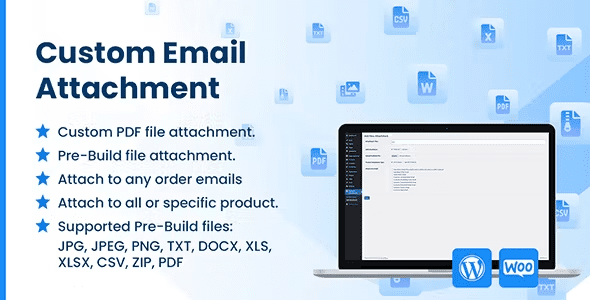If you’re running an online store with WooCommerce, you know how important it is to communicate with your customers effectively. One of the most effective ways to do this is through email marketing. With WooCommerce Custom Email Attachment WordPress Plugin, you can take your email marketing to the next level by attaching custom files to your emails. In this article, we’ll discuss the benefits of using this plugin and how it can improve your email marketing campaigns.
What is WooCommerce Custom Email Attachment WordPress Plugin?
WooCommerce Custom Email Attachment WordPress Plugin is a powerful tool that allows you to add custom attachments to your WooCommerce store’s transactional emails. You can attach PDFs, images, videos, or any other type of file to your emails. This plugin is compatible with all WooCommerce email templates, and you can customize the attachment settings for each email type.
Benefits of Using WooCommerce Custom Email Attachment WordPress Plugin
Build customer trust: When you attach custom files to your emails, you show your customers that you care about their experience and that you’re willing to go the extra mile to provide them with valuable information.
Increase sales: With custom attachments, you can showcase your products or services, highlight new offerings, or provide exclusive discounts, all of which can lead to increased sales.
Improved brand recognition: By including your logo or other branding materials in your custom attachments, you can help reinforce your brand identity and make it easier for customers to recognize your business.
Personalized communication: Custom attachments allow you to personalize your email communications, providing a more tailored experience for your customers.
How to Use WooCommerce Custom Email Attachment WordPress Plugin
Install and activate the plugin: Once you purchase the plugin from CodeCanyon, you can install and activate it like any other WordPress plugin.
Customize your attachment settings: You can customize the attachment settings for each email type, including order confirmation, customer invoice, and shipping confirmation. You can also specify which file types are allowed and set a maximum file size.
Attach your files: Once you’ve customized your settings, you can attach your files to your emails. You can either upload files directly from your computer or select files from your WordPress media library.
Test your emails: Before sending your emails, be sure to test them to ensure that your custom attachments are displaying correctly. You can use the built-in email preview feature to check how your emails will look in your customers’ inboxes.
Track your results: Once you’ve sent your emails, you can track their performance using the built-in analytics tools. You can see how many emails were opened, how many links were clicked, and how many sales were generated as a result.
Troubleshoot issues: If you encounter any issues with your custom attachments, the plugin’s support team is available to help you troubleshoot and resolve them quickly. You can contact them directly through the CodeCanyon support portal.
Best practices for custom attachments: When using custom attachments, it’s important to follow best practices to ensure that your emails are effective and well-received. Some tips to keep in mind include:
Keep file sizes small: Large attachments can take a long time to load and may be filtered out by spam filters.
Use clear, descriptive filenames: Make sure your filenames accurately reflect the content of your attachments.
Include a call-to-action: Encourage your customers to take action by including a clear call-to-action in your email.
Advanced features: For more advanced users, WooCommerce Custom Email Attachment WordPress Plugin also includes some additional features, such as the ability to attach files based on specific product categories or tags, and the ability to include dynamic content in your attachments.
Additional plugins to consider: While WooCommerce Custom Email Attachment WordPress Plugin is a powerful tool on its own, there are some additional plugins you may want to consider to further enhance your email marketing efforts. Some popular options include Mailchimp for WooCommerce, which allows you to sync your email lists with Mailchimp, and WooCommerce Follow-Up Emails, which allows you to create automated email sequences for different customer segments.
File Types Supported:
WooCommerce Custom Email Attachment WordPress Plugin supports a wide range of file types, including PDFs, images, and documents. However, it’s important to note that certain file types may be restricted by your server or email service provider. To ensure that your attachments are delivered successfully, it’s best to stick to commonly accepted file types such as PDFs, JPEGs, and PNGs.
Uploading Attachments:
Once you’ve installed and activated WooCommerce Custom Email Attachment WordPress Plugin, you can start uploading attachments to your emails. To do so, simply navigate to the Email tab in the plugin settings, select the email you want to attach a file to, and click the “Add Attachment” button. From there, you can choose the file you want to upload and add a description if desired.
Limitations on File Size:
While WooCommerce Custom Email Attachment WordPress Plugin supports attachments up to 64MB in size, it’s important to note that larger files may not be delivered successfully. Email service providers may have limitations on the size of attachments that can be sent, and larger files may also take longer to upload and process. To ensure that your attachments are delivered successfully, it’s best to stick to smaller file sizes whenever possible.
Troubleshooting Attachment Issues:
If you’re having trouble uploading attachments or if your attachments are not being delivered successfully, there are several steps you can take to troubleshoot the issue. First, check to ensure that your server meets the minimum requirements for using the plugin. You can also check your email service provider’s limitations on attachment size and file types. Additionally, you may want to try compressing your files or using a file-sharing service to send larger files.
Best Practices for Using Attachments:
To ensure that your attachments are delivered successfully and that your emails are well-received by your customers, it’s important to follow best practices when using attachments. Some tips to keep in mind include:
Stick to commonly accepted file types such as PDFs, JPEGs, and PNGs.
Keep file sizes as small as possible to ensure successful delivery.
Include a clear and concise description of the attachment in your email.
Test your emails to ensure that attachments are being delivered successfully.
Server Requirements:
Before purchasing WooCommerce Custom Email Attachment WordPress Plugin, it’s important to ensure that your server meets the minimum requirements. These requirements include:
PHP 7.0 or greater: The plugin requires PHP 7.0 or higher to run properly.
SSL Certificate: An SSL certificate is required on your website to ensure that all communication between your server and your customers is secure.
WordPress 5.0+: You must have WordPress version 5.0 or higher installed on your server.
WooCommerce 4.0+: The plugin requires WooCommerce version 4.0 or higher to be installed and activated on your website.
PHP upload max size 64M: The maximum file size that can be uploaded via the plugin is 64MB, so your server must be configured to allow files of this size to be uploaded.
In conclusion:
WooCommerce Custom Email Attachment WordPress Plugin is an excellent tool for businesses that want to take their email marketing campaigns to the next level. With the ability to add custom attachments to your emails, you can provide your customers with more engaging, informative, and personalized content. However, it’s important to be aware of the plugin’s requirements and limitations, including file size and file types, to ensure successful delivery. By following best practices for using attachments and testing your emails, you can maximize the impact of your email marketing campaigns and achieve higher ROI. So why not give WooCommerce Custom Email Attachment WordPress Plugin a try today and see the difference it can make for your business?