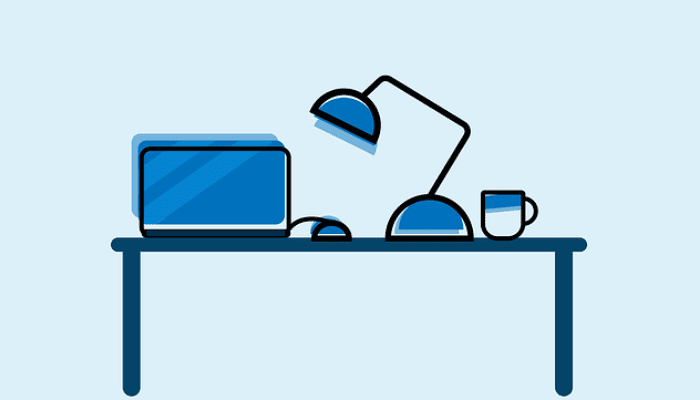Looking for ways to improve the search engine optimization of your SaaS website?
Even if you’re tempted to dig into keywords and start writing aspiring blog articles, the first place to start should always be technical SEO.
The reason is simple – you want to be sure that GoogleBot is crawling your pages and its AI understands properly the content on them. This is the very first requirement to be included in Google’s index and ranked for your desired keywords. Once you have this covered, there are also nice technical enhancements that will help you boost your rankings.
To get you started easily, we’ve put together a list of the top 5 SEO basics you need covered as a foundation for your SEO for SaaS strategy. All of them require very low or no financial investment, just a few hours of your time.
1) Use a crawler to see the website through Google’s eyes
Your website may look great to you and your team in terms of design, UX and content. However, Google’s crawler may get a significantly different picture, so you need to make sure that the content of your website looks the same to search engines and to users.
An easy way to check this is Google’s mobile usability tool or the “URL inspection” functionality in Google Search Console. Inspect multiple pages and review the screenshots and the code to see if all important elements are there – i.e. main navigation links, titles and text boxes, images.
If there are missing elements or the screenshots are significantly different from what you see in the browser, check your Robots.txt file. Its address is always yourdomain.com/robots.txt and it contains information about which sections and resources of the site are accessible for search engines and which are not. Make sure that the Javascript and CSS resources for the website are not blocked – this is the number 1 reason for this issue.
If it’s not the robots.txt, your website is probably using a Javascript framework which makes part of your content not accessible to search engines. Follow the recommendations from Google’s official guideline on Javascript SEO to resolve this.
2) Make sure you don’t have duplicate content
Most SaaS websites do not have a large number of pages and issues with the crawl budget Google has dedicated to them are rare. However, it’s very important to make sure that your website does not have duplicate versions available.
In order to check that, install a browser add-on for tracking redirects, for example, Redirect Path for Chrome. Then, type in your domain name and test its four main variations:
- https://domain.com
- http://domain.com
- https://www.domain.com
- http://www.domain.com
Only one of those should return a 200 OK code, and the other three should have a 301 redirect to it. Otherwise, your website would have duplicate versions, which Google will crawl and try to classify on its own.
These redirects should be in place for every URL of the website as well. Checking one page from every section (Features, About us, Blog, Case Studies) is enough to be sure everything is good.
If there are any issues, you can set up your redirects on a server level, or get developer support.
A step further on duplicate content is to use a crawler like Screaming frog (free for up to 500 URLs) and review the duplicate content report. The preferred way to resolve this issue type is redirection. The other option is canonical tags.
3) Set up & Monitor Google Search Console
A crucial step for SaaS website SEO is access to Google Search Console (GSC). This is a free tool provided by Google for every website owner. You need to set it up following the official guidelines, which usually takes no more than 30 minutes. In the first few days, you will not see much data, but after that, the tool will have enough performance and indexation data for your website. The main reports you should look at are:
- Performance: Shows your clicks, impressions, CTR and average position. You can take advantage of various filters (URL, Query, Country, Device) to make an elaborate analysis of your visibility in the search results.
- Coverage: Shows the pages that are included in Google’s index, and the pages that are excluded due to an error or other factors. The report is a relatively new feature and can give you priceless information about pages that are broken or inaccessible due to errors.
- Sitemaps: Gives you the option to submit an XML sitemap and keep track of the indexation of the URLs in it. See details about that in item number 4.
- Core Web Vitals: Shows data about speed and user experience factors based on real user data for the website. You can see your score both for Desktop and Mobile devices, with recommendations for improvement if needed.
After the GSC is successfully set up, you’ll get a short monthly report and notifications for new errors. However, it’s good to make a habit of checking the console every week, because there can be important issues to spot without a notification.
4) Create and submit your XML sitemap(s)
In the recommendation above we mentioned an XML sitemap. That is a list of all URLs of the website that you want to be indexed. It has a specific format that is meant to be used by search engines, not users.
Almost all CMS systems have an automatically generated XML sitemap that you can see when you access domain.com/sitemap.xml. What you need to do is review whether the list is correct (no thin content or non 200 OK pages) and whether it’s regenerated regularly in order to include the new pages you’ve created.
You should include a link to your XML sitemap in your robots.txt file, and submit it to Google search console and Bing webmaster tools. The sitemap is treated with priority by search engines, so the pages in it will be crawled frequently.
5) Test & improve your pagespeed
Very few people would subscribe to a SaaS product with a website that takes forever to load. Making sure that your pages are fast is crucial not only for SEO, but also for keeping good conversion rates from campaigns for paid traffic.
The top tool to check your speed is Google Lighthouse, which is available in Chrome Dev tools. Make sure to test multiple pages, both for Desktop and Mobile. It’s also crucial to run it in incognito mode, without any add ons in the browser that might affect the score.
Make a list of the items that are most frequently shown across your pages and contact your web agency with a request to reach a score of at least 80.
After you get all of those covered, you can start working on a good Content Strategy. It’s also crucial to keep monitoring the SEO health of the website for new errors or opportunities for improvement.
With a good technical foundation, you’re bound to start seeing the first results for your SaaS website after a few months.