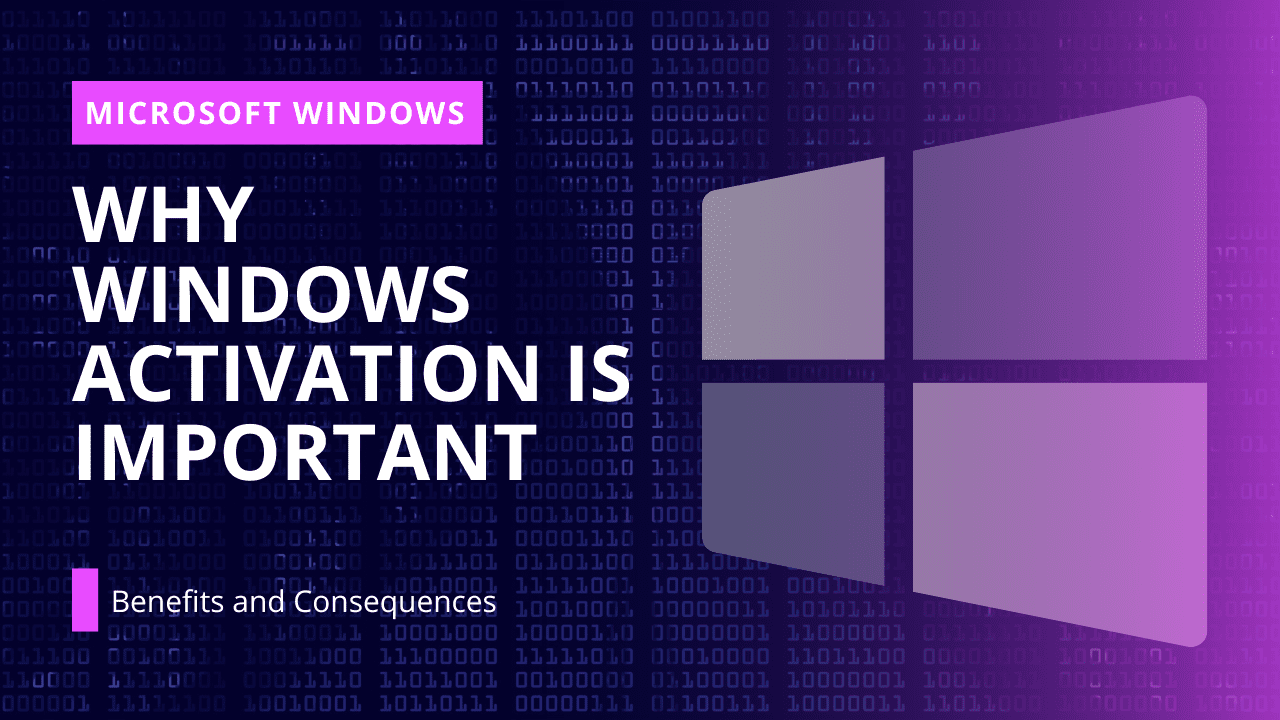Windows 11 is the latest operating system from Microsoft that promises new features and a more seamless user experience. However, to enjoy the full benefits of Windows 11, it is important to activate your copy of the operating system. In this article, we’ll explore why Windows 11 activation is important and the benefits and consequences of not activating your copy.
What is Windows 11 Activation?
Windows 11 activation is the process of verifying that your copy of the operating system is genuine and licensed by Microsoft. Activation requires a unique product key that is usually included with your purchase of Windows 11 or provided by your organization’s IT department. Once activated, you’ll be able to access all the features and functionalities of Windows 11.
Why Is Windows 11 Activation Important?
- Access to All Features: One of the most important reasons to activate your copy of Windows 11 is to access all the features and functionalities of the operating system. Unactivated copies of Windows 11 have limited functionality and may not be able to install important updates and security patches.
- Security and Stability: Activating your copy of Windows 11 ensures that you receive important security updates and patches that protect your computer from malware and other threats. Unactivated copies of Windows 11 are more vulnerable to cyber attacks, which can compromise your personal data and sensitive information.
- Legality: Using an unlicensed copy of Windows 11 is illegal and can result in serious consequences, including fines and legal action. Activating your copy of Windows 11 ensures that you are using a legal and genuine version of the operating system.
Consequences of Not Activating Windows 11
- Limited Functionality: Unactivated copies of Windows 11 have limited functionality and may not be able to access all the features and functionalities of the operating system. This can limit your productivity and prevent you from fully enjoying the benefits of Windows 11.
- Security Vulnerabilities: Unactivated copies of Windows 11 are more vulnerable to cyber attacks and malware infections. Without access to important security updates and patches, your computer is at a higher risk of being compromised.
- Legal Consequences: Using an unlicensed copy of Windows 11 is illegal and can result in fines and legal action. It is important to use a genuine and licensed copy of the operating system to avoid legal repercussions.
Why Using a Windows 11 Activator is Not Recommended: Risks and Consequences
While using a Windows 11 activator may seem like an easy way to activate your copy of Windows 11 without paying for a license, there are several reasons why it’s not recommended:
- Legality: Using a Windows 11 activator is illegal and violates Microsoft’s terms of service. It is considered piracy, which is a serious offense.
- Security: Using a Windows 11 activator can expose your computer to security risks. Activators often contain malware or other malicious code that can compromise your computer’s security and leave it vulnerable to attacks.
- Stability: Activators can also cause stability issues with your computer. They can interfere with other programs and cause crashes, freezes, or other performance issues.
- Updates: Activated copies of Windows 11 will not receive updates from Microsoft. This means that you will not receive security updates, bug fixes, or new features, leaving your computer vulnerable to security threats.
While using a Windows 11 activator may seem like a tempting shortcut, it is not recommended due to its illegality, security risks, stability issues, and lack of updates. It is always best to purchase a legitimate license for Windows 11 to ensure the best performance and security for your computer.
How To Activate Windows 11?
Here’s a step-by-step guide on how to activate Windows 11:
- Click on the Start button and select Settings.
- In the Settings window, click on “Update & Security.”
- Select “Activation” from the left-hand menu.
- Click on the “Activate” button. If your copy of Windows 11 is already activated, you’ll see a message saying “Windows is activated.”
- If your copy of Windows 11 not activated, you’ll prompted to enter a product key. Enter the product key that came with your copy of Windows 11 or purchase a product key from here.
- Once you’ve entered the product key, click on “Next” and follow the prompts to complete the activation process.
- If you’re having trouble activating your copy of Windows 11, you can also try activating by phone. Click on “Activate by phone” and follow the prompts to activate your copy of Windows 11 over the phone.
- It’s important to note that if you’re upgrading to Windows 11 from an older version of Windows, your copy of Windows may already activated. In this case, you won’t need to enter a product key to activate Windows 11.
Alternatives to Windows 11 Activation
If you’re unable to activate your copy of Windows 11, there are a few alternatives you can consider. One option is to purchase a valid product key from Microsoft or an authorized reseller. Another option is to use a free alternative operating system such as Linux, which offers similar functionalities and features as Windows 11.
5 Reasons Why Using a VPN in Windows 11 is Beneficial for Your Online Privacy and Security
Using a VPN (Virtual Private Network) in Windows 11 can be beneficial in several ways. Here are some of the benefits of using a VPN in Windows 11:
- Enhanced Privacy: One of the most significant benefits of using a VPN in Windows 11 enhanced privacy. A VPN encrypts your internet traffic, making it difficult for third parties to monitor your online activities. This helps to protect your online privacy and keep your sensitive information safe.
- Security: Another benefit of using a VPN in Windows 11 increased security. A VPN provides a secure, encrypted connection between your device and the VPN server. This makes it difficult for hackers and other cybercriminals to intercept your online activities or steal your personal information.
- Bypassing Geo-Restrictions: Many online services and websites geo-restricted, meaning they are only available in certain countries or regions. With a VPN, you can bypass these restrictions and access content that may not be available in your region.
- Accessing Public Wi-Fi Networks: Public Wi-Fi networks often unsecured, which makes them a prime target for cybercriminals. With a VPN, you can connect to a secure network, even when using public Wi-Fi.
- Business Use: Many companies require their employees to use a VPN when working remotely. This helps to ensure that sensitive business information kept secure and confidential.
Here are two VPNs that you can consider using with Windows 11:
- NordVPN: NordVPN is a well-known VPN service that offers robust security features such as military-grade encryption, double VPN, and a kill switch. It also has a large network of servers in over 60 countries, which makes it an excellent choice for bypassing geo-restrictions and accessing content from around the world.
- ITOP VPN: iTOP VPN is another VPN service that you can consider using with Windows 11. It offers strong encryption, a no-logs policy, and a range of servers located in different countries. One of the main benefits of ITPO VPN is that it offers affordable pricing plans, making it an excellent choice for budget-conscious users.
Both of these VPN services are reliable and offer excellent security features. However, it’s important to note that there are many other VPN services available, and you should choose one that best meets your specific needs and requirements.
Final Summary
Windows 11 activation is an important step to ensure that you’re using a genuine and legal copy of the operating system. Activating your copy of Windows 11 provides you with access to all the features and functionalities of the operating system, important security updates and patches, and ensures that you’re not at risk of legal repercussions. If you’re unable to activate your copy of Windows 11, consider purchasing a valid product key or exploring alternative operating systems.