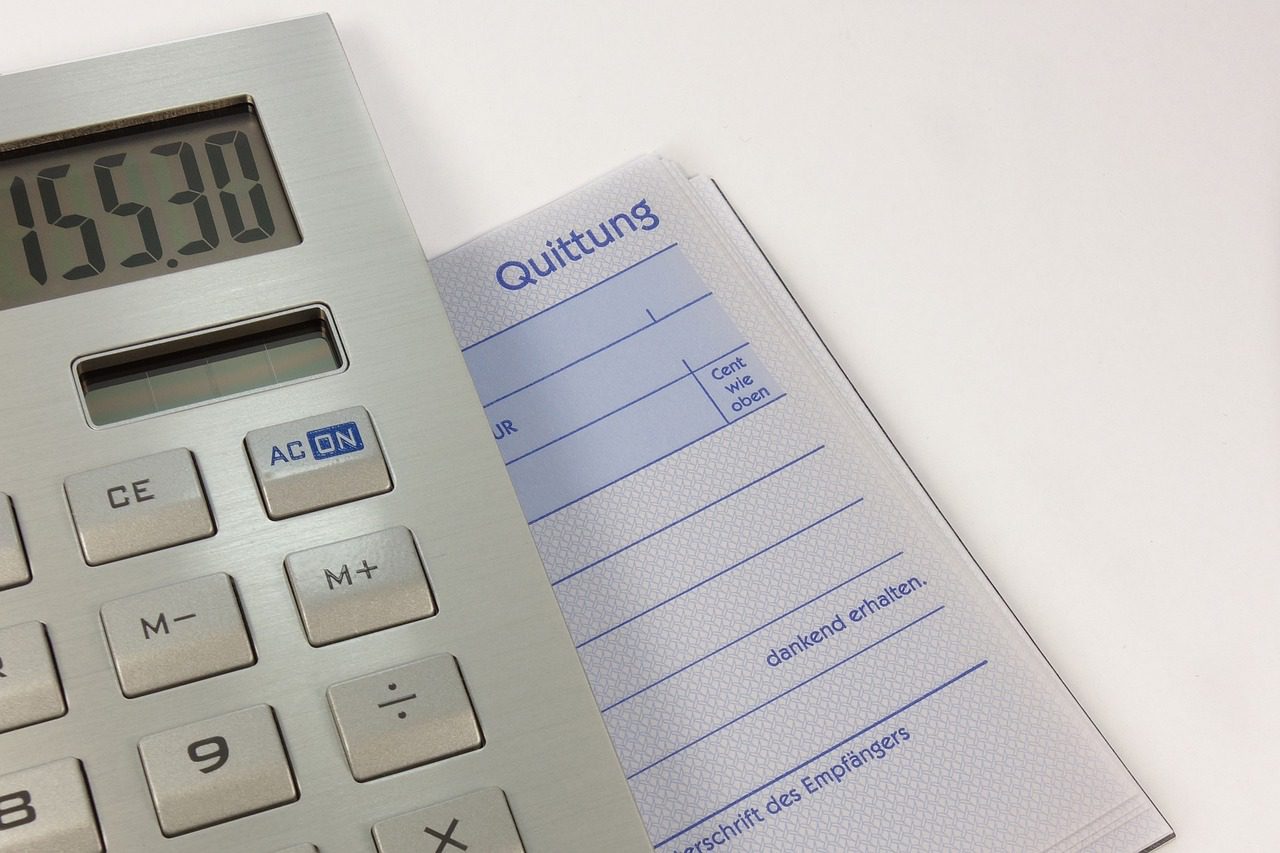Creating professional invoices is an important aspect of running a business. It helps in keeping track of payments, communicating payment terms to clients, and maintaining a professional image. With the advent of technology, it has become much easier to create professional invoices using online tools. In this article, we will go through the steps involved in creating professional invoices using online tools.
Step 1: Choose an Invoicing Tool
The first step in creating professional invoices is to choose the right invoicing tool. There are many online invoicing tools available, some of which are free and some that require a subscription. Some popular invoicing tools include QuickBooks, Invoice2Go, and FreshBooks. Choose the tool that best suits your business needs and has the features you require.
Step 2: Create a Company Profile
Once you have chosen your invoicing tool, the next step is to create a company profile. This will include details such as your company name, address, and contact information. You can also add a company logo or other branding elements to your invoices to make them look professional.
Step 3: Define Your Invoice Templates
Once you have created your company profile, the next step is to define your invoice templates. An invoice template is a pre-designed layout that you can use to create invoices quickly and easily. Most invoicing tools offer a variety of templates to choose from, or you can create your custom template. Make sure to include all the relevant information on your invoices such as the invoice number, date, payment terms, and a list of the items or services provided.
Step 4: Add Your Clients
The next step is to add your clients to your invoicing tool. You can do this by manually entering their details or by importing a list of clients from a spreadsheet. Having your clients’ information stored in your invoicing tool will save you time and make it easier to create invoices for them in the future.
Step 5: Create and Send Invoices
Once you have set up your invoicing tool and added your clients, it’s time to start creating and sending invoices. Simply select the client you want to invoice, choose the relevant template, and fill in the details such as the items or services provided and the amount due. You can then send the invoice to your client by email, or you can print it out and send it by mail.
Step 6: Track Payments
The final step in creating professional invoices is to track payments. Most invoicing tools will allow you to keep track of which invoices have been paid and which are still outstanding. This information can be very useful when it comes to managing your cash flow and ensuring that you get paid on time.
In conclusion, creating professional invoices using online tools is a quick, easy, and efficient way to manage your billing process. By following the steps outlined in this article, you can create invoices that are professional, accurate, and easy to understand. With the right invoicing tool and a little bit of effort, you can make invoicing a hassle-free and straightforward process for your business.