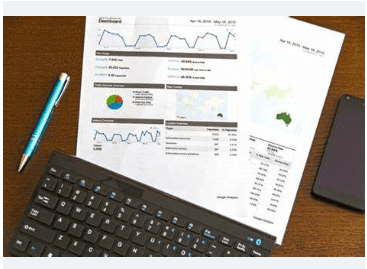If you want to have a local business that can reach out to the people in your town, then you will need to learn how to increase your visibility and reach with Google Local Services Ads. By knowing how to do this, you’ll be able to ensure that your business is well-represented in the search engine results pages.
Pay-per-lead ads that appear at the top of the SERPs
How to optimize Google local services ads? Local Service Ads are an ad format that allows local businesses to communicate with potential customers. The ads showcase the firm’s location, telephone number, and reviews. This helps increase customer confidence and trust in the company. When a user searches for a product or service, the Google Local Services Ads appear at the top of the SERPs. The business’s name and details will appear below the ads, along with a green verification tick. Businesses of all sizes can use LSAs. However, they are most effective when they focus on services that provide local service.
A plumbing repair company can run a Local Service Ad campaign to get more attention in a specific area. Google Local Service Ads can be a cost-effective way to attract potential clients to your local business. The ads will only appear to potential customers who live in your region. The price of running a Local Service Ads campaign will vary according to your business’s budget. Your company will only pay for leads that are qualified.
Eligibility checker
Google Local Services ads are a powerful way to drive new leads to your business. They are easy to set up and allow your business to reach potential customers. Before you start your Local Services Ads campaign, you need to check if you are eligible to run them.
A Google Eligibility Checker will help you determine if your business is eligible to be listed. A local services ad is a paid search ad that appears at the top of search engine results in pages or SERPs. It is also a lead-generation ad because it pays when prospects call or click on your ad. Local Service Ads are an extension of your regional SEO strategy.
These ads are automatically triggered when specific keywords are searched on Google. Your ad is then shown to the correct streets and locations. Unlike traditional pay-per-click advertising, Local Services Ads have a per-lead pricing model. Depending on your service, the price can range from less than $0.01 for a message lead to several dollars for a phone lead.
Service types
Consider advertising with Google Local Services Ads if you run a local business. This ad format provides more exposure and the chance to gain more customers. Local Service Ads appear in Google Search results and on mobile devices. They are aimed at a local audience and show users detailed information about your business.
Customers can contact your company directly or book a reservation through the ad. Local Service Ads are an extension of the regional SEO strategy. These ads are placed above traditional text and paid search ads. The ad appears above the organic search results and is displayed in relevant voice searches.
In addition to displaying your business’s information, you can include photos. There is no keyword research required. You need to set up a Google Business Profile and provide details about your services. Unlike Google’s traditional paid ads, Local Service Ads are cost-per-lead. This means you pay only when a lead is generated. For example, if you run a salon, you can expect to receive 20 tips per week.
Contacting leads
Google Local Services ads allow businesses to get in front of local customers. They allow users to request more information about a company, book a service, or message a business owner. Getting in front of potential customers is essential for any business, but local service ads are a meaningful way to make your brand known. To start, you’ll need a Google business profile. This allows you to fill out most of the details about your business. You will need to choose an area of service and the type of services you provide.
Then you can upload an insurance certificate or professional license, depending on what you’re selling. Local Service ads work on a pay-per-lead model, meaning you only pay when a customer contacts the ad. If you choose the 24-hour option, you’ll be able to reach prospective customers no matter what time they want to hire you. You can send a notification email when a customer contacts you via a Local Services Ad. While Local Services Ads can be expensive, they can also produce high-quality leads from local clients. In addition, you’ll be able to track your bookings.
Collecting reviews
Google Local Services ads are an excellent way for businesses to gain more visibility and reach. The ads are placed above regular text advertisements on the search engine results page. They help local businesses receive leads and build customer trust. However, they can be challenging to manage. When you sign up for Google Local Service Ads, you’ll need to complete a profile.
This is where you will enter the details of your business, including your name, address, phone number, and website. You can also set a monthly budget for your advertising. You’ll need to collect many reviews to get the most out of your Google Local Services ads. Good reviews build customer confidence and can increase your ranking on Google’s Local Services Ads section. Reviews are also crucial for your Google Guarantee badge of trust.
Final Words
This badge of trust lets consumers know that you are reputable and reliable. It requires you to undergo background checks and a licensing process. Google Local Service ads are available to service-based businesses in the United States and Canada. Some industries are not eligible for this feature.