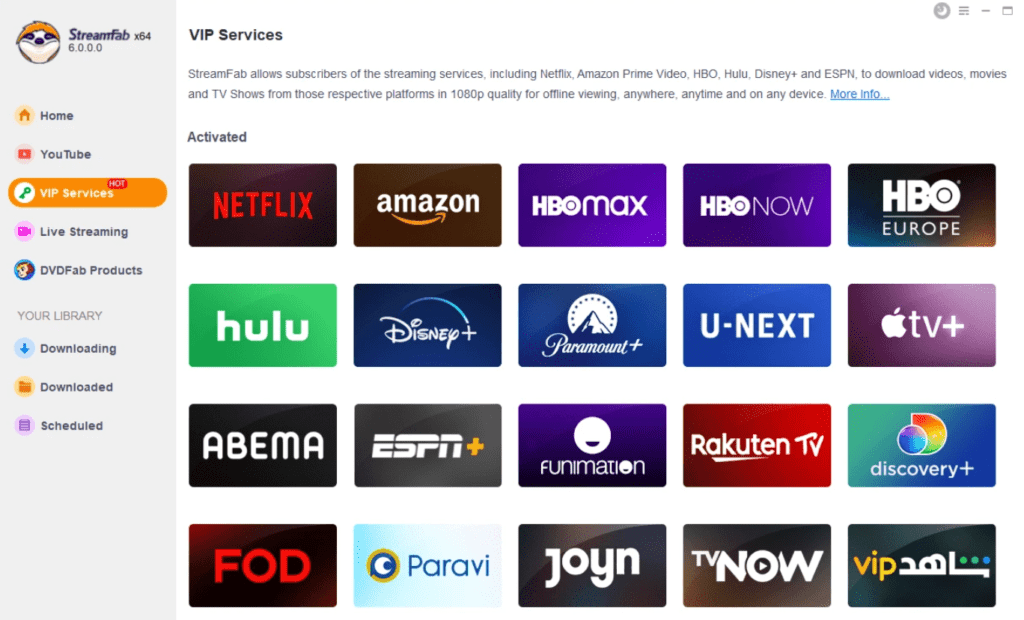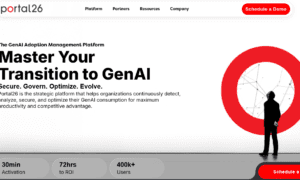Amazon Prime Video is an Amazon streaming service that provides users with access to a wide range of movies and television shows. Some content is available for free with an Amazon Prime membership, while others must be rented or purchased. Amazon Prime Video also has a selection of titles in 4K Ultra HD.
If you have Amazon Prime Video, you already know that you have access to a wealth of great content. But what if you want to save Amazon Prime Video to watch it later? In this blog post, we’ll show you how to use an Amazon Prime video downloader to download Amazon Prime Video so you can watch it even if you don’t have an internet connection.
StreamFab Amazon Downloader
The Amazon Prime video downloader allows you to save movies and TV shows to your phone or tablet for offline viewing. The software has some unique features, such as the ability to store downloads in other formats, such as MP4. It collects metadata and filters out advertising to more efficiently organize downloaded videos. You can save audio and subtitle tracks in any language you want. You can schedule multiple downloads with this Amazon Prime video downloader, and the downloads are very fast.
The StreamFab Amazon video downloader was designed with a slew of useful features in mind, and it works flawlessly. Consider the following characteristics:
- To access any Amazon Prime video, download EAC3 5.1 audio-enhanced 720p/1080p Amazon Prime videos from any Prime video website in your area.
- Videos downloaded should be saved in the H.256 or H.264 format.
- Choose the audio and subtitles based on the user interface language.
- Subtitles can be saved in SRT format or remixed onto video.
- Remove the advertising before downloading IMDB TV videos.
- Batch mode assistance and quick download times
- The metadata should be downloaded from the media servers.
If you have an Amazon account and are a Prime member, you can use the StreamFab Amazon downloader to download Prime Video titles to your mobile device or tablet. Here’s how it’s done:
To begin, launch StreamFab Amazon Prime Video and sign in using your Amazon account. Following that, locate the movie or TV show you want to download and tap the download icon next to it. Tap the Download icon to the right of the Prime video you want to save.
The video will start downloading shortly. It may take a few minutes to finish downloading, depending on the size of the video and your internet connection speed. When the download is finished, the videos will be available in the software’s downloaded section.
Conclusion
We demonstrated how to download Amazon Prime Video to your computer in this article. If you wanted then you can turn off Auto renewal Amazon prime membership any time We hope you found this guide useful and were able to successfully download the videos you desired. If you have any questions or comments, please leave them in the comments section below.