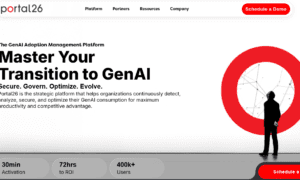Laptops have been our daily drivers for since many decades. It has improved working efficiency in all sectors of life. You can imagine its importance through this instance, if you go to a pharmacy and ask for medicine, the pharmacist will find the medicine in his computer records since it is impossible to keep in mind each medicine. This is the main reason why life has become expeditious. The Internet and all its products have made our life easy. As they have made our life, there comes a point where their accessories need to be maintained or replaced. Just like the laptop batteries. All the laptops run on a battery that gives them power, so they become able to assist us in our work. People face extreme troubles while buying batteries from femvia and replacing the batteries by themselves. This is the main reason why some mess up their laptops. Don’t worry, in this article, I will cover all the useful information regarding the laptop battery which will be favorable for you when changing a battery. So let’s get started.
Types of batteries mostly used in laptops.
There are 3 types of batteries with different chemical compositions used in laptops to provide them power.
- Nickel cadmium (Ni-Cd)
- Lithium-ion (Li-ion)
- Nickel metal hydride (Ni-MH)
These are the 3 major types of batteries regarding their chemical composition. efficiency and needs, are used in different electronic devices. Whereas if we talk about the contemporary mode of power, so manufacturers have shifted their technology towards lithium-ion batteries due to their better efficiency and charging cycles. Currently, whatever device you are using, your device is probably running on a lithium-ion battery.
How do I know my laptop battery type?
We, this is not a problem. The best and simplest way to identify the type of your laptop’s battery. All you need to do is, unplug the laptop (if on-charge) and turn it off. Now remove the battery aside and rotate it to see the exact type of battery, serial, number, voltage, and capacity of the battery. Some computers have all this information on the back of the battery in printed form. Once you are done. Re-attach the battery.
Is all laptop battery the same?
The answer is yes! since the new laptops and other devices come up with lithium-ion battery technology. But some other older devices still have Ni-Cad or Ni-MH batteries. Moreover, the sizes and types of laptops are different, so it is important to check the battery type before its replacement.
How do I check laptop battery health?
This is one of the most frequently asked questions how can we check our laptop’s battery health? There is not any technicality in checking the laptop’s battery health. You can check any laptop’s battery health through this process.
- First, open the taskbar, select search, and type the command prompt. Now right-click on it and run it as an administrator.
- A command prompt tab will be shown type this (powercfg /battery report) and press enter. Now your battery report will be saved as an HTML file in the windows folder. You can access the file and check how is your doing.
What is the normal laptop battery health?
The life of the battery depends on your usage and the type of battery you are using. In general, a genuine battery has 1000 charging cycles which we convert in years, so they’ll be around 3 to 4 years. After 2 to 3 years, you should check your battery health and it will be better if you replace the battery with a new one.
How do I know if my laptop battery needs replacement?
There are a few signs which will indicate to you that now your battery has to be replaced which if you don’t pay heed to may lead to serious trouble.
- Less usage time: This is the most common sign which indicates the poor health of your laptop battery.
- Unpredicted power issues: An older battery sooner or later begins to show power issues, while charging or suddenly will drain 50% to 10% which is also another sign of poor battery health.
- Overheating of battery: If your system gets overheated while charging, then you should be worried about your battery. You shouldn’t risk the health of your laptop. That’s why to change the batter instantly.
- Battery health report: One of the biggest factors that play a great in getting to know the actual health of the battery is the system health report. You get a lot of useful information regarding your battery. If the report is unsatisfactory. Make your decision to replace it.
Can laptop batteries be repaired?
Most people who want to save their money on buying a new battery and Ac adapter from femvia ask, is there any way to repair the battery? The answer is no! Lithium-ion batteries cannot be restored. You can’t repair the battery anyhow, but you can extend its life.
Is a lithium-ion battery good for my laptop?
Undoubtedly lithium-ion batteries are the famous type of batteries used in electronic devices currently. Lithium-ion batteries have a high energy density that makes it reliable and optimized than other rechargeable batteries.
These batteries need no maintenance, unlike other batteries which need priming equipment for maintenance of the battery. These are reliable and won’t get in you trouble. These batteries have increased charging cycles than other batteries which is a great advantage. Its average life is between 3 to 4 years maximum. Later on, you will have to replace the battery to continue your usage.
How often do lithium-ion batteries fail?
You will be surprised to know that the failure rate of lithium-ion batteries is less than 1% in one million. This is the main reason why these batteries are also used for industrial usage. There are cases reported on the internet where the lithium-ion battery burst and caused a blast. Research says that it happened due to extreme temperatures. As these batteries are sensitive to high-intensity temperatures. You should also keep in check your phone and other electronic devices to be kept at normal temperature.