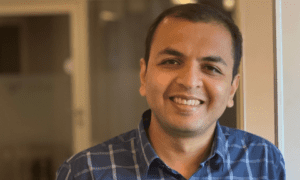In today’s world, it is more important than ever to be efficient in your work. The faster you can complete tasks, the more time you have to focus on other areas of your business. That’s why automation is so important. By automating certain aspects of your workflow, you can save yourself a lot of time and energy. In this blog post, we will discuss 9 ways that you can automate your workflow for increased efficiency.
Automate your email workflow by using filters and rules
One way to automate your workflow is by using filters and rules in your email inbox. This will help you to automatically organize and prioritize your emails so that you can deal with them more efficiently. For example, you can create a rule that all emails from your boss go into a separate folder that you check first thing in the morning.
Connect your apps to automate tasks between them
Another way to automate your workflow is by connecting the apps that you use. This will allow tasks to be automatically completed between them without you having to lift a finger. For example, you can connect your email and calendar so that new events are automatically added to your calendar.
Use keyboard shortcuts to speed up your work
If you are someone who relies heavily on your keyboard, then using keyboard shortcuts can be a great way to automate your workflow. By learning and using keyboard shortcuts, you can speed up your work significantly. For example, by pressing the “Ctrl” + “S” keys on your keyboard, you can save a document without having to use your mouse.
Schedule time for important tasks and stick to the schedule
One way to make sure that you are always on top of your work is by scheduling time for important tasks. By setting aside specific times for certain tasks, you will be less likely to procrastinate and more likely to get things done. For example, if you know that you need to write a blog post, schedule an hour or two into your day to sit down and do it.
Integrating your software apps with Connect My SaaS
Connect My SaaS is a software integration platform that makes it easy to discover how to integrate software apps you’re already using and seek out new ones so you can automate your backend and boost your business. Connect My SaaS allows you to connect your software apps in minutes, so you can start automating your backend processes and reaping the benefits of a connected business.
With Connect My SaaS, you can easily connect your software apps, eliminating the need for manual data entry and freeing up your time to focus on other aspects of your business. Connect My SaaS is the easy way to connect your software apps and boost your business.
Connect your Google Calendar and task list for easy organization
If you’re like most people, you probably have a Google Calendar and a task list that you use to keep track of your day-to-day tasks. But did you know that you can actually connect these two apps so that they work together? By connecting your Google Calendar and task list, you can easily see what tasks are due when and plan your day accordingly. This can be a huge time-saver and help you to stay organized.
Automatically save attachments from Gmail to Dropbox or Evernote
If you find yourself constantly saving attachments from Gmail to Dropbox or Evernote, there’s a way to automate this process so that you don’t have to do it manually every time. All you need to do is set up a filter in Gmail that will automatically forward all attachments to your desired location. This can save you a lot of time and hassle.
Get organized with a task management app like Asana or Trello
If you’re looking for a way to get organized and automate your workflow, a task management app like Asana or Trello can be a lifesaver. These apps allow you to create lists of tasks, set due dates, and track your progress. They also offer features like reminders and notifications so that you never forget about an important task.
By using a task management app, you can easily keep track of all your tasks and ensure that they are completed on time. This can be a huge time-saver and help you to stay on top of your work.
Use voice commands to control your computer and apps
Voice commands are a great way to automate your workflow and increase efficiency. With voice commands, you can control your computer and apps without having to use your hands. This can be especially helpful if you’re working on a task that requires both hands or if you’re trying to keep your hands free for other tasks. Voice commands can also help you stay focused on your work by eliminating the need to look at your screen or keyboard.
To use voice commands, simply speak the command into your computer’s microphone. The computer will then execute the command. Voice commands can be used to open and close apps, start and stop timers, set reminders, and more. By using voice commands, you can streamline your workflow and get more done in less time.
By following these tips, you can easily automate your workflow and increase your efficiency. By taking the time to set up automation, you can free up your time to focus on other aspects of your business. Automation can help you stay organized, save time, and boost your productivity.