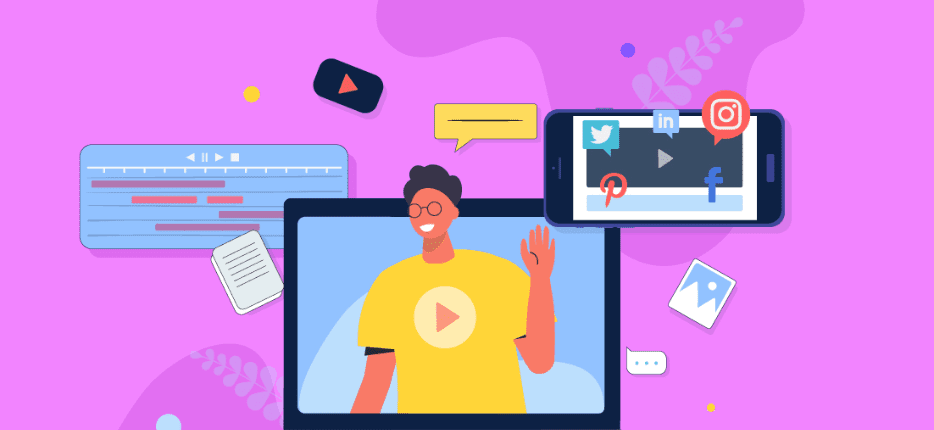Editing promotional videos for social media can be a daunting task, especially if you’re new to video editing or if you’re working with a tight deadline. However, with a bit of planning and the right tools, you can create compelling and effective promotional videos that will help you reach your target audience and achieve your marketing goals. Here are some tips to help you get started:
Plan your video before you start editing
This might seem obvious, but it’s important to have a clear idea of what you want to achieve with your promotional video before you start putting it together. Consider your target audience, your messaging, and the overall tone of your video. Make a list of the key points you want to convey, and think about how you can use visual elements like graphics, images, and text to enhance your message.
Choose the right video editing software.
There are many different video editing software options available, ranging from free programs like iMovie and Lightworks to professional suites like Adobe Premiere and Final Cut Pro. Consider your skill level, the features you need, and your budget when choosing a video editing software. It’s also a good idea to test out a few different options to find the one that works best for you. Depending on the software you’ve decided to use, you may also want to consider using plugins and presets to help with other effects such as transitions.
Keep your video concise and to the point.
When it comes to promotional videos for social media, shorter is generally better. Most social media platforms have a time limit for video content, and viewers are more likely to watch a video all the way through if it’s short and to the point. Aim for a video that’s 30 seconds to 2 minutes in length, and focus on delivering a clear and concise message.
Use engaging visuals and graphics.
Visuals are a powerful tool for grabbing attention and conveying your message, so be sure to use them wisely in your promotional video. Use images, graphics, and text to enhance your message, and consider adding animation or special effects to make your video more visually interesting. Just be sure to keep the visuals relevant and appropriate to your message.
Pay attention to the audio
Poor audio quality can ruin an otherwise great promotional video, so be sure to pay attention to the audio as you edit. Use a good quality microphone and make sure that the audio is clear and easy to understand. You may also want to consider adding music or sound effects to add depth and interest to your video.
Test your video on different devices
It’s important to test your promotional video on a variety of devices to make sure it looks and sounds good on all of them. This is especially important if you’re targeting a mobile audience, as different devices and operating systems can affect the way your video is displayed.
Edit for impact
As you edit your promotional video, keep an eye out for opportunities to increase the impact of your message. Consider adding calls to action, such as “click here” or “visit our website,” to encourage viewers to take action. You can also use storytelling techniques, like using a hero character or a problem-solution structure, to make your message more relatable and engaging.
Use captions and subtitles
Captions and subtitles can be a great way to make your promotional video more accessible and increase its reach. Not everyone has the sound turned on when they watch videos, so adding captions can help ensure that your message is still delivered even if the sound is off.
Use data to guide your editing decisions
Use data from your social media analytics and other marketing tools to inform your video editing decisions. For example, you might look at which parts of your video are getting the most views or engagement, and use that information to guide your edits. This can help you create more effective promotional