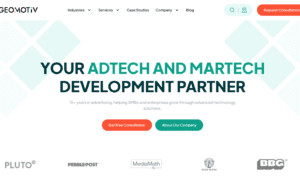Introduction
Starting an ecommerce site can be an exciting and profitable venture, but it requires careful planning and execution. Whether you’re launching a new business or expanding an existing one, having a clear roadmap can make the process smoother and more efficient. This guide will walk you through seven essential steps to start your ecommerce site, ensuring you cover all the necessary bases for a successful launch.
Step 1: Define Your Business Model and Niche
Importance of a Clear Business Model
Your business model lays the foundation for your ecommerce site. It defines what you’re selling, who your target audience is, and how you’ll generate revenue. Having a well-defined business model helps you make informed decisions and craft a strategic approach.
How to Define Your Niche
Identify Your Passion and Expertise: Choose a niche that aligns with your interests and expertise. This ensures you have the knowledge and enthusiasm to sustain your business.
Conduct Market Research: Analyze market trends, demand, and competition. Tools like Google Trends, SEMrush, and industry reports can provide valuable insights.
Define Your Unique Selling Proposition (USP): Determine what sets your products or services apart from the competition. Your USP will be crucial in attracting and retaining customers.
Validate Your Idea: Use surveys, focus groups, and pre-launch campaigns to gauge interest and gather feedback from your target audience.
Step 2: Choose the Right Ecommerce Platform
Importance of Selecting the Right Platform
The ecommerce platform you choose will significantly impact your site’s functionality, scalability, and overall user experience. It’s essential to select a platform that aligns with your business needs and goals.
Top Ecommerce Platforms
There’s a plethora of e-commerce platforms list, but here are the most common 4:
Shopify: Known for its user-friendly interface and extensive app store, Shopify is ideal for beginners and growing businesses.
WooCommerce: A flexible, open-source platform that integrates seamlessly with WordPress, WooCommerce is perfect for those who prefer more control over their site.
BigCommerce: BigCommerce offers robust built-in features and scalability, making it suitable for larger businesses.
Squarespace: Best for businesses that prioritize design and aesthetics, Squarespace combines ecommerce functionality with beautiful templates.
Key Factors to Consider
Ease of Use: Ensure the platform is easy to set up and manage, especially if you have limited technical skills.
Customization Options: Look for a platform that offers design flexibility and customization options to match your brand.
Scalability: Choose a platform that can grow with your business and handle increased traffic and sales.
Payment Options: Ensure the platform supports multiple payment gateways and offers secure transaction processing.
Step 3: Design Your Website
The Role of Design in Ecommerce
A well-designed website not only attracts visitors but also enhances user experience, builds trust, and drives conversions. Your site’s design should be visually appealing, easy to navigate, and aligned with your brand identity.
Tips for Effective Website Design
Choose a Clean and Professional Theme: Select a theme that suits your niche and provides a clean, professional look. Most ecommerce platforms offer a variety of themes to choose from.
Optimize for Mobile Devices: Ensure your site is mobile-responsive, as a significant portion of online shopping is done via mobile devices.
Create Intuitive Navigation: Organize your site’s navigation to make it easy for users to find products and information. Use clear categories, subcategories, and a search bar.
Use High-Quality Images and Videos: High-resolution images and engaging videos can help showcase your products effectively. Include multiple images from different angles and, if possible, product demonstration videos.
Prioritize User Experience (UX): Focus on creating a seamless shopping experience by minimizing page load times, simplifying the checkout process, and ensuring easy access to customer support.
Step 4: Set Up Payment and Shipping Options
Payment Processing
Offering a variety of payment options enhances customer convenience and can boost conversions. Ensure your ecommerce platform supports multiple payment gateways.
Popular Payment Gateways
PayPal: Widely trusted and used by millions of consumers worldwide.
Stripe: Offers extensive customization options and supports various payment methods.
Square: Known for its ease of use and integration with point-of-sale systems.
Shipping Strategies
Effective shipping strategies can improve customer satisfaction and reduce cart abandonment rates. Offer multiple shipping options to cater to different customer needs.
Flat-Rate Shipping: Simple and predictable for customers, but ensure it covers your costs.
Free Shipping: Attractive to customers and can increase sales, but incorporate the cost into your product pricing.
Real-Time Shipping Rates: Provide accurate shipping costs based on the customer’s location and order size.
Local Pickup: Offer a local pickup option if you have a physical store or warehouse.
Step 5: Implement SEO and Content Marketing
Importance of SEO
Search Engine Optimization (SEO) is crucial for driving organic traffic to your ecommerce site. Higher search engine rankings increase visibility and attract potential customers.
SEO Best Practices
Conduct Keyword Research: Identify relevant keywords that potential customers use to search for products like yours. Use tools like Google Keyword Planner or Ahrefs.
Optimize Product Pages: Include targeted keywords in product titles, descriptions, and meta tags. Ensure each page has unique, descriptive content.
Improve Site Structure: Use a clear hierarchy with categories and subcategories, and include internal links to related products.
Create High-Quality Content: Regularly update your site with valuable content, such as blog posts, how-to guides, and customer stories. This not only improves SEO but also engages visitors.
Use Descriptive URLs: Ensure your URLs are clear, descriptive, and include relevant keywords.
Content Marketing Strategies
Blogging: Start a blog to share industry insights, product updates, and helpful tips. This drives traffic and positions you as an authority in your niche.
Email Marketing: Build an email list and send regular newsletters with promotions, new arrivals, and personalized recommendations.
Social Media Marketing: Leverage social media platforms to promote your products, engage with customers, and drive traffic to your site.
Influencer Marketing: Partner with influencers in your industry to reach a wider audience and build credibility.
Step 6: Launch Your Ecommerce Site
Pre-Launch Checklist
Before launching your site, ensure everything is in place for a smooth and successful launch.
Test Your Site: Thoroughly test your site on different devices and browsers to ensure it’s fully functional and responsive.
Set Up Analytics: Install Google Analytics and other tracking tools to monitor site performance and user behavior.
Prepare Customer Support: Set up customer support channels, such as live chat, email, and phone support, to assist customers from day one.
Create a Marketing Plan: Plan your launch marketing strategy, including email campaigns, social media promotions, and influencer partnerships.
Stock Inventory: Ensure you have enough inventory to meet the initial demand and avoid stockouts.
Launch Day
Announce Your Launch: Use email marketing, social media, and press releases to announce your launch and generate buzz.
Offer Launch Promotions: Attract customers with special launch promotions, such as discounts, free shipping, or limited-time offers.
Monitor Performance: Keep a close eye on site performance, traffic, and sales. Be ready to address any issues promptly.
Step 7: Post-Launch Optimization
Importance of Continuous Improvement
Launching your ecommerce site is just the beginning. Continuous optimization is essential for long-term success and growth.
Strategies for Post-Launch Optimization
Analyze Data: Regularly review analytics data to understand user behavior, track performance, and identify areas for improvement.
Collect Customer Feedback: Gather feedback from customers through surveys, reviews, and direct communication. Use this feedback to make necessary adjustments.
Conduct A/B Testing: Test different elements of your site, such as headlines, images, and call-to-action buttons, to see what resonates most with your audience.
Optimize Product Listings: Continuously update and optimize product listings with high-quality images, detailed descriptions, and customer reviews.
Expand Your Marketing Efforts: Explore new marketing channels and strategies to reach a wider audience. Consider investing in paid advertising, influencer partnerships, and affiliate marketing.
Stay Updated on Trends: Keep up with industry trends and best practices to stay competitive and meet evolving customer expectations.
Conclusion
Starting an ecommerce site requires careful planning, strategic execution, and ongoing optimization. By following these seven steps—defining your business model, choosing the right platform, designing your website, setting up payment and shipping options, implementing SEO and content marketing, launching your site, and optimizing post-launch—you can build a successful ecommerce business that attracts and retains customers. Stay proactive, adapt to changes, and continuously seek ways to improve your site, and you’ll be well on your way to ecommerce success.