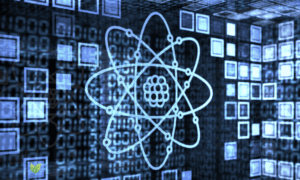Nowadays, realizing cybercrimes and avoiding those tactics used by the internet gangs is extremely necessary. Predators on the internet backstage are some of the cruelest personalities. They can cost your life if you give them access to your private information.
Even a child’s abduction is now possible through unprotected internet usage. The internet is a danger to every age group, from simple account hacking to harassment and phishing to drug trafficking. To give you possible precautions and make your internet surfing safe, a consumer must be cautious of these 7 dangers.
Pro-tip: Use a VPN to make your internet surfing safe and protected. The question here arises, Does a VPN protect your IP address? Let’s dig in to find out.
Work with only reliable sites:
Be aware of working online or accessing reliable sources. Your work may contain vital information to be guarded. Using antiviruses, you often get a chance to block damaged web links. However, If your pc or device is not supported by antiviruses, you may get caught by predators.
To avoid such experiences while using the internet, we have set criteria for you to judge accordingly.
- The page’s URL must not contain any unreadable language or words.
- Check for Padlock at the address line’s beginning. (padlock shows that the site is safe to surf)
- The page’s content must be relevant to the website.
- No errors should come up while opening the site.
Public Connection or Open Wi-Fi are hackers’ homes:
Indeed, free Wi-Fi is never safe as they are home to hackers. Your favorite coffee shop’s free connection can threaten you to death. Avoid making important calls or transactions through public internet connections, or try a VPN to divert the unprotected IP address.
Another thing that you might bump into is a sudden bogged down error while using the same cafe’s free connection. You turned on your mobile hotspot to avoid discontinuity, and poof, you are now busted. Make sure to sidestep such incidents.
Virus Pop-Ups are chief alarms:
Yes, antiviruses installed in your computers are such chief alarms. They notify you when you step on spyware or malware. Do not ignore them and save yourself from future disasters.
Some websites also contain alarming notifications such as “Warning, This May Harm Your Computer.” Close those web pages asap or report them to the authorities. Google policies take strict actions against such malware pages and make them barred right away.
A VPN guard on your online billings:
Online billings, shopping, and bank transaction details are rich in hackable information. While entering these details on your device, you must guard your connection with a VPN. VPN can shade your information and make it inaccessible to crackers and hackers.
We would highly advocate employing ExpressVPN as your online guard. It provides all the necessary privacies and barriers to prevent your sensitive information from being leaked.
Phishing can even dodge an intelligent mind:
One of the most ancient, familiar, and mind-twisting techniques is Phishing. They can be in any form, i.e., phishing links to open, phishing emails (Outlook spam emails) to respond on, phishing Facebook links to login, etc.
You won’t believe it; I am also a victim of Facebook phishing and lost my precious content once. Now I validate twice while entering my email or password (especially) anywhere. They are the tactics for accessing your property and hacking your data.
Do not fix unnecessary errors:
Computers or laptops sometimes give you notifications to fix “ABC” errors. You must be aware of the mistakes your computer might make. But if you are not sure about a specific error notification authentication, Do not, I repeat, DO NOT repair or fix.
They cause harmful changes in your device or may hack your IP address. If you are a business person and your computer contains highly sensitive information, strictly block those pop-ups and save yourself from significant losses.
Cleaning is a must hack:
Last but not least, cleaning and flushing unneeded files from your PC is always a good practice. Your disk needs some fresh air to breathe in if you are experiencing the slow loading of files or links.
Cache or browser history cleaning is unavoidable and needs to be done often to avoid such encounters. From speeding up your internet browsing to securing your browsing details from any hazardous incident, cleaning is a must-hack.
Conclusion:
Be attentive to detect these common dangers while surfing. Surfing is safe if you work with precautions. Do not let your data be leaked through phishing emails, Fraudulent schemes, public internet connections, or pop-up malware messages. Identify the cause.
You can not even imagine how big the loss you may get protected from by simply following these fail-safes. So share this critical information with your kinfolks to make them aware too.