Whether you have experience drawing avatars or not, all these avatar making apps will help you get started quickly making your avatar even if you have no drawing skills at all.
There is no doubt that enhancing your profile with a cartoon avatar that you have created yourself is an excellent idea regardless of whether you’re messaging friends, growing a follower base, or just want to make a change.
This article will give you all the information you need to create your own avatar if you are looking for a way to present yourself on social media in a creative manner.
The 7 best apps for making avatars
-
- Bitmoji
- Adobe Express
- Myidol
- Avatoon
- Zmoji
- ZEPETO
- MojiPop
Social networks tend to respond significantly better to customized cartoon avatars than regular (often uninspired) photos.
Listed below are some of the best avatar making apps to revitalize your social media profiles. A variety of customization options are offered by most of the tools, so you can try on a variety of outfits, colors, and styles. Additionally, you can use them on nearly all mobile devices that run Android or iOS.
1. Bitmoji
A few of the more well-known emoji making apps include Bitmoji, which is one of the most widely used apps for photographers and avatar creators. There have been over 100 million downloads of this app on Google Play, and it is also available on iOS, although each platform has its own size requirements that need to be met.
It is important to understand that Bitmoji’s feature set is particularly well-suited to creating stylish, attractive cartoon avatars, even though it can be used for a variety of different purposes.
You can also create emojis and stickers through the application, which you can later share with your friends and other users. Bitmoji offers a large collection of stickers. By importing and converting your own photos, you can also create your own bitmojis.
Bitmoji also provides the option of designing a 3D avatar of yourself or a friend by using the avatar of that friend.
PROS
- Customizable appearances
- A large collection of stickers
- Integration with Snapchat
- An easy-to-use interface
CONS
- Lacks raster graphics capabilities
2. Adobe Express (Previously Adobe Spark)
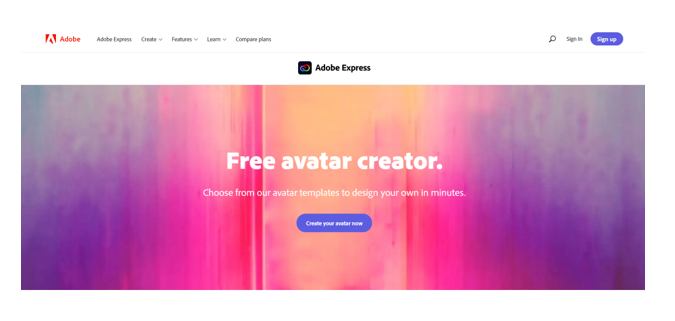
The Adobe Express application, formerly known as Adobe Spark, has a wide range of tools that are designed to help you create a profile picture that is both realistic and creative.
It has a collection of icons and images created specifically for this application, as well as the ability to adjust the colors, pick a template that is suitable for your project, select fonts, and customize a lot of other design elements to fit your needs. Your new avatar will soon be available on any digital platform of your choice. After that, you can instantly share it with others.
You can use the search feature to find assets based on type, task, aesthetics, mood, or color, unlike Adobe Spark alternatives.
From classic cartoons to manga designs, this app offers everything you need to create them.
PROS
- Inspiring examples in a library
- Integrated with other Adobe products
- Free Templates
- Elements pre-made in vector format
CONS
- For some, the interface may seem overly complex
3. Myidol
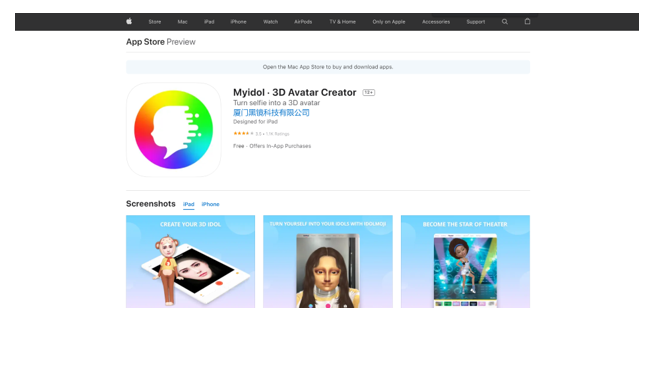
It is an application designed to make your selfie into a high-quality 3D avatar with the help of artificial intelligence by using facial recognition technology. As a result of this, you are able to customize the skin tone, hairstyle, eye color, facial hair, etc. of the character.
Besides that, Myidol lets you customize your avatar with a wide variety of dresses. You can also create unique emojis with this app. It also allows you to use your avatar in real-time, as it uses Apple’s face-capture technology to recreate your laughter, winks, and other facial expressions for your avatar.
PROS
- A wide range of editing options are available
- Sharing is convenient
- A variety of styles are available
- Creator of characters
CONS
- Not available on Android
4. Avatoon
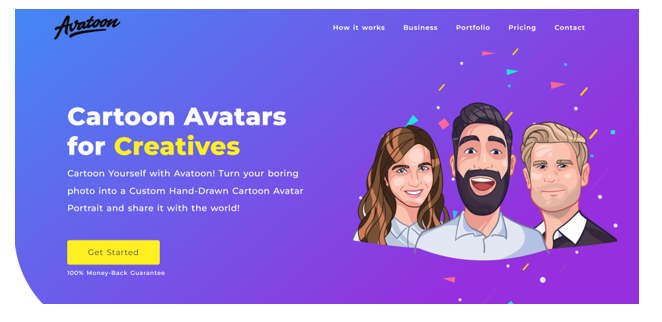
The avatar customization features offered by Avatoon make it easy for you to make your avatar unique. Using this tool, you can make a design that looks exactly like you by adjusting the hairstyle, eyes, attire, and other elements. Advanced editing tools are included in this app.
As well as letting you customize your avatar’s expression and pose using built-in backgrounds, it also lets you use built-in backgrounds to customize your avatar’s expression and pose.
A number of new avatars, styles, garments, and other assets are added to the app on a regular basis, and the app is updated regularly. Therefore, if you’re looking for a professional avatar maker, Avatoon is definitely a good one.
PROS
- Backing up automatically
- Both businesses and individuals can use it
- If a backup fails, you’ll be notified
- Restoring is easy
CONS
- Functionality issues
- Subscriptions are expensive
5. Zmoji
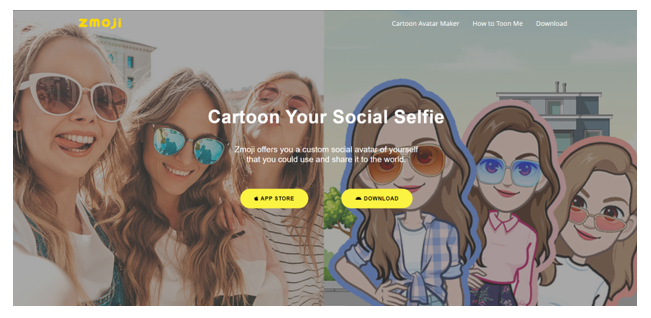
Zmoji is a fantastic app that is available exclusively on the App Store where you can create avatars and cartoon pictures with this useful tool. This tool allows you to design, customize, and adjust cartoon avatars in any way that you feel is appropriate to your needs.
With the help of Zmoji, you are also free to use your creativity to design various emojis and then share them to your friends and acquaintances on social media when you are chatting with them. With iMessage, you can browse through various GIFs and share them with your friends in a similar way to the way you browse through various GIFs in iMessage and other similar messaging apps with the same level of quality.
PROS
- Correcting various facial features in detail
- Create your own stickers
- A growing collection of emojis
- Easily share your content
CONS
- Little Expensive In app purchases.
6. ZEPETO
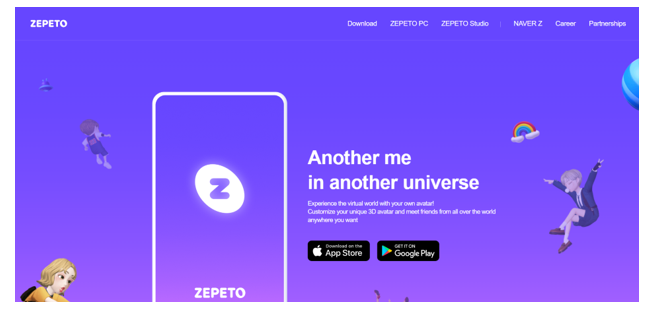
The ZEPETO avatar maker app has over 150million registered users on the market. Through it, you can interact with your friends’ and other users’ avatars while immersing yourself in a virtual world.
It offers a wide range of customization options, including popular hairstyles, outfits, and collaborations with brands such as Nike, Disney, and many others as well as a range of brand collaborations. In order to stand out and show off your personality, you will be able to enhance your avatar with these items. You can also make your own assets for sale on ZEPETO and earn some money from them.
PROS
- An active and supportive community
- Brand collaborations
- Avatars in 3D
- Graphics of high quality
CONS
- There are limited features in the free version
7. MojiPop

MojiPop allows you to create your own cartoon avatar quickly and easily. It only takes two taps to access thousands of caricatures and animated stickers that use your face to express all possible emotions and situations. To ensure the avatars and stickers are correctly stylized, this image cartoonizer uses advanced facial recognition technology that utilizes artificial intelligence.
As you can import a photo straight from your smartphone camera, you don’t need to grant the app access to your device. You can save your avatar design on your device, share it on social networks, or add it to your keyboard so you can use it later for chatting.
PROS
- Accessible quickly and easily
- Stickers with animations
- Share instantly
- Stay up-to-date every day
CONS
- Advertisements are built-in
Conclusions
Creating an avatar isn’t that easy but a good app makes it for sure. In this article, we discussed the best apps to create avatarsonline within few minutes of our own choice.
If you know any better app than the one’s mentioned in this article, feel free to let us know in the comments.





























