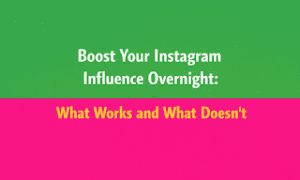Are you looking to be more efficient & productive in managing your Instagram account? When it comes to communicating for a company on the social network, it will be essential to create content that will capture the attention of your audience and have a solid strategy to gain more Instagram followers.
And the good news is that you don’t have to spend a lot of time managing your Instagram account. Throughout this article, we will reveal 6 simple and effective tips to save time in managing your Instagram account, which will allow you to devote yourself to other tasks.
1. Use a visual posts planner
According to TheReporter, being able to predict in advance the appearance of your news feed allows you to ensure that it is beautiful and never repetitive. It also allows you to predict how often you will share product photos/videos alongside your more “lifestyle” content.
2. Schedule your posts
Do you want to publish on Instagram without having to open the application? It is possible to carry out this maneuver through complementary applications to the social network. The only condition is to switch to the business profile.
3. Streamline the research phase
The search for sources and resources can take a long, too long time.
Follow these steps:
→ start from analytics to find out which topics work best
→ take a look at the competitors and discover the content that involves the most fans
We also recommend BuzzSumo to compare the content with the best performance with keywords related to the target.
4. Use models to produce your Stories
This tip is important to implement for two main reasons:
- you will save time in the creation of your content
- you will be quickly identified when users scroll through the Stories
And for that, no need to go through professional visual production software! There are free online services for creating Stories for your brand.
5. Identify the best hashtags for your account
Posts with hashtags receive more than 10% more engagement on average, so you have to be strategic when you want to use them. A simple way is to build lists on your smartphone to reuse certain hashtags, but make sure that they are not always the same in your posts.
6. Prepare quick responses for comments & private messages
If your business uses Instagram as a customer relationship management tool, you might see your private messaging system filled with the same questions from users, such as how to track an order or store opening hours. Being quick in this context is, therefore essential, it is important to create “quick responses” in your Instagram application.
To do this, go to the “Settings” of your app, then click to “Company” and finally hit the option “Quick replies.” Then click on “Create a new quick response,” and then write the message to display for creating a new quick response. The text that you define as a shortcut will be the one that you must type in the private message or comment so that a complete reply replaces it.