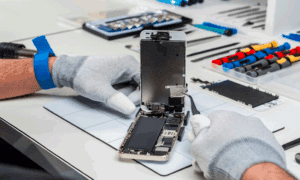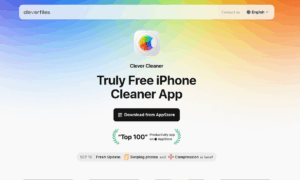If you have come across this article, then surely you must have noticed that your iPhone battery is draining easily. After Consulting one of the best iphone repair centres in las vegas Sensor Phone. We found Some most common issues with iPhone users. At some point of time the battery doesn’t give optimal performance. it is not always possible to change the battery of your phone or even buy a new device. so, by following some points below you can improve the battery performance of your iPhone. Aside from these main ways, investing in a good changer and lightning cable can quickly charge your phone and make your life much easier.
- Enable Low Power Mode:
This feature is already provided by Apple that helps to save phone battery when it is important to save the battery of your phone. So, once you enable this feature the iPhone will start saving the battery. Whenever the device is left with only 20% battery, the phone will show an alert – asking to put the phone on low power mode. Visually when the battery saving mode is on the battery sign becomes yellow in color. If this mode is not on, then the low battery sign will be in red color. In case you have more than 20% battery then the battery sign will be in green color. When we enable this mode in our iPhone it will automatically manage the apps running in background. It will limit those apps who are trying to consume the battery. This could be by tracking the location of the user by updating the apps in the background.
- Disable Background App Refresh:
Nowadays all software applications wish to provide the best user experiences. For this they require lots of information about their user. With these extra features they utilize the current location of the device and modify the searches accordingly. Some applications flash the information of the caller, so they require access to contacts and the location. You can manually choose if the apps can run in the background or not. These kinds of apps running in the background can consume extra power from your iPhone device. So, if you wish to save the battery then you can manually turn off this feature. Nowadays the app developers are also being conscious about user’s experience, so they also provide options when you are installing the application on your iPhone. Please enable the option “Only While Using the App”. Once you click on this option the location or any background information will run only when you click on the particular app. This is good for both battery and privacy.
- Enable Auto-Brightness adjustment mode:
Apple has provided some really great features on the iPhone device. One of them is auto brightness mode. This feature enables the brightness of the screen to be adjusted according to your room’s light. So, if you are under the sun or in a brightly lit room, this feature will automatically increase the brightness of your screen. Whereas if you are in a place with low light or darkness this will reduce the brightness of the screen accordingly. This feature saves the screen from using the extra battery percentage of your iPhone. Also helps in saving the eyes from low vision or too much brightness exposure.
- Uninstall unused Apps:
There are some apps that we eagerly download from time to time but after a few usages, we find them not very useful. We keep them in our phones so that we might use them later, but like tomorrow never comes. We rarely use them. They keep filling our phone with extra MBs space and use the battery in just keeping them alive. uninstalling these apps will help you to save a good percentage of the battery and also give some extra space in your phone.
- Allow only required Notifications:
We received so many notifications every minute. From “N” number of apps that we have downloaded in our gadget. Some notifications are really helpful, and some are mere advertisements and promotional offers. These notifications wake up the screen – from time to time, give sound and vibration alerts and consume data. All these activities drain the battery percentage. You can uncheck the promotional offer option while installing the App.
- Customize your iPhone feature setting:
when you purchase the iPhone brand new or used, it comes with default feature setting. But apart from these settings sometimes iPhone users add more features like Haptic touch/ rhythmic vibration, maybe flash light ringing, Some alarms, some gestures, back tap feature etc. This feature also snatches some extra battery percentages.
Nevertheless, any application that you download may provide you the best user experience, like said above they consume internet data, location, and sync with other apps across the iPhone. This utilizes a lot of mobile batteries. You can check which app is consuming the most battery of your iPhone. Simply go to Settings >> scroll down to the “Battery” option. The graph shows the time duration that most screen time and battery is consumed. Accordingly, you can adjust the extra features of your iPhone and save the battery consumption.
Hope these simple techniques will help in improving the battery life of your device. Happy reading.