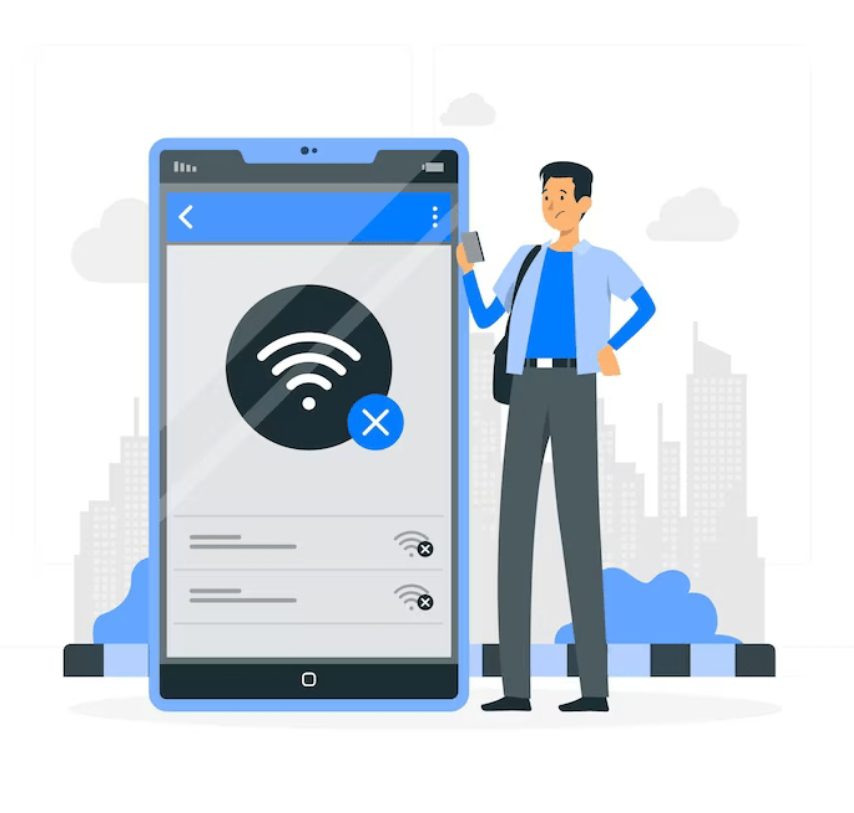A reliable cell phone signal is more important than ever in today’s world. Having a good signal is essential whether you need to stay in touch with your family, complete an important work task, or simply check emails and make calls while you’re out and about. That’s why it’s important to take the time to boost your cell phone signal in rural areas.
When you live in a rural area, you know getting a good signal on your cell phone can be difficult. Whether you are trying to make a call or send a text, you’ll likely experience a dropped call or no signal. This problem can be especially frustrating if you rely on your cell phone for work or other important matters.
Today we’re discussing boosting your cell phone signal in rural areas. We’ll discuss 6 simple ways to improve your cell phone reception and ensure you’re always connected.
1. Improve Cell Signal With a Signal Booster Device
A cell phone signal booster is a device that amplifies the strength of your phone’s signal, making it easier to stay connected, even in remote areas. These boosters are designed to work with 3G, 4G, and even 5G networks, ensuring you can access high-speed internet, clear voice calls, and reliable text messages.
If you’re wondering how cell phone signal boosters work, it’s simple. These devices are designed to capture weak signals from nearby cell towers and amplify them, making them stronger and more reliable. This means you’ll be able to use your phone even in areas where the signal is weak or non-existent.
When selecting the right cell phone signal booster for rural areas, there are a few things to consider. First, you’ll want to look for a device designed for your needs. For example, if you’re looking to boost the signal in your home, you’ll need a device that is designed for indoor use. On the other hand, if you often travel to remote areas, you’ll want a device that is portable and easy to use on the go.
Another important factor to consider when selecting a cell phone signal booster is compatibility. You’ll want to ensure that the device you select is compatible with your phone carrier and the type of network you’re using (e.g., 3G, 4G, or 5G).
Fortunately, many high-quality cell phone signal boosters are on the market today designed specifically for rural areas. These devices are easy to install and can significantly affect your ability to stay connected, whether at home or on the go.
2. Optimize Antenna Placement
Proper antenna placement is crucial to maximizing its effectiveness. First and foremost, the outside antenna should be installed in a location with the strongest available signal. Usually, this is at the highest point of your property, such as your roof. By doing so, the outside antenna can capture the best possible signal from the nearest cell tower. This is important because the stronger the signal received by the outside antenna, the better the signal boost will be.
Furthermore, you must aim the outside antenna toward the nearest cell tower. This can be easily done by using a compass or a signal strength app. By doing so, you are ensuring that the outside antenna is capturing the strongest signal available in your area.
On the other hand, the inside antenna should be placed in an area where you need the strongest cell signal. This can be your living room, home office, or any other area where you spend most of your time. By placing the inside antenna in these areas, you ensure that you have a strong and stable cell phone signal no matter where you are in your home.
One important thing to remember is that there should be a sufficient distance between the antennas to avoid interference and oscillation. This can be achieved by placing the inside antenna at least 20 feet away from the outside antenna. By doing so, you are ensuring that the signal booster is working efficiently and effectively.
3. Turn Airplane Mode On and Off
Airplane Mode is a setting that disables all wireless signals on your smartphone, tablet, or computer. This setting is primarily used on airplanes to ensure no signals interfere with the aircraft’s communication systems. However, this setting can also be very useful in boosting your cell phone signal in rural areas.
If you’re wondering how to turn Airplane Mode on and off, it’s straightforward. On iOS devices, you can access Airplane Mode from the Control Center by swiping up from the bottom of the screen. You can usually find it on Android devices in the Quick Settings menu or the Settings app.
Once you’ve turned on Airplane Mode, wait a few seconds, then turn it off again. This will reset your device’s connection to your cellular provider and help instantly improve your cell phone signal. You’ll notice fewer dropped calls, faster download speeds, and better call quality in no time.
In addition to boosting your cell phone signal, turning Airplane Mode on and off can help conserve battery life. When your device is searching for a signal, it uses a lot of power, which can drain your battery quickly. By turning Airplane Mode on, you disable all wireless signals and save battery life. When you turn it off again, your device will reconnect to your cellular provider, and you’ll be good to go.
4. Install a Custom Antenna System for Larger Properties
A custom-designed and installed distributed antenna system (DAS) can help boost cell phone signals in commercial buildings, rural properties, and other unique layouts. With professional cell phone signal booster design and installation, you can create a tailored solution that ensures the best possible coverage throughout the property.
DAS technology uses multiple antennas and signal boosters to extend and distribute cell phone signals throughout a building or property. This is particularly useful for large commercial buildings, rural properties, and other areas with limited cell tower coverage. DAS can also support multiple carriers and frequencies, making them ideal for businesses and large homes in rural areas.
A custom antenna system is a smart investment for anyone looking to boost cell phone signal in a commercial building or rural property. With improved connectivity, increased productivity, and a better customer experience, DAS technology’s benefits are clear. So, if you’re struggling with poor cell phone signal, consider a custom antenna system and enjoy reliable connectivity wherever you are on your property. In Norway, Unifon is a modern telecommunications company supplying cost-effective, smart telephony solutions. To read the experience about Unifon, visit Unifon erfaring.
5. Update Your Phone’s Operating System
Many people need to update their phones due to the time it takes to download and install the updates. However, these updates are crucial for maintaining the functionality of your device and improving its security against malware, viruses, and mobile hacks.
In addition to these benefits, updating your phone’s operating system can improve your phone’s connection to cellular networks and boost data speeds. This is especially important for those living in rural areas with weak cell phone signals.
When you update your phone’s operating system, you install bug fixes for connection error bugs that may be causing slow data speeds. Additionally, these updates often include support for improved cellular network technologies and services offered by your provider.
So, if you’re looking to boost your cell phone signal and improve data speeds on your smartphone, consider downloading and installing the latest operating system and app updates. It may take some time, but the benefits will be well worth it.
6. Regularly Update and Maintain Your Booster System
Regular maintenance and updates are crucial for keeping your booster working at its best. It’s important to check and tighten all connections in your booster system. Over time, cables and connectors can become loose or damaged, significantly reducing your booster’s effectiveness. By inspecting and tightening all connections, you can ensure that the signal flows smoothly and efficiently between all system components.
Next, if your booster has firmware that can be updated, it’s important to stay up-to-date with the latest software. Manufacturers often release updates to fix bugs or improve performance, so keeping your booster’s firmware current is essential. This will ensure that your booster operates at peak performance levels and provides the strongest possible signal to your devices.
Keeping your antennas clean is crucial for maintaining good performance. Dust, debris, and other contaminants can accumulate on the antenna over time, blocking or weakening the signal. By cleaning the antennas regularly, you can ensure that the signal is unobstructed and can reach your devices with maximum strength.
Short Summary
Having a reliable cell phone signal is crucial in today’s world, especially for those who live in rural areas. With the 6 simple ways we’ve discussed, you can boost your cell phone signal and ensure you’re always connected. From using a cell phone booster to switching providers, many options exist. By improving your cell phone reception, you can stay in touch with your loved ones, complete important work tasks, and feel more secure knowing that you have a reliable signal.