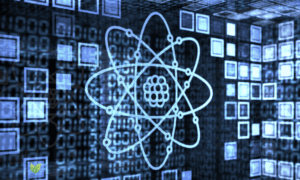Ransomware is a type of attack on companies that restricts access to files in an attempt to extort money from the company. When you’re dealing with ransomware, you need to react as quickly as possible. If you’re worried about ransomware removal, here are six steps to take for the simplest removal process.
1. Isolate the Infection
The first step is to make sure you’ve completely isolated the devices that have the ransomware infection. These types of infections try to spread through other computers, so disconnect any infected devices from wired and wi-fi networks as well as external storage devices.
2. Identify the Infection
Most of the time, once the ransomware has locked down your files and asked for a ransom, it’ll identify itself. However, there are also services available online that can help you identify ransomware and therefore learn a bit about your options for removal.
3. Make a Report to Authorities
It’s a good idea to report every ransomware attack to the authorities. Whether you’re able to get your information back or not, making a ransomware report allows the FBI to learn more about ransomware as a whole and trends in ransomware. Once you’ve done the most important steps of isolating and identifying, make a legal report first and foremost.
4. Determine Your Options
Typically, the options after ransomware include either paying the ransom, attempting a removal of the malware, or wiping the system completely and reinstalling it from scratch. Paying the ransom is typically inadvisable, as about 42% of organizations that pay ransoms never receive the decrypted files. Instead, you typically have two options: attempt to remove the ransomware or completely wipe the system.
5. Fix Your Computer or Outfit a New One
There are some types of ransomware that you can remove from your system without paying the ransom, but there are some ransomware products that are unlikely to have a working decryptor out there. Plus, more modern ransomware tends to be more sophisticated and more difficult to remove. Instead, most of the time, it’s in your best interest to completely wipe your storage devices, format all hard disks, and reinstall things from scratch. If you have an effective backup strategy, you should have no real loss of data.
6. Plan for the Future
Most of the time, ransomware attacks come through phishing, which tricks people into clicking a fake link or fake attachment, or through certain automated processes that directly attack your computer. There are methods you can use to reduce both of these and implementing them into your company is a great idea.
Conclusion
Defeating ransomware can be a difficult task, but with the right responses and a robust process to avoid ransomware from the beginning, it’s definitely possible. The best way to avoid losing important files and make sure your company is able to continue its work is to keep a regular backup of all your important files. That way, if you do get hit with ransomware, you’re able to wipe your system and keep going.