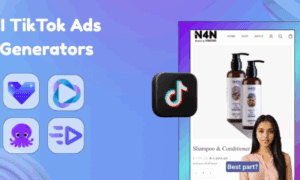When you are learning or starting to edit a video, it is hard to get things correct the way you want. It is also a very hectic process if you are unsure how the proper video editing is done. MHF Creative are professional if you need to outsource. But, when you know the right tricks to keep video editing perfect and smile, you are an efficient video editor.
If you are a beginner video editor, start your video editing process by keeping these tips listed below. Of course, the list given below is not exhaustive as these are all those little things that one can keep in mind while editing the videos, but not to be ignored. So learn these video editing tips, build your video knowledge, and get your style of editing the videos.
These video editing tricks will help you edit a video like a pro starting from the cut flows and avoiding the major pitfalls in the video.
Tip 1- Prepare the right approach
The first trick on the video editing tips is getting the right approach to prepare the video. With the great video editing market, it is necessary to know the correct way of editing the video, starting from making it to delivering it to the users.
Use the best camera to make the video and edit it with the perfect video editing applications such as Final Cut Pro and Premiere Pro. If you are a newcomer to video editing, it is worth trying different video editing software before settling down on one that is right for you.
Tip 2- Choose the right editing programs
Getting the proper video editing tools is necessary to make your video look perfect and fulfill all your requirements. If you want to edit clips with many effects and full creative control, such as YouTube videos, music videos, short films, or advertisements, then use a professional video editing tool.
You can use video editing tools such as Windows Movie Maker, PowerDirector, and other free video editing tools, for making home videos, short videos, or YouTube videos, and then switch to various editing programs such as Final Cut Pro, Adobe Premiere Pro, or DaVinci Resolve.
Tip 3- Use long video clips
If you are the one who shoots the video and edits it, then this tip is very helpful for you. However, there is a lot of material to work with when editing the video clips. So, it is recommended to piece the clips together to flow perfectly.
For instance- if you are shooting a video for 30 seconds, keep the camera going for 30 seconds before the filming starts and 30 seconds after it comes to an end. This will help in editing the video easily.
Tip 4- Get started with a rough cut
If you are editing a good amount of video, it is necessary to get into a perfect workflow. This can be through making a rough cut of the whole video. Here, you can go through clips, find the ones you want to use, and place them in chronological order.
The rough cut of the video will provide an idea of how to play the video and flesh out the scene order.
Tip 5- Organize the media properly
It is very frustrating when you cannot find a certain clip or media when video editing is going on. Also, editing tools can’t find the files you want to use, which leads to tracking them again.
So, it is essential to clean and organize the folders to keep the required files before editing the clips. Organize the files according to your preference to make them easy and quick to find whenever you need them.
Tip 6- Do not use more effects
With several options available to add video transitions or effects, it is not good to put them in the video. Adding too many effects to the video leads to distraction to the viewers. Therefore, it is essential to use transitions only when they have a meaningful impact on the video.
Video editing is challenging, but these tips will help you edit like a pro. You will find this a satisfying process after you watch the result of the video that you have created yourself.