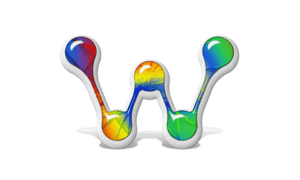Google Voice is a free phone app that provides voice and text messaging services to your mobile phone. While apps like Google Voice are perfect for individuals, they aren’t meant to be used for businesses, which is why they often abandon free voice services as they start to scale.
If you’re one of the many online businesses looking for a scalable alternative to Google Voice, but you’re not sure what to look for in a paid app, our article will offer you some insight.
Why Online Businesses Are a Switch Away From Google Voice
There are several Google voice alternatives for you to choose from, but not all apps are made equally. Here’s how you’ll know if you found the perfect voice-based software for your business.
1. Google Voice Suffers From Limited Administrative Powers
Google Voice isn’t built for multiple users sharing a single number, leading to a whole host of administration problems. For one, Google Voice only alerts a single user. Since there’s a single login, employees aren’t offered any privacy or security if there’s a data or information breach.
As stated, Google Voice is intended for individuals, so it lacks advanced options for team management. Get yourself a business app that limits access and separates users by role.
2. Google Voice Can’t Send a Mass Text
Services like Google Voice don’t offer expansive capabilities, but we put up with it because they’re free. However, a business needs more functionally than what a free app offers. Otherwise, they’ll be caught up in tedious tasks, like sending the same message ten times.
Although Google Voice lets you send a single text in a group message, it doesn’t allow you to send individual messages simultaneously, which complicates customer acquisition.
3. Google Voice Doesn’t Have a Shared Inbox
Large customer service teams require a shared inbox to answer customer inquiries efficiently. Even smaller teams that handle a lot of incoming messages can’t waste time switching between user logins and passwords, as nearly half of all customers expect a less than 4-hour response.
Shared inboxes aren’t just efficient; they’re also more secure. Since each agent will use their own credentials to access the same inbox, their name is tied to every action they make.
4. Google Voice Lacks Productivity Tools
It’s not Google Voice’s fault that it doesn’t come prepackaged with productivity tools, as it wasn’t created with businesses in mind. Still, that doesn’t mean companies should use its features when they could be using apps that offer templates, lists, scheduled messages, and automation.
Other business-focused voice apps also offer personalization features, where you can use tokens to fill in templates with essential customer data. Plus, you can bulk send documents.
5. Google Voice Lags Behind With Integrations
All Google products integrate seamlessly with other Google products, but what if you want to break away from the company? Well, you’re out of luck. If you want access to more integrations that go beyond Google Calendar and Gmail, you’ll have to switch to a business voice app.
When shopping for a new app, look for chat apps, CRM systems, OTT messaging, cloud call centers, email-based customer service platforms, and content management integrations.
6. Google Voice Contains No Reporting Features
Teams aren’t using Google Voice, so there won’t be any features that simplify performance management. However, business text messaging apps will offer performance management features like chat exports, which allow companies to share and review conversations.
Look for apps that also track and report business metrics, like resolution speeds, response times, incoming/outgoing messages, and more to help improve your customer service.