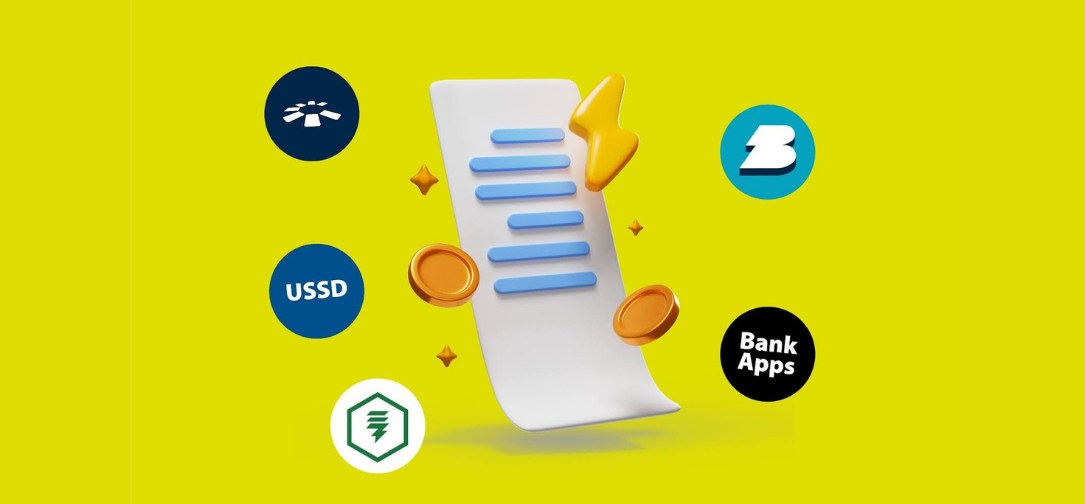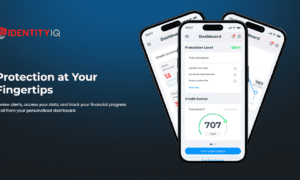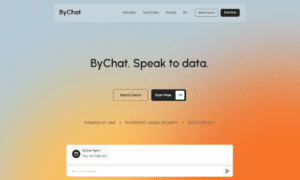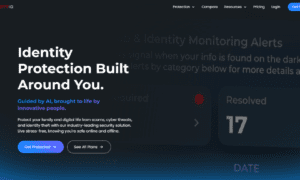In 2025, many people, particularly the older generation, struggle to pay their NEPA bills online. I have heard tales of people sleeping in darkness because they couldn’t visit an outlet to buy electricity. Some even have a preconceived notion that only those using prepaid meters can buy their electricity online.
The truth is that paying NEPA bills online is not restricted to prepaid meter users only. You can also pay for postpaid electricity and even generate your utility bill online. Also, you should know that you can easily pay your electricity bills from anywhere and at any time and don’t necessarily need to visit an outlet.
Now that it has been established that paying NEPA bills is easy, I’ll share five trusted methods you can use to buy electricity online. I’ll also outline the steps to follow for each technique and provide answers to any questions you may have regarding the payment of NEPA bills.
5 Trusted Methods to Pay Your Electricity Bills Anywhere in Nigeria
To help you choose the best option based on your needs, here’s a quick comparison of the five trusted methods for paying NEPA bills online: Cardtonic, Bank App, Breet, USSD, and eFactory.
The table below breaks down each method by availability, supported electricity discos, service fees, and payment methods.
|
s/n |
Methods |
Availability |
Supported Electricity Disco |
Service Fee |
Payment Method |
|
1 |
Cardtonic |
App and Website |
All in Nigeria |
Not Applied |
Wallet, bank transfer |
|
2 |
Bank app |
App |
All in Nigeria |
Applied |
Bank account |
|
3 |
Breet |
App and Website |
All in Nigeria |
Not Applied |
Cryptocurrency |
|
4 |
USSD |
USSD |
All in Nigeria |
Applied |
Bank account |
|
5 |
eFactory |
App and Website |
All in Nigeria |
Not Applied |
Wallet |
1) Cardtonic
If you need one platform to carry out all your online transactions, you should get an account with Cardtonic. Cardtonic is a fintech platform you can use to pay your NEPA bills online.
The best thing about this app is that it is not restricted to just paying electricity bills. If you’re looking for a platform to buy data online, top-up airtime for any network, pay for DSTV subscription, or even trade gift cards, then Cardtonic is your best bet.
You can access Cardtonic by visiting the website or by downloading the app from the Play Store or App Store. After downloading the app, click on sign-up and follow the on-screen instructions to create an account.

After logging in, scroll through the dashboard and click on Bills. Select electricity and choose between prepaid or postpaid, depending on the type of meter you use. Enter your meter number, type the amount of electricity you want to buy, and input your Cardtonic PIN. In a few minutes, you will have successfully bought electricity online.
Cardtonic works 24/7 round the clock. This means even if you need to buy electricity by a few minutes past midnight, you can get it done in a jiffy.
Another additional benefit of using Cardtonic to pay electricity bill online in Nigeria is the regular cashback policy. This means if you buy a certain amount of electricity, you get a certain percentage back as a bonus. With all these benefits, there is no reason you shouldn’t have a Cardtonic account.
2) Bank App
You do not need to join long queues at the bank before you pay your NEPA bills. Most Nigerian banks now have digital banking platforms that you can access on your mobile device to carry out your transactions.
To use your bank’s app for online bill payments, first confirm that it is available for download on your mobile device. Afterwards, you would need your account details, a registered email, and a phone number to log in to the app.

Once logged in, locate the utility section of the app, click on electricity bills, choose your meter option, either postpaid or prepaid, input the amount you want to get and complete the transaction with your bank PIN.
There might be situations of network glitches. This may occur due to an issue with your bank. You can contact their customer care to resolve any problems you may encounter.
3) Breet
If you love carrying out your transactions in cryptocurrencies, then you should use Breet to settle your NEPA bills.
Yes, with Breet, you don’t need to convert your crypto coins to cash. You can use the coins to pay for your electricity bills directly and even get airtime or data.
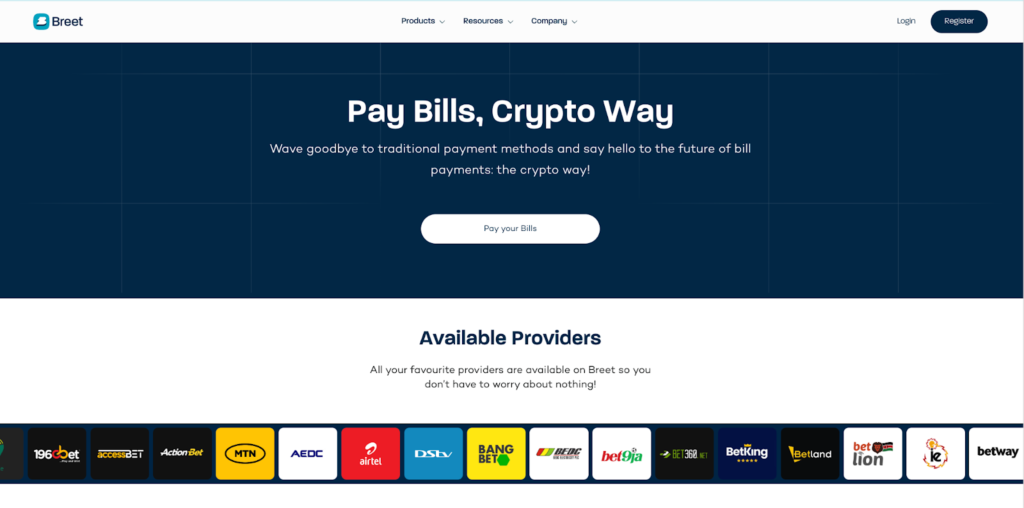
To start using Breet, download the app on your mobile device. If you don’t have a Breet account, open the app and click on sign-up to create one. Once created, you’ll need to fund your Breet account using any of your crypto wallets.
Once your Breet account is funded, scroll through the app and navigate to ‘Pay Bills’. Select the electricity bills and enter your meter details. Choose your electricity provider and enter the amount you want to pay.
In a few minutes, you will have successfully paid your NEPA bills online using Breet.
4) USSD
Without access to an internet connection, you can still pay your NEPA bills from anywhere and at any time using the USSD method.
When using the USSD method, you are using your bank, such as Zenith or UBA, in conjunction with your mobile network, like MTN and Glo.
At times, some banks have specific USSD codes that you can dial to pay your electricity bills. At other times, your mobile network can determine the USSD code.
In the long run, you will have to confirm the accurate USSD code from your bank. When you have the correct code, dial it on your phone, follow the instructions, provide your electricity details, and complete the electricity bill payment.
You will be charged for the electricity payment from your bank account.
5) eFactory
eFactory is an online platform that lets you buy electricity tokens from any distributor in Nigeria. You can also pay for postpaid electricity using this platform. You can access eFactory via the mobile app or website.
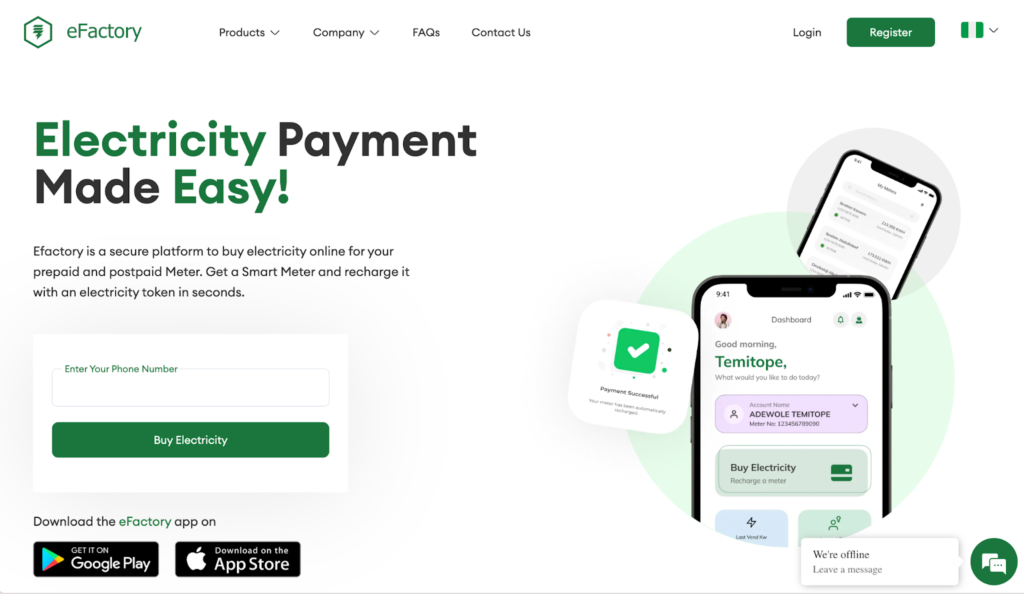
To buy electricity on eFactory, create an account on the app and log in. Click on Buy Electricity and select your distributor. Enter the amount you want to buy, which must be 1000 Naira or more, and input your PIN. That’s it.
In addition to paying your NEPA bills, you can use this app to request a new meter and generate your utility bill.
Frequently Asked Questions on Paying NEPA Bills Online
1) How Do I Pay a Prepaid Electricity Bill Online?
If you’re wondering how to pay prepaid electricity bill online, Cardtonic makes it super easy. Just log in to your account, tap on “Bills,” select “Electricity,” and choose the prepaid option. Pick your electricity distributor, enter your meter number and the amount you want to buy, then confirm the transaction with your Cardtonic PIN. In less than a minute, your electricity token will be delivered
2) What is the Best Website for Bill Payment in Nigeria?
The best website for bill payment in Nigeria is Cardtonic. You can use it to pay for your electricity, cable TV, airtime, data, and internet. You can also fund your betting account and trade your gift cards on Cardtonic. It is undoubtedly the best platform for bill payment in Nigeria.
3) Can I Get My Electricity Utility Bill Online?
Yes, you can access your electricity utility bill online from platforms like Cardtonic, eFactory, or the distribution company’s website serving your region.
4) Can I Pay My Postpaid Electricity Bill Online?
Yes, you can pay your postpaid electricity bill online. If you are using an app like Cardtonic, log in, click on bills, select electricity, and choose the postpaid option. You would be asked to provide certain information for you to complete the transaction. For this method to work effectively, you must fund your Cardtonic wallet with enough funds to sort the electricity bill.
5) Are There Additional Charges When Paying for Electricity Online?
Additional Charges may or may not apply when paying for electricity online. It solely depends on the platform or method you are using to pay. If you are using an app like Cardtonic, no additional charges will apply; in fact, you will be given bonuses and cashback occasionally. However, Bank apps and USSD methods will incur additional charges.
Conclusion
Using any of these five methods—Cardtonic, Breet, Bank App, USSD, and eFactory—would allow you to easily pay your NEPA bills from anywhere and anytime.
However, if you need ONE fintech platform you can trust to carry out all your online transactions, you should download the Cardtonic app. Whether you are in Nigeria or not, you can easily pay any Nigerian-based bills with just your phone and a good internet connection.