Is the idea of a software audit a nightmare scenario you want to avoid at all costs? The thought of extensive scrutiny and potential repercussions can be daunting. However, software audits are critical in ensuring compliance and improving your IT Asset Management (ITAM) practices. They help you maintain control over your software assets, optimize usage, and mitigate risks associated with non-compliance.
With the right approach and preparation, you can tackle them head-on and turn them into opportunities for growth and optimization. Let’s discover how you can proactively prepare, turning what seems like a nightmare into a well-managed process that benefits your organization.
Software audit definition
A software audit is a systematic evaluation of an organization’s software assets to ensure compliance. Now, what exactly does IT compliance mean? It covers various aspects, such as:
- Specifications.
- Standards.
- Contractual agreements.
- Licenses.
- Other relevant criteria.
It involves reviewing software deployments, usage data, and related documentation to verify that they comply with the terms and conditions of the software licenses.
By conducting regular software audits, organizations can monitor quality assurance (QA) and ensure that their software complies with licenses and industry standards.
Software audits may be either external or internal.
External audits
External audits are conducted by individuals or entities external to the organization. These audits are typically carried out by software vendors or regulatory authorities to assess an organization’s compliance with software licensing agreements and industry regulations. Their primary purpose is to spot any non-compliance issues and ensure that the organization is using the software as intended.
Internal audits
Internal audits, as the name suggests, are conducted by internal teams to address compliance issues promptly as they arise, identify areas for improvement, and prepare for external audits.
Here are some suggestions to enhance your internal software audit process:
- Invest in an IT Asset Management tool. It allows you to accurately track and document your IT asset inventory while also implementing a robust software license monitoring strategy, among other valuable features.
- Seek assistance from other departments or teams, such as the compliance or risk department, who can provide valuable insight and expertise.
Why is it important to audit software?
From the perspective of software vendors, audits primarily aim to identify any compliance gaps where software is not being utilized as intended. Failing to address these gaps could result in financial consequences.
On the other hand, internal software audits serve additional purposes focused on optimizing operations.
In general, a software audit provides several benefits, such as:
- Reducing inactive licenses – By identifying and addressing unused licenses, organizations can save money and reallocate funds to more essential areas. It is a budget-saving strategy.
- Ensuring up-to-date licenses – Outdated licenses pose risks and potential legal issues. Monitoring software licenses is crucial to preventing unauthorized use and maintaining compliance. Additionally, it is essential to establish clear lines of communication with the software vendor in case contract termination becomes necessary.
- Identifying areas for improvement – Audits help assess the performance and health of software tools, enabling organizations to identify areas that need updates or improvements. This feedback can enhance both internal operations and the ongoing relationship with software vendors.
- Determining the need for new tools – Audits aid in evaluating the suitability of existing tools and identifying any gaps that new software solutions may fill. Compatibility checks ensure seamless integration with existing systems.
The 4 types of software audits
There are four primary types of software audits. Each one serves a distinct purpose and focuses on specific aspects of Software Management, enabling organizations to proactively address compliance, utilization, security, and process improvement concerns.
Let’s delve into the details of each software audit type to understand their significance and the benefits they offer.
- Licensing audit – A licensing audit focuses on ensuring that an organization is using software licenses in strict adherence to the terms and conditions set by the software vendor. This type of audit verifies if the number of software installations matches the number of licenses purchased, confirms that the licenses are properly installed and activated, and identifies any instances of non-compliance.
- Security audit – A security audit aims to assess the security of an organization’s software. This type of audit involves identifying and mitigating security vulnerabilities, testing the effectiveness of security controls, and ensuring that the software complies with industry security standards.
- Compliance audit – A compliance audit assesses an organization’s adherence to regulatory requirements, industry standards, and internal software usage and management policies. This type of audit involves evaluating processes, documentation, and controls to identify non-compliance areas and recommend corrective actions.
- Quality assurance (QA) audit – A quality assurance audit evaluates the quality and reliability of software products or services. This audit assesses the entire software development lifecycle, including requirements gathering, design, coding, testing, and deployment processes. It examines the effectiveness of quality control measures, adherence to coding standards, and the overall reliability and performance of the software.
5 steps to prepare for a software audit
Preparing for a software audit requires careful planning and diligence to ensure compliance and effective Software Management.
Let’s explore this checklist to help you prepare for the audit.
1. Maintain open communication with your vendor
Regular communication helps foster understanding of each other’s needs and facilitates faster response times when assistance is required. Keeping your vendor informed about operational changes ensures accurate support during crucial moments.
2. Conduct internal audits
Waiting for external audits is not ideal. Taking a proactive approach by conducting your own audits regularly, preferably monthly, saves money and prevents last-minute stress.
3. Emphasize ownership
Auditors will expect proof of ownership, so it’s crucial to make informed decisions and seek consultation before purchasing licenses impulsively. Consider involving third-party auditors to guide you and prevent hasty decision-making.
4. Seek a partnership
Collaborating with an Asset Management partner can provide valuable expertise and guidance throughout the audit process. Their knowledge of licensing regulations and experience with the entire process is invaluable and outweighs the associated costs.
5. Leverage Software Asset Management (SAM) tools
Utilizing a Software Asset Management tool is essential for effective budgeting and license monitoring. The right tool will help identify license issues before they escalate, resulting in unnecessary expenses or legal complications. SAM tools act as external partners, highlighting critical issues and providing accurate reporting.
5 must-have features to look for in audit software
Choosing the right audit software is crucial for organizations to streamline their audit processes, ensure accuracy, and enhance overall efficiency.
Here are some key features to look for when selecting audit software.
Automated asset tracking
![]()
One must-have feature in audit software is automated asset tracking, which plays a pivotal role in saving time and improving accuracy in Software Asset Management. The tool should be able to automatically track asset status changes, such as device assignment, movement between locations, or maintenance history.
Centralized asset database
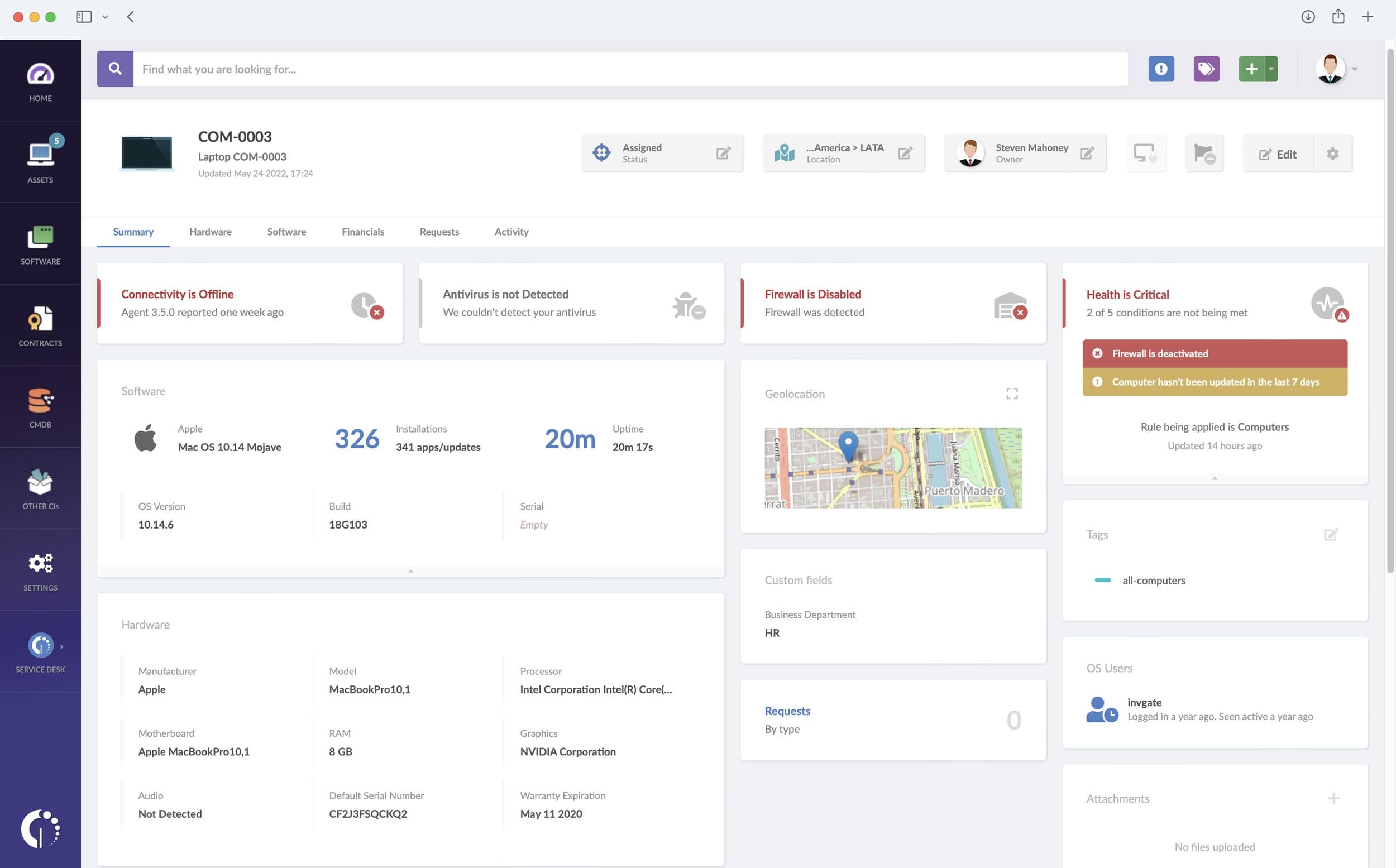
An effective audit software should offer a centralized database that serves as a comprehensive repository for storing all pertinent information about your software assets. This database is critical in maintaining accurate records and facilitating efficient Software Asset Management. It allows you to store a wide range of details related to your software assets, such as information about name, version, vendor, purpose, license, installation and usage data, financial and cost data, updates, and patches.
Inventory reporting and analytics
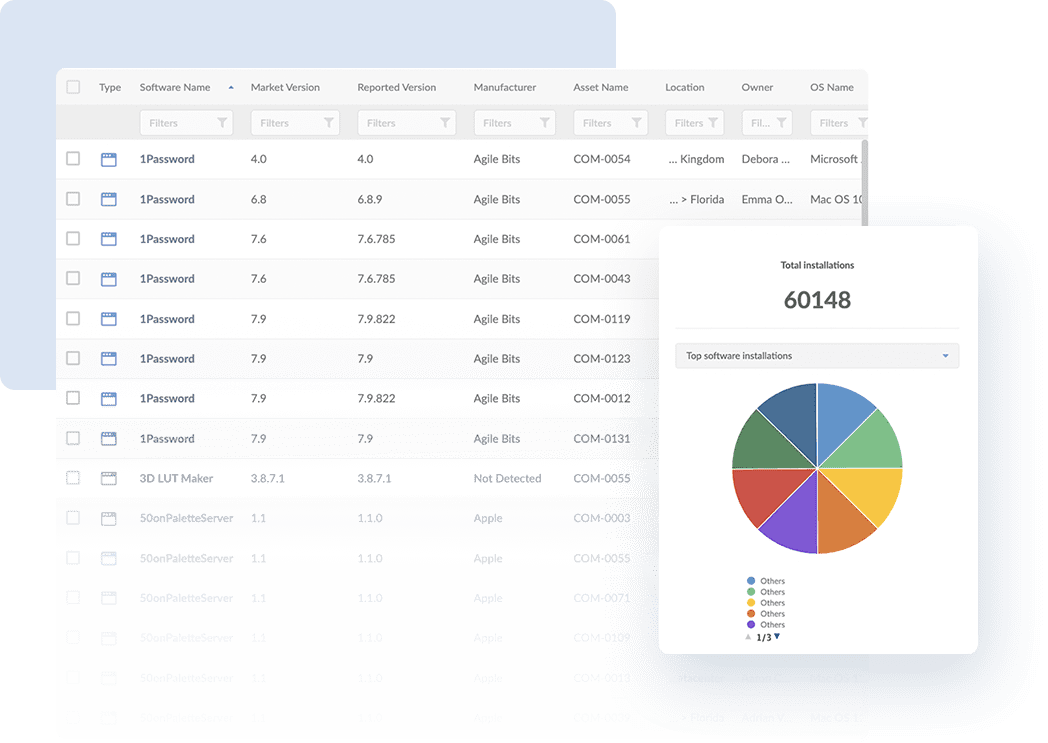
Audit software should have robust data analysis capabilities to generate comprehensive reports. The software should provide customizable reporting templates, data visualization tools, and the ability to generate real-time dashboards for quick insights. This feature helps auditors analyze trends, identify risks, and communicate audit results effectively.
Security controls
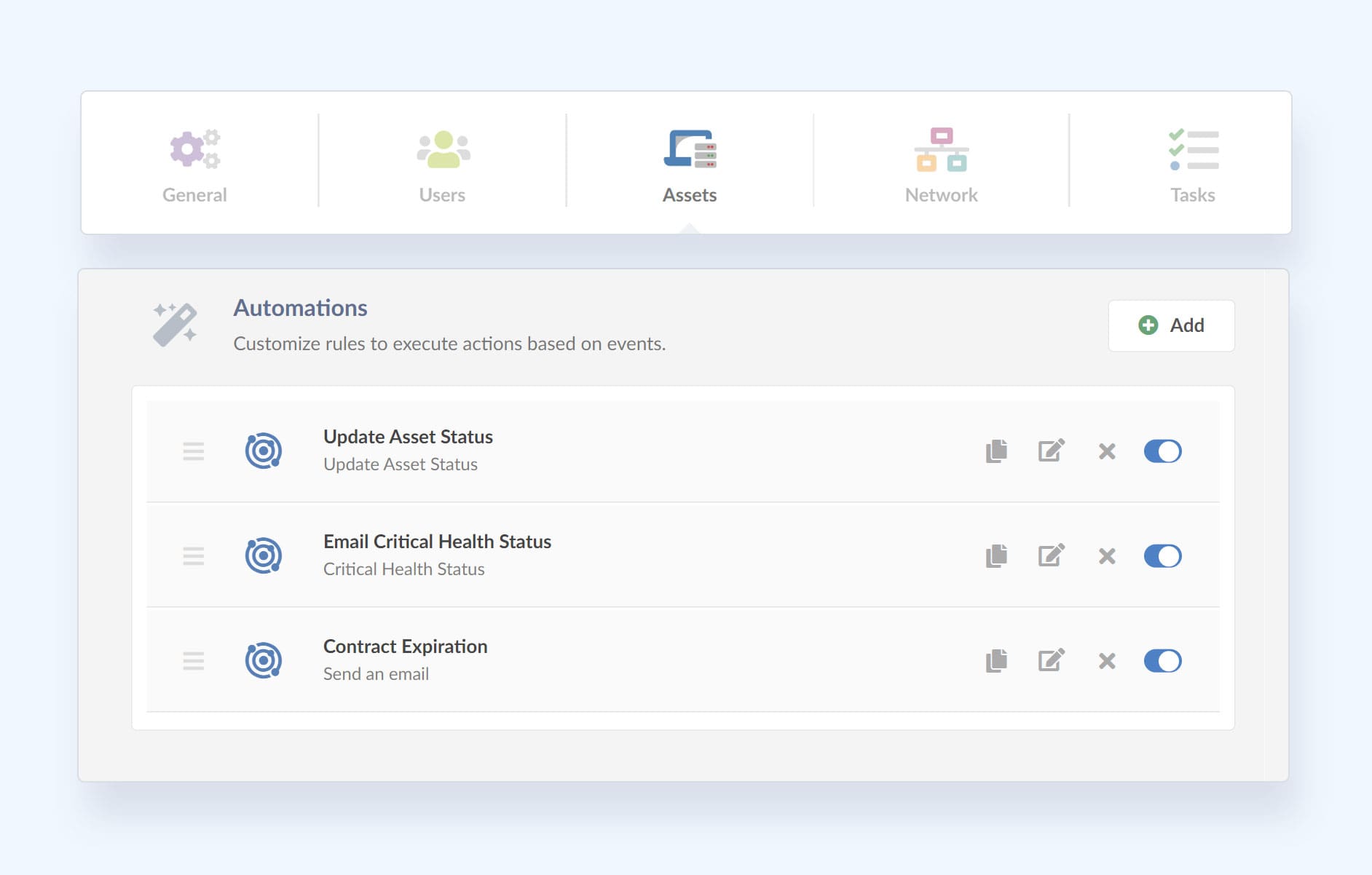
Given the sensitive nature of software assets, audit software must have robust security controls in place. Features such as unauthorized software detection, outdated and unmaintained software monitoring, and warranty expiration management enhance your software audit capabilities.
Intuitive and user-friendly interface
The audit software should be easy to use, catering to technical and non-technical users. The interface should offer clear menus, easily recognizable icons, and intuitive labels that streamline tasks like adding new assets, updating information, or generating reports.
In conclusion
Software audits play a vital role in ensuring compliance, optimizing operations, and maximizing the value of your software assets. Organizations can proactively address compliance gaps, reduce costs, mitigate security risks, and improve overall Software Management by conducting regular audits and leveraging the right tools and strategies.
Software audits are not just about meeting external requirements; they are an opportunity to optimize your ITAM practices and drive organizational success.
By adopting best practices and leveraging innovative tools, you can streamline your audit process, gain actionable insights, and make informed decisions that positively impact your software ecosystem.





























