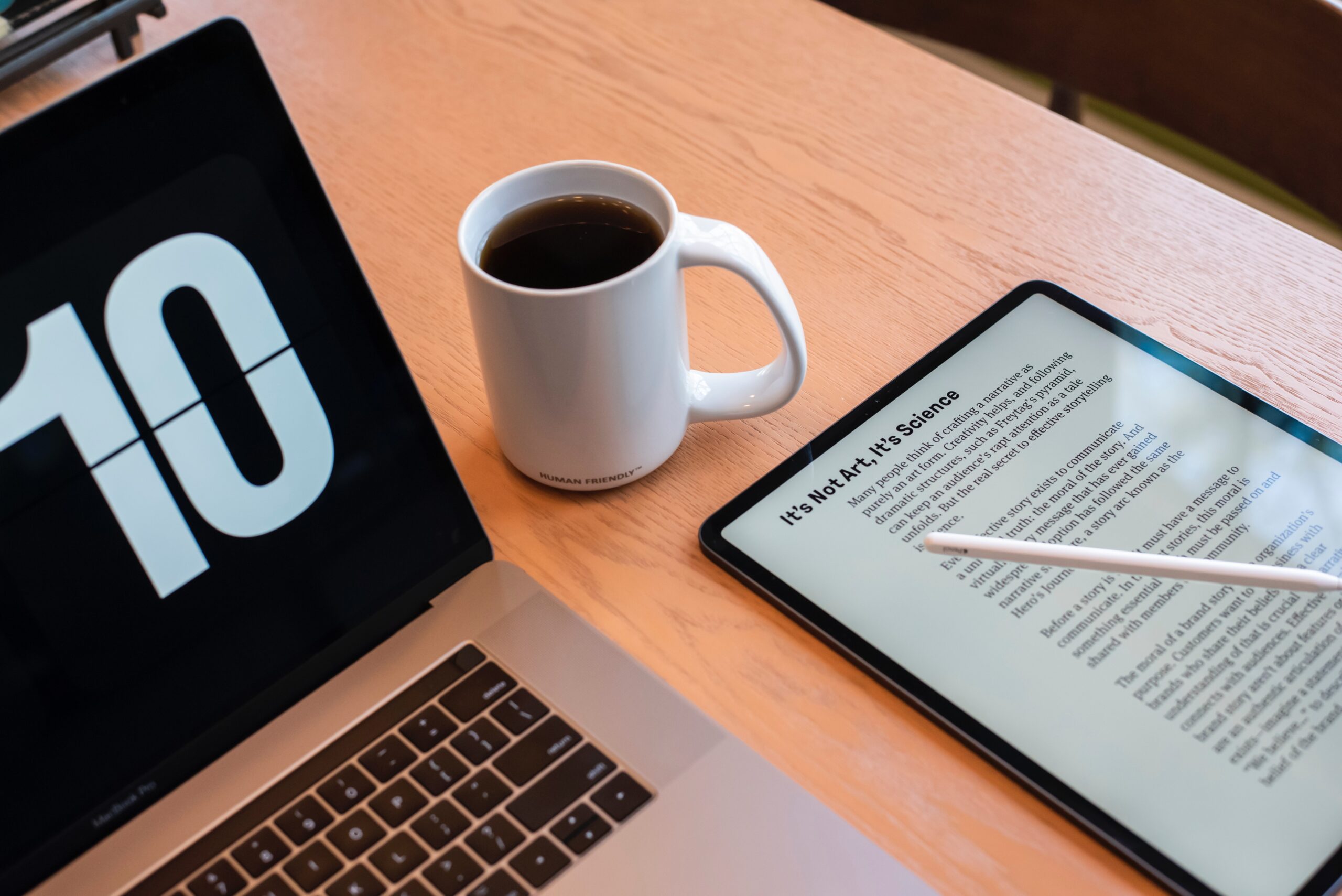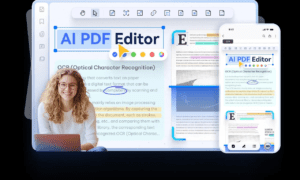Introduction:
In today’s digital world, the Portable Document Format (PDF) has become the standard for exchanging documents. PDFs are easy to create and view, and they can be shared electronically without worry that the format will be changed or corrupted. For these reasons, PDFs are used extensively in both personal and business settings.
But what if you need to edit a portable document? Maybe you need to make some changes to a document before you share it with others. Or perhaps you’ve received a PDF that contains errors that need to be corrected. In these cases, you’ll need to use a pdf editor. Not sure whether a PDF editor is right for you? Here are five reasons why you should use one.
Reason #1: You Can Edit Text Directly in the PDF
With a PDF editor, you can make changes to the text directly in the PDF without having to convert it to another file format first. This is especially helpful when you need to makequick changes or when the original document is no longer available.
Reason #2: You Can Easily Add or Remove Images
Do you need to add an image to your PDF? Or maybe you want to remove an image that’s no longer relevant? With a PDF editor, adding and removing images is easy. Simply click on the image you want to add or delete, and the change will be made instantly.
Reason #3: You Can Change the Layout of the Pages
If you need to make changes to the layout of your PDF, such as changing the order of the pages or rotating a page, a PDF editor will let you do that quickly and easily. No need to waste time reformatting the entire document—simply make the changes you need and move on.
Reason #4: You Can Insert Links
Adding links to a PDF can be helpful if you want to provide additional information about something mentioned in the document or direct readers to relevant online resources. With a PDF editor, inserting links is simple—just click where you want the link to appear and enter the URL.
Reason #5: You Can Protect Your PDF with a Password
If you’re sharing sensitive information in a PDF, you’ll want to make sure it’s protected with a password. That way, only authorized individuals will be able to view and make changes to the document. With a PDF editor, you can easily add a password to your PDF so that only those who have the password can access it.
You don’t need to spend a fortune to get a good PDF editor. There are plenty of great solutions available for both Windows and MacOS that won’t break the bank. And if you only need basic features, then you can even find free PDF editors if you know where to look.
Conclusion:
A PDF editor is an essential tool for anyone who frequently works with PDFs. It allows users to make quick changes directly in the PDF without having any prior design experience. Additionally, users can easily add or delete images, change the layout of pages, and insert links into their document—all without ever having to leave Adobe Acrobat!