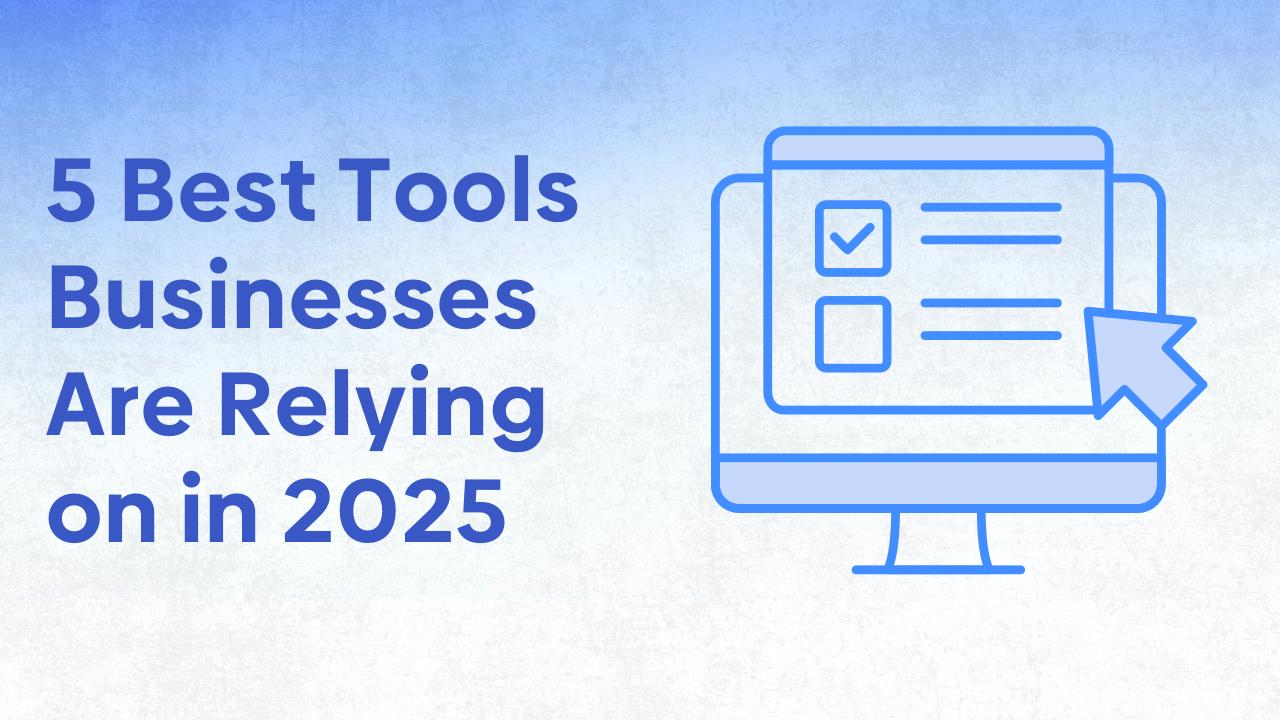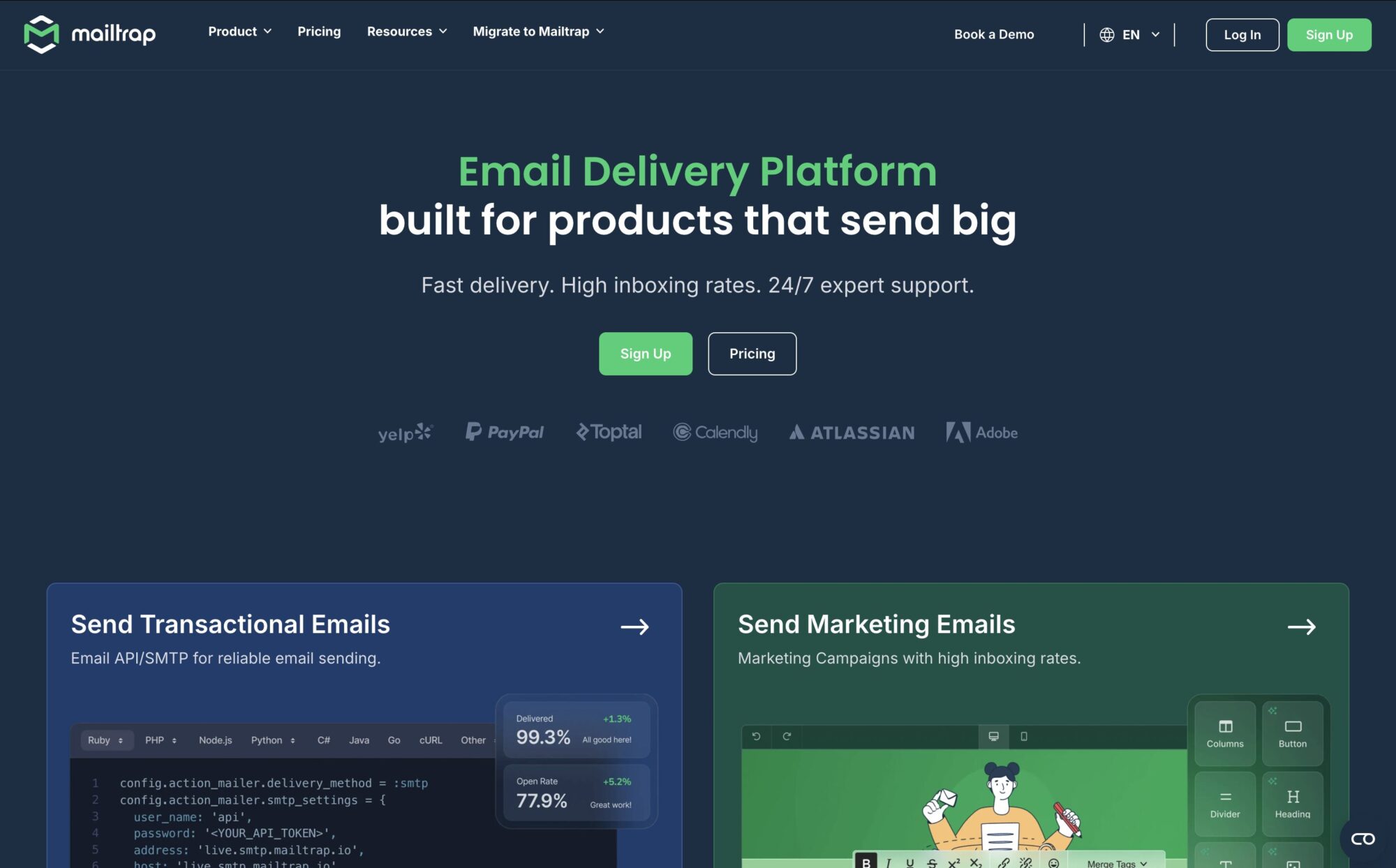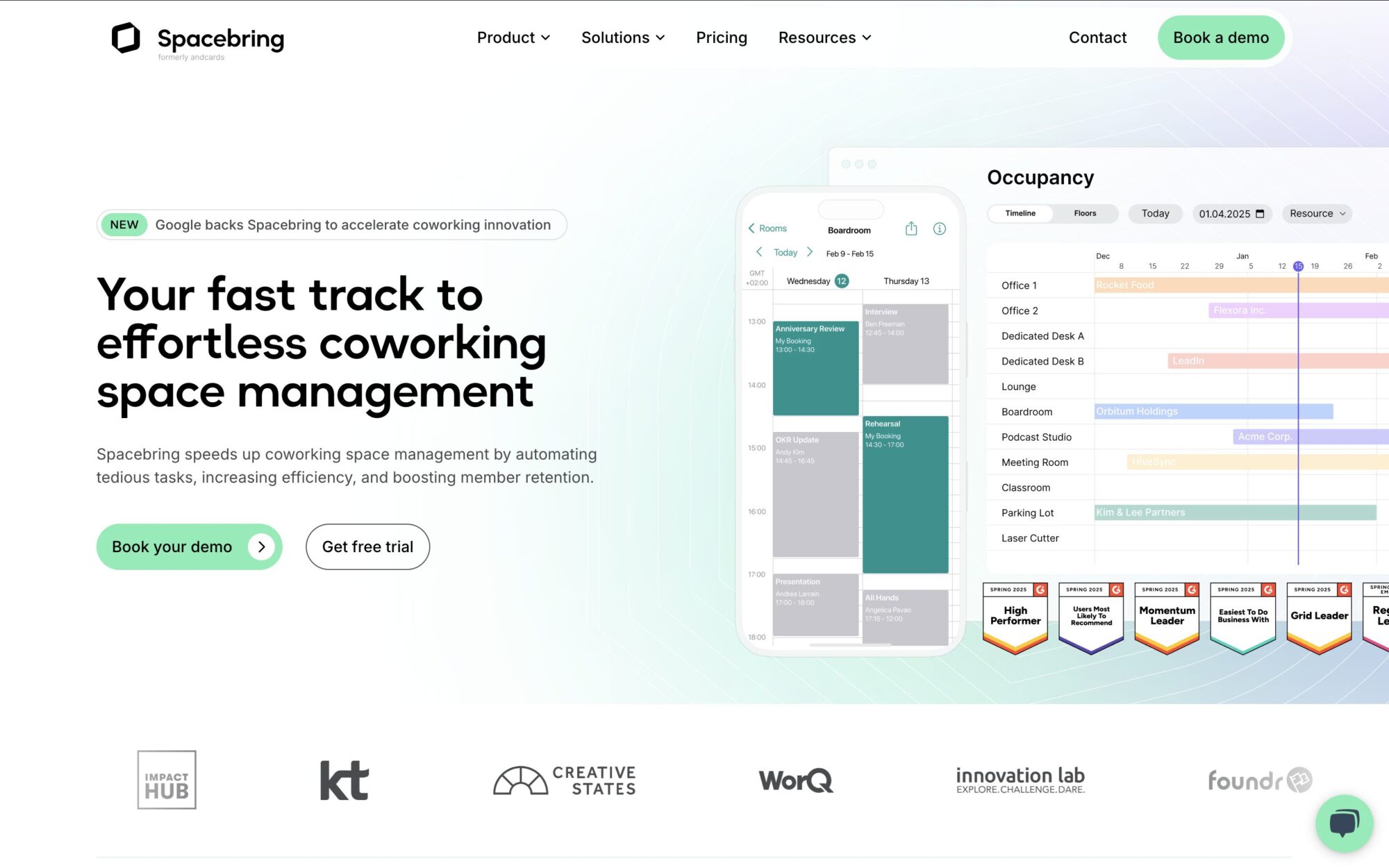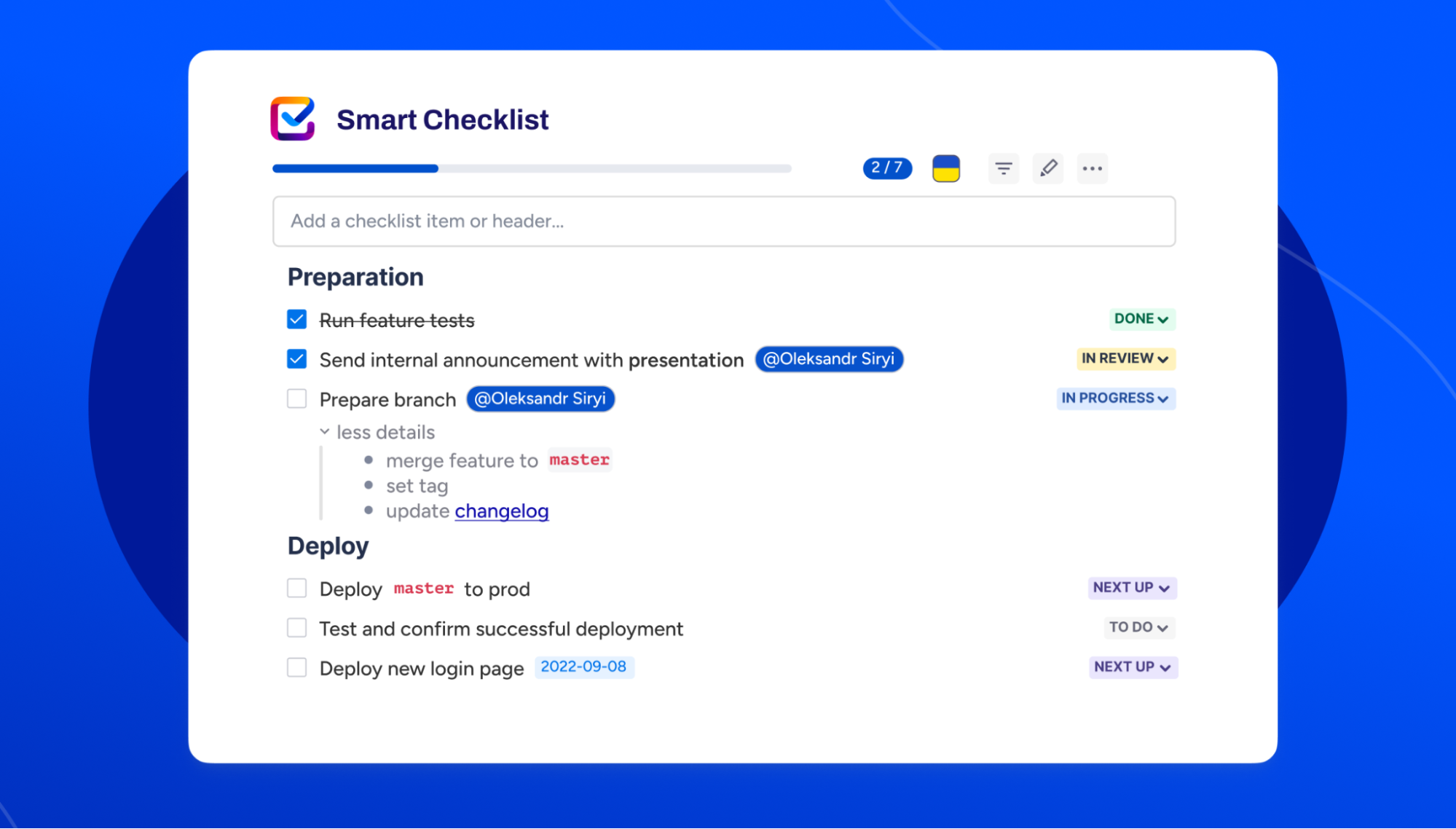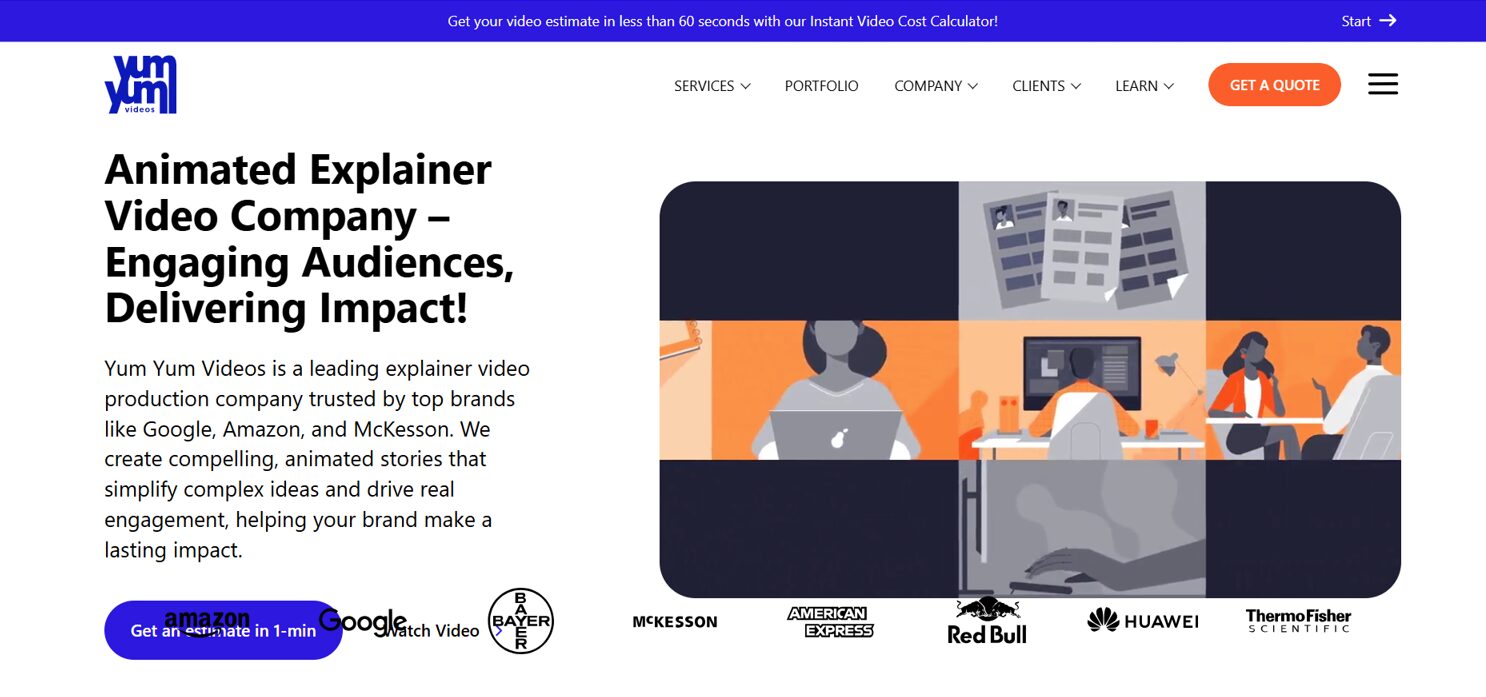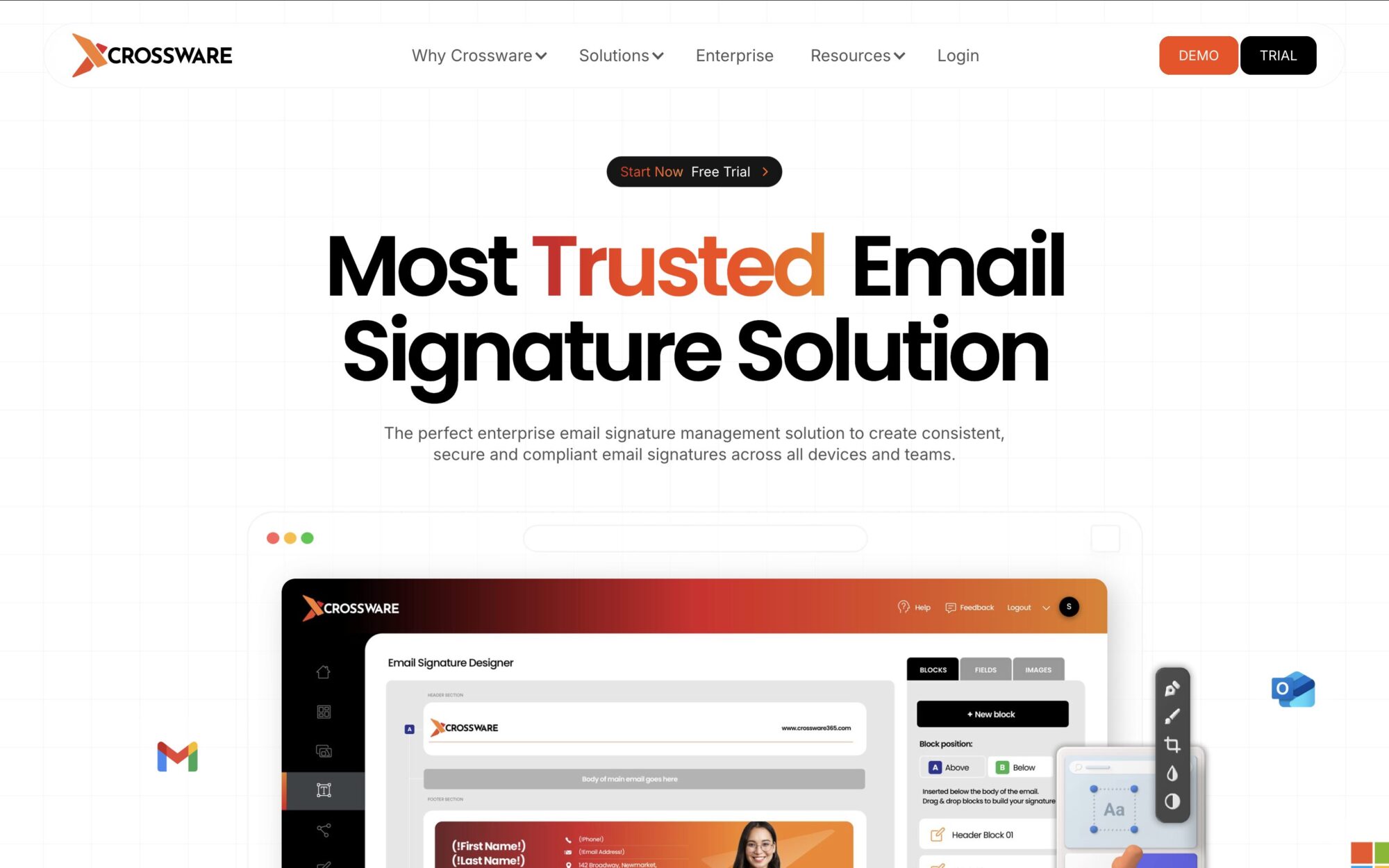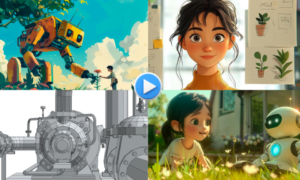What’s working in 2025? The businesses getting ahead aren’t using more tools, they’re using better ones.
From streamlining operations to scaling smarter, the right platforms are helping teams cut noise, stay organized, and focus on what moves the needle.
These are the tools businesses aren’t just trying, they’re counting on.
1. Mailtrap – Email Delivery Service
Email is still one of the most reliable ways to reach customers but only if your emails land where they should. In 2025, businesses are relying on Mailtrap to make sure every email gets delivered, tracked, and optimized, all from one streamlined platform.
Mailtrap gives you two dedicated streams: one for transactional emails, and another for bulk or marketing messages. This setup helps protect your sender reputation and keeps deliverability rates high. With detailed analytics, built-in authentication, and a sandbox for testing, Mailtrap covers the full email workflow.
If email is a core part of how your business operates, this is one of those tools that quietly does the heavy lifting behind the scenes.
Key Features:
- Quick integrations with ready-to-use code snippets for major languages
- Automated setup and validation of SPF, DKIM, and DMARC records
- Rotates DKIM keys every quarter for stronger email security
- Separate streams for transactional and marketing emails
- Email logs and detailed reports for major mailbox providers
- 30-day log retention for monitoring and troubleshooting
- Built-in email template editor with reusable, uploadable designs
- Safe sandbox for testing emails before they go live
Pricing:
Mailtrap offers separate pricing plans for its testing and sending solutions.
For Mailtrap Email Sending, you can choose between a free plan and four paid plans, which are priced depending on the number of emails you want to send each month. The cheapest plan starts at only $15 for 10k emails/month.
2. Spacebring – Run Your Coworking Space Without the Chaos
Running a coworking space sounds great until you’re buried in bookings, billing issues, and endless admin. Spacebring is a coworking platform designed to take that weight off your shoulders. It’s built specifically for shared spaces and flex offices that want to automate the boring stuff and give members a smoother experience.
With Spacebring, everything your members need is in one clean app: booking a desk, paying invoices, chatting with others, or joining community events. For your team, that means fewer questions, fewer no-shows, and more time to focus on growing the space instead of managing it.
What stands out is how polished the platform feels. The member portal can be fully branded to your space, and the mobile app just works. No awkward interfaces or confusing setups. Whether you’re running a small space or managing multiple locations, it scales with you.
Coworking operators using Spacebring have seen happier members, better retention, and more efficient day-to-day operations. If you want a tool that runs in the background and just keeps things moving. This is it.
Key Features:
- Members can book desks, rooms, or resources in seconds
- Automates subscriptions, invoices, and payments
- Branded member portal and customizable mobile app
- Built-in chat, events, and community news feed
- Interactive floor plans and smart room signage
- Analytics to track occupancy, revenue, and activity
- Works with Stripe, Zapier, Google Calendar, Kisi, and more
- Reception tools, ticketing, and visitor check-in included
Pricing:
The Essential plan covers up to 100 users at $200/month. For larger or multi-location spaces, Pro and Enterprise plans include more users, advanced onboarding, and full API access.
3. Smart Checklist for Jira – Keeping Business Workflows on Track
In 2025, businesses are moving fast, and the last thing you want is tasks slipping through the cracks. That’s where smart checklist for Jira comes in. It’s one of the go-to tools teams rely on to stay organized, clear, and accountable, no matter how complex the project.
Whether you’re launching a product, onboarding new hires, or running multiple client deliverables, Smart Checklist breaks things down into manageable, step-by-step checklists that live right inside Jira. It makes collaboration easy, keeps your workflows clean, and helps your team stay focused on what matters.
Templates, automation, and built-in accountability mean your processes run smoother and faster, without the chaos.
Key Features:
- Build detailed, customizable checklists directly in Jira
- Save time with reusable templates for recurring workflows
- Automate checklist creation using triggers or Jira workflows
- Assign checklist items and set clear due dates
- Track progress within Jira or monday.com boards
- Add formatting, links, images, and mentions for clarity
- Sync with other tools and get update notifications
- Access full checklist history to maintain transparency
Pricing:
Free for teams of up to 10 users. Paid plans available for larger teams via the Atlassian Marketplace.
4. Yum Yum Videos – Explainer Videos That Actually Stick
Explaining what your product does shouldn’t be hard, and it shouldn’t be boring either. That’s where Yum Yum Videos comes in. Based in Miami, the company has earned multiple international awards — including three Telly Awards, NYX Awards, Muse Creative Awards, and NY Digital Awards for its outstanding work in animation.
They specialize in high-quality animated explainer videos that help businesses tell their story in a clear, engaging, and memorable way.
Whether you’re launching a SaaS product, simplifying a complex service, or just need a solid pitch video, Yum Yum has the creative chops to deliver.
Their work is fully custom, from script to animation, and they’ve done it for big brands like Amazon, Thermo Fisher, Red Bull, and hundreds of startups around the world.
Key Features:
- Full production support: scripting, storyboarding, animation, voiceovers
- Custom-made videos tailored to your brand and target audience
- A range of styles: explainer, whiteboard, product, internal comms, and more
- Global voice talent and multilingual options
- Dedicated team and streamlined feedback process
- Used by companies in tech, healthcare, finance, and education
Pricing:
Yum Yum doesn’t offer set packages, you’ll need to reach out for a custom quote based on your project’s needs, timeline, and complexity.
5. Crossware 365 – Email Signatures You Don’t Have to Chase
Managing email signatures across a growing team can be a mess. Different departments. Different devices. Different tools. And somehow, everyone still forgets to update their title or fix the formatting. That’s where Crossware 365 earns its place in 2025.
It gives businesses one central hub to control email signatures across Microsoft 365, Google Workspace, Exchange, and Domino. Whether your team is in the office or remote, every email gets a clean, consistent signature.
No manual updates, no broken links, and no off-brand surprises.
Even better, marketing teams can add banners or campaign links, legal teams can set up disclaimers, and IT never has to chase people to copy and paste the “correct” version again.
Key Features:
- Centralized control of all email signatures across your organization
- Drag-and-drop designer for logos, banners, social links, and disclaimers
- Auto-updates across devices, desktop, mobile, tablet
- Custom rules based on role, department, or recipient type
- Add promotional banners or one-click surveys to email footers
- GDPR- and ISO-compliant signature policies
- Analytics and click tracking for banner performance
- Works seamlessly with Microsoft 365, Google Workspace, and more
Pricing:
To get an exact quote, you’ll need to reach out directly to their team.
What This Means for You
The right tools can make or break a business in 2025. Each one on this list helps companies work smarter, not harder. From automating HR to managing projects or email communication, these tools are built for real results.
If you want to grow faster, save time, and stay ahead of the curve, this is your starting point.