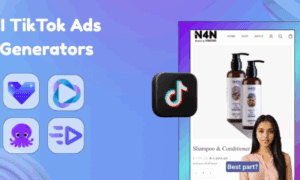Are you a content creator but can’t seem to find the best screen recorder with audio for yourself? We’ve got great news for you! For your convenience, we’ve closely observed every popular screen recorder out there and handpicked the 5 top screen recorders that are listed in this article. These screen recorders can help you record your screen in just a few basic steps without you having to go through any hassle. With that said, let’s not waste any more time and get straight into the article.
Part 1. The Best Screen Recorder With Audio on Windows (Highly Recommended)
To kick off the list of the 5 best screen recorders with audio free, we introduce you to the HitPaw Screen Recorder. HitPaw Screen Recorder holds its place as the very best screen recorder for Windows for a number of convincing reasons. First of all, the HitPaw Screen Recorder offers the most important features that can make the screen recording process much simpler and enjoyable for you. It offers three unique screen recording modes – Record Screen, Record Webcam, and Picture in Picture. The Picture in Picture recording mode allows users to record both screen and webcam simultaneously. Users can select a certain layout of the video to adjust the positions of the screen and webcam recording. Furthermore, users can also select whether to record a screen with system audio, with microphone audio, or without audio.
The HitPaw Screen Recorder is popularly known for its highly intuitive user interface that allows you to use the software without any difficulty. After the recording is complete, the HitPaw Screen Recorder allows users to cut the video to remove any unnecessary portions. HitPaw also offers professional video editing software that you can use to make your recorder video much more appealing and interesting. HitPaw Screen Recorder also supports Hardware Acceleration; therefore, ensuring that the software runs fast and smooth on your computer. The software can be purchased at an affordable price, and if you’re uncertain about purchasing the HitPaw Screen Recorder, you can still try out the trial version of the software to help clear your doubts.
Alt: screen recorder with audio – hitpaw screen recorder
Why Recommend It?
The HitPaw Screen Recorder is our pick of the best screen recording software for Windows. Here are a few facts that justify this choice.
- Hardware Acceleration allows the software to run properly on a number of supported systems.
- HitPaw Screen Recorder allows you to capture Mouse and Keyboard actions to make your recording more helpful. Such features make HitPaw Screen Recorder the best software for video tutorials.
- The user-friendly interface makes the software extremely easy to use for professionals as well as beginners.
- The software is available for all Windows 10 and Windows 7 devices with the Mac version of the software releasing quite soon.
Part 2. The Best Screen Recorder with Audio On Mac?
If you’re a Mac user, then the best screen recorder for you is the QuickTime Player. QuickTime Player is one of the most popular video players for Mac. In addition to being a video player, QuickTime Player also acts as the perfect screen recorder for Mac. QuickTime Player is originally developed by Apple and can be downloaded from the App Store. The full QuickTime Player pro is a paid software; however, the scaled-down QuickTime Player can be downloaded for absolutely free.
QuickTime Player doesn’t only let you record your screen but also acts as a great video editor. It provides the most basic and advanced video editing features that you can use to make your recording attractive and appealing. Moreover, the software provides a simple, yet professional user interface that is not only easy to use but also creates a professional work environment that allows you to make your recording conveniently. All features that QuickTime Player provides are easy to use and understand; therefore, you won’t encounter any trouble while using QuickTime Player to record your screen on Mac.
Alt: screen recorder with internal audio for mac – quicktime player
Why Recommend It?
Here are a few reasons why we prefer QuickTime Player over other popular screen recorders for Mac.
- It is official Apple software, which means that the software gets updated very often to remove any bugs or include additional features.
- QuickTime Player is pre-installed on Mac devices and can be updated to QuickTime Player Pro and you do not have to download any software; therefore, saving a great deal of time.
- It provides various video editing features that you can use to make your videos attractive.
- The software is incredibly user-friendly with all features easy to use for beginners.
Part 3. The Best Screen Recorder with Audio Free Online
If you’re looking for a simple screen recorder with audio free, then HitPaw Online Screen Recorder is the ideal screen recorder for you! HitPaw Online Screen Recorder is a simple web-based screen recorder that allows you to record your screen easily and efficiently. Since this is a web-based tool, so no software downloads are required to use the HitPaw Online Screen Recorder. The best part is that HitPaw Online Screen Recorder is completely free to use and doesn’t add watermarks to your videos.
HitPaw also offers a free online video editor that you can use to make your videos more entertaining. HitPaw Online Screen Recorder allows users to choose to record their screen with system audio, with microphone audio, or without audio for special purposes. Furthermore, users can choose from three different recording modes – entire screen, selected window, or selected tab. The user interface is rather straightforward; therefore, ensuring that you don’t encounter any inconvenience while using the tool.
Alt: screen recorder with audio – hitpaw online screen recorder
Why Recommend It?
Here are some benefits that you’ll be availed by using the HitPaw Online Screen Recording for recording your screen.
- No software downloads are required to use the HitPaw Online Screen Recorder.
- The HitPaw Online Screen Recorder is completely free to use and doesn’t add watermarks to your videos.
- The user interface is really simple, making the tool incredibly easy to use.
Part 4. The Best Screen Recorder with Audio on iOS
If you’re trying to record your screen on iOS devices, then you’ll be glad to know that the process is pretty simple for you. All iOS devices contain a built-in screen recorder that you can use to record your screen with ease. The iOS Screen Recorder allows you to record whenever and wherever by following a few simple and basic steps. The best part about the iOS Screen Recorder is that it is completely free to use, making it the most effortless screen recorder for iOS devices.
After recording your screen using the iOS Screen Recorder, you can use the iOS video editor to make your recorder videos more attractive. The iOS built-in video editor allows you to trim, cut, rotate, and crop your videos with ease.
Alt: screen recorder with audio free – ios screen recorder
Why Recommend It?
If you’re unsure about whether or not you should use iOS Screen Recorder to record your videos, then these benefits would help you make the right decision.
- The iOS Screen Recorder is a built-in tool and no software downloads are needed to use it; therefore, saving time.
- The iOS Screen Recorder is absolutely free to use.
- The tool is pretty simple and doesn’t involve any hassle.
Part 5. The Best Screen Recorder with Audio on Android
Unlike iOS devices, Android devices don’t come with a built-in screen recorder, so for recording your screen on Android devices, you must use a third-party application. Here, we recommend you use the AZ Screen Recorder. AZ Screen Recorder is a free screen recorder for Android users that provides a set of interesting and useful features to help you perform core functions accurately.
Apart from screen recording, the AZ Screen Recorder offers several video editing and audio editing features to enhance the visual quality of your videos. The app allows users to split and trim their videos to get rid of any redundant parts.
Alt: screen recorder with internal audio – az screen recorder
Why Recommend It?
Here is why we chose AZ Screen Recorder as the best screen recorder for Android.
- The app can be downloaded for free from the Google Play Store.
- It offers various video editing tasks that you can use to make your video more interesting.
- Audio editing is also supported by the app.
Final Thoughts
On that note, we conclude our list of the top 5 screen recorders with audio for Windows, Mac, iOS, and Android Operating Systems. These screen recorders have the potential to record high-quality videos with additional features to make your video even more appealing before sharing them with friends and family.