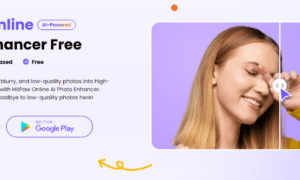Gone are the days when upscaling a blurred or damaged photo was a time-consuming and complicated task. Now, you can find tons of photo enhancement software with just one quick search to improve your images.
We have scoured the internet and rounded up the top photo editing tools along with their pros and cons to save you from the trouble of having to try all of them.
Without any further ado, let’s cut to the chase.
Part 1: Best Image Enhancer Software for Upscaling Image on Windows
Here is our curated list of user-friendly AI photo enhancer software. Just give it a read and decide which software suits your requirements.
1.1 HitPaw Photo Enhancer
HitPaw Photo Enhancer is popular for its simplicity and ease of use. It is the most professional photo enhancer software when it comes to modern impeccable features, sleek interface, and user-friendliness. HitPaw is developed specifically to help users sharpen their old and damaged photos with just a few clicks.
No matter how blurred a photo is, this tool employs advanced artificial technology to transform it into a clear and HD image. What sets it apart is its powerful AI modes that improves the photo resolution and quality with just one click.
1.1.1 HitPaw Photo Enhancer Software Free Download
Downloading HitPaw Photo Enhancer is as easy as it can get. All you need to do is head to its official website and hit on ”Try It Free” to download its free version.
1.1.2 Features of HitPaw Photo Enhancer
The below stellar features justify why HitPaw Enhancer is the #1 ranked tool in the market.
⦁ Automatically upgrades your images using cutting-edge AI
⦁ Powerful AI modes: general model, denoise model, face model and colorize model.
⦁ Streamlined and modern interface
⦁ Great value for money
⦁ Works perfectly even on low-end PCs.
⦁ Supports multiple image formats
1.2 Adobe Photoshop
Adobe Photoshop is a professional photo enhancer software for users who want to sharpen images as well as apply advanced editing features. It has got all the necessary tools for image restoration, image design, and removing unwanted objects from the image.
Adobe gives you unlimited options to edit any photo as you want and that’s why it is the market standard for professional-grade photo editing. However, this tool is not suitable for beginners or for users who want basic-level photo editing. On top of that, it comes for a monthly price of $29.99/month which is too expensive.
Pros
⦁ Adjust photo colors, resolution, and background impressively
⦁ Drawing on an image with a brush or pen
⦁ Enhance an image as well as repair flaws such as red eyes
⦁ Comprehensive editing features
Cons
⦁ Too professional
⦁ Very Expensive
1.3 MyHeritage Photo Enhancer Software
MyHeritage is a popular free photo enhancer software that users deep learning technology to upscale your images. Using this tech, it automatically detects how the original face would look like and bring low-resolution and blurry photos into clear focus.
All you need to do is head to its official website, upload your images, and it will take just a few seconds to enhance it. However, you can use it free features for limited time and then, its fee would be $199 for the first year and $299/year after that.
Pros
⦁ Enhance photos quickly
⦁ Animate photos
⦁ Colorize photos
⦁ No installation or log-ins required
Cons
⦁ Free version has a huge watermark
⦁ Sign-up needed
⦁ Expensive
1.4 Photolemur 3 Photo Enhancer Software
Want a simple yet effective auto photo enhancer software to quickly enhancing your blurred or old photos? Look no further and install Photolemur. This powerful tool takes pride in using AI and advanced algorithms to detect and upgrade your low-resolution or damaged photos into clear, high-resolution images.
This tool is ideal for landscape photographers because of the sky enhancer and also for portrait photography.
Pros
⦁ Color recovery and sky enhancement
⦁ Natural light correction and foliage enhancements
⦁ RAW processing
⦁ Batch edit
Cons
⦁ Slow processing
⦁ No photo organization tools
⦁ Doesn’t provide the details of correction
1.5 GIMP Photo Enhancer
GIMP is a completely free software to enhance photograph effortlessly. It comes loaded with layers, customizable filters, and a lot of automatic options to upgrade your images. What makes it so special is its ability to support RAW files.
GIMP also offers built-in training tutorials and sessions to allow users to master its use.
Pros
⦁ Tons of image enhancing tools
⦁ Works with many file types
⦁ User-friendly interface
⦁ Open-source with no ads
Cons
⦁ Can be buggy
⦁ Often crashes during editing
⦁ Limited features
Part 2: How to Enhance Photographs Easily on Windows
You can use any of the aforementioned software to enhance your photos on a Windows PC. But our research and user feedback show HitPaw Photo Enhancer is your ideal choice to get the job done. If you want to upscale your low resolution video, HitPaw also has HitPaw Video Enhancer to help you solve this problem.
Here’s how to use this photo quality enhancer software to sharpen old photos.
Step 1
Once downloaded, install the program on your computer and launch it.
Step 2
In this step, click on “Choose File” to import the photo you want to enhance.
Step 3
After that, choose a suitable AI model and hit on Preview to begin the enhancing process. The program will take just a few seconds to upgrade your image. You will see the progress bar on the screen.
Step 5
Finally, choose resolution and hit Export to save the enhanced photo on your computer.
Part 3: Pick Up the Best Image Upscaler Software for PC
Now that you know the highlighted features and pros and cons of the 5 most sought-after photo enhancer software free, it’s time to narrow down the best one. While the best software varies depending on your preferences, but when it comes to ease of use, sleek interface, high efficiency, and blazing-fast speed, HitPaw Photo Enhancer is your best bargain.
The below table will further clear it up for you.
Software Ease of Use Design Price User Ratings
HitPaw Photo Enhancer Very easy to use Sleek and modern interface $29.99/year 4.9/5
Adobe Photoshop Quite difficult Interface bombards with too many options $29.99/month 4.5/5
My Heritage Photo Enhancer S Complicated for beginners Outdated interface 3.8/5
Photolemur 3 Difficult Looks quite old 3.5/5
GIMP Difficult for beginners Simple interface Free 3/5
Conclusion
This article proves that all you need is a competent photo pixel enhancer software to upscale and improve your old, blurred, or damaged photos. You can rely on any of the aforementioned tools to sharpen or upgrade your images but we recommend users installing HitPaw Photo Enhancer to get the best results.
It is your perfect option in terms of cost, efficiency, ease of use, and professional customer support. Feel free to ask any questions.