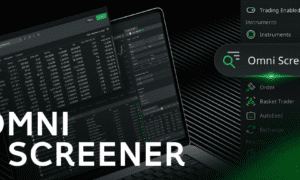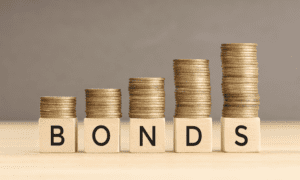Digital accessibility guarantees equal access to information for all, including individuals with disabilities, by making digital content usable. It is essential in today’s digital world for inclusivity and equal participation. PDFs, or Portable Document Format, are widely used for various purposes, including document sharing and storage, e-books, and online forms.
However, without proper remediation, many digital files can be difficult or impossible for some individuals to access, particularly those with visual impairments, cognitive disabilities, or mobility impairments.
This is where document remediation tools come in. These tools are software solutions that make PDF files accessible to individuals with disabilities. They are an essential part of digital accessibility.
They help to ensure that all individuals, regardless of their abilities, have equal access to information and can use digital content independently.
Navigating the PDF Accessibility Landscape: A Tool Comparison
Creating a tagged PDF is the first step in ensuring accessibility for people who use assistive technology such as screen readers.
The tag tree is a hierarchical structure that describes the different types of content in a document, such as headings, paragraphs, lists, figures, and tables. It helps users with disabilities navigate the document and understand its structure and meaning.
Standards organizations – the W3C and ISO have guidelines and standards for document accessibility, such as WCAG 2.1 and PDF/UA, to ensure documents are appropriately tagged and accessible to all users.
When creating or editing a document, it’s essential to verify that the correct tags are used, adjust the reading order, add Alt-text descriptions for images, and check for proper navigation heading levels. These are key steps in document remediation services to ensure the document is accessible to all users and reduces legal risks.
This article compares different tools for creating accessible PDFs and their performance in ensuring accessibility for individuals with disabilities. It can be valuable for businesses and organizations looking to improve the accessibility of their digital content and for individuals creating accessible PDFs.
1) PREP
PREP is a comprehensive document remediation software and accessibility validation solution that utilizes advanced AI technology to make high volumes of documents and pages fully compliant with accessibility standards such as Section 508, WCAG 2.1, PDF U/A, and ADA.
Our proprietary tool, PREP, enables efficient and cost-effective remediation with quick turnaround times for creating fully accessible PDFs ready for immediate use.
With PREP, users can quickly review and modify document structure, utilizing the platform’s intuitive features. Additionally, our built-in accessibility report checker allows for identifying and correcting flagged issues, ensuring that the final document meets all necessary accessibility standards.
Our service is designed for businesses, organizations, and individuals who want to ensure that their documents are accessible to everyone.
Pros of PREP:
- It supports multiple formats: PDF, PowerPoint (PPTX), HTML, Word, and ePub3, which can be easily transformed to make them accessible.
- Meets and exceeds compliance standards: Fully accessible & Section 508, WCAG 2.1, PDFU/A, and ADA compliant.
- Quick turnaround: Accelerated remediation and accessibility services with short delivery timelines and turnaround.
- Highly scalable: Thousands of documents are remediated in just a few weeks.
- High accuracy: Verified and tested by experts through the PDF accessibility validation process.
- Affordable: Reliable document remediation services are offered competitively with a fixed-rate structure.
2) CommonLook PDF Validator
CommonLook PDF is a professional document remediation tool that has been widely used for many years. It works with Adobe Acrobat Pro DC as an “all-in-one” solution for testing, remediating, and verifying PDF documents to various accessibility standards.
Pros of CommonLook:
- All-in-one solution for testing, remediating, and verifying PDF documents for compliance with various accessibility standards.
- Proven workflow that allows for 100% compliance.
- Time-saving tools include automatically tagging tables, lists, and tables of contents.
- Ability to quickly assign the list numbering attribute for lists.
- Comprehensive features and functionalities to achieve compliance with minimal effort.
- Eliminates the need to use multiple tools to do testing.
Cons of CommonLook:
- Currently only available for PC users.
- You can only open one PDF at a time.
- You cannot automatically add tags to an untagged PDF.
3) Equinox
Equinox is a cloud-based PDF remediation software solution offered by Onix that aims to convert inaccessible PDF documents into WCAG 2.0 AA-compliant HTML and accessible PDF formats. Additionally, it features an auto-tagging tool that uses intelligent detection to determine the appropriate tags for the document.
Pros of Equidox:
- The user does not require knowledge of accessibility or the Tag tree.
Cons of Equidox:
- There is a higher chance of error as the user is not directly working with the tags in the document.
- Do not tag PDF files to the standards or provide a compliance report.
- Converting PDF to HTML may not be suitable for some organizations.
4) Adobe Pro DC
Adobe Acrobat Pro DC is a software application and a family of web services developed by Adobe Inc. to view, create, manipulate, print, and manage Portable Document Format (PDF) files. It offers features for creating, editing, and using PDFs, including importing documents and image formats and saving them as PDFs. Advanced features include tag creation and editing, alternative text, and tab order.
Pros of Adobe Pro DC:
- Allows manual checks to verify appropriate alt text to achieve a fully accessible document.
- Allows for the creation of tags, even from an untagged document.
- Enables correct reading order and
- I can correct a few color and contrast issues.
- Allows for adding and editing metadata, including title and language, which are required by standards.
Cons of Adobe Pro DC:
- Passing the Accessibility Check-in Acrobat does not guarantee compliance with any accessibility standards (WCAG 2.0/2.1 or PDF/UA), and there are often many remaining accessibility issues that need fixing.
- Accessibility Check only tests checkpoints that can be verified with automation and require manual validation.
- Third-party testing tools like CommonLook’s PDF Validator or PAC3 are needed to verify standards compliance.
- Many tasks in Acrobat, such as working with the Tag tree, are complex and time-consuming, and functions like remediating data tables and assigning ListNumbering to lists are challenging.
- Acrobat Pro DC does not have an “undo” feature, which means the user may be forced to start over if mistakes are made.
5) Abby FineReader
Abbyy FineReader is powerful OCR software that converts scanned documents, PDFs, and images into editable formats such as Microsoft Word and Excel. It uses advanced OCR technology to recognize text, tables, and handwriting in over 190 languages, making it ideal for digitizing paper documents and making them more easily searchable and editable. Some key features include automatic image enhancement, exporting to various formats, and processing password-protected and digitally signed PDFs.
Pros of Abby FineReader:
- Exceptional quality for converting printed materials to digitally accessible documents
- Ability to prepare universally accessible documents using PDF/UA format
- Support for access via text-to-speech, magnification software, and other assistive technologies
- Background recognition for handling the text content of any PDF scanned or digitally created
- Table recognition for extracting content within tables
- Option to export to PDF/UA for easily accessible documents
- Integration with mobile devices for capturing and recognizing papers directly from a student’s mobile phone
- User-friendly assistive features such as an easy-to-use and intuitive interface
- Keyboard shortcuts for many operations
Cons of Abby FineReader:
- Lack of document change history in the account
- No tool for merging multiple files into one
- The preview function may not work properly
- Manual editing may be required
- Some users may find it inferior to other PDF software, like Adobe Acrobat Pro
- Primarily used for scanning and processing standard documents like contracts, surveys, and questionnaires
Conclusion
PREP is the leading tool for ensuring the accessibility of PDF documents. It offers comprehensive compliance with specific accessibility standards and a user-friendly interface that makes navigating easy for users of all technical levels.
Additionally, the tool supports various file formats, including PDF, Word, PowerPoint, and more, making it a versatile solution for remediating multiple documents. With a built-in accessibility checker, PREP allows users to evaluate the accessibility of their records before they are published, ensuring compliance with industry standards.
If you want to ensure the accessibility of your documents, PREP is the ideal solution. With its comprehensive features, training, and support, your teams can seamlessly incorporate the tool into their processes.