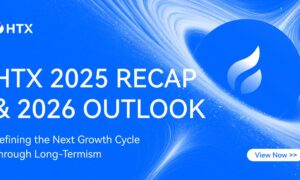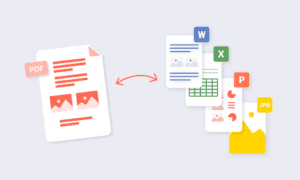It’s 2022, and we know that when people reference “clouds,” they generally aren’t talking about storm clouds in the sky. When we talk about cloud services, we are speaking about the internet and data accessibility from anywhere. This leads to the question: what are Microsoft cloud services, and how can we use them?
4 Ways to Use Microsoft Cloud Services
1. Microsoft Azure
The first of the Microsoft cloud solutions is Microsoft Azure Cloud Services or Microsoft Azure. Azure is a cloud-computing service that ensures you and your employees can work from anywhere with an internet connection. Azure is subscription-based. This powerful tool gives your company many benefits, including safe data storage, application development support, content support, and more.
One of the most powerful aspects of Azure is flexibility. This incredible tool can be used in almost every business environment you encounter. Simply connect your device to the internet, log in, and get to work.
Benefits of Azure
Hosting your own server is expensive. The cost of running your own server adds up quickly. Servers need lots of power, regular maintenance, and the cost of cooling. When you use Microsoft Azure, you don’t need to purchase hardware and software or pay for the electricity to run your own server. The second benefit of Azure is reliability. Large companies like Microsoft routinely apply updates and upgrades to their systems, so you don’t suddenly lose access to your data.
The third benefit of Microsoft Azure is speed. Microsoft’s platform is massive, with a sophisticated infrastructure that ensures it is lightning-fast. As a result, you can easily access large data files in seconds. The fourth benefit of Azure is increased productivity, which you get because of improved speed, scale, and reliability.
2. Microsoft Dynamics 365
Thankfully, we no longer need to purchase and load a CD-ROM whenever we need the newest version of Microsoft Word. Microsoft Dynamics 365 or Office Suite are now accessible through Microsoft cloud services. The software programs are always up to date and include the following:
- Access
- Excel
- InfoPath
- Lync
- OneNote
- Outlook
- Powerpoint
- Publisher
- Word
Benefits of Microsoft 365 or Office Suite
Office Suite makes accessing your documents easier than ever. For example, you can use Outlook to share calendars and keep your employees appraised of deadlines and meetings. You can use file sharing to allow collaboration within teams while working on projects. Additionally, spreadsheets and documents can be worked on simultaneously or isolated to avoid backtracking and ensure data security.
3. Microsoft To-Do
One way that cloud services can increase your business productivity is through Microsoft To-Do. This task manager comes included with your subscription to Microsoft 365. Microsoft To-Do allows you to create and enter tasks on your desktop, the web, or mobile apps. The data is immediately synced with your Microsoft account.
You can create lists of tasks and groups using Microsoft To-Do and easily share project tasks with your colleagues. Additionally, you can use this task manager at home to share your grocery list with a family member or send a list of camping gear to your friends. The uses of Microsoft To-Do are endless.
Benefits of Microsoft To-Do
The first benefit of using Microsoft To-Do is that it can bring your calendars and task lists together, so you aren’t using multiple applications and missing items. Second, you can easily create tasks from your email. Third, To-Do ensures that you can track task progress within teams. Fourth, you can search your tasks and find them quickly using hashtags. Fifth, focus your day and increase productivity using the My Day list inside Microsoft To-Do.
4. Microsoft Intune
Microsoft Intune is a secure cloud service that allows you to manage how devices are used and enforce policies to control applications on those devices. This works to ensure the security of your business’s data. Using Microsoft Intune, you can:
- Set rules and policies for devices
- Deploy apps to mobile devices from any location
- Control access on devices
- Control access for users
- Ensure that devices are compliant with security requirements
Benefits of Microsoft Intune
Intune is an excellent cloud-based service for organizations and personal mobile devices. However, it shines the most for businesses that have embraced a Bring Your Own Device Policy. When your employees are using their own gadgets for work, you must ensure that your business’s data is protected. Intune protects your data, preventing users from accessing specific data on certain devices. It also prevents your data from being shared with inappropriate sources.
Microsoft cloud-based services are an excellent way to manage your data and continually have access to up-to-date programs for business and home use. These services are cost-effective, can be accessed anywhere, and aid productivity. If you are looking for cloud-based services to boost your business, consider using Microsoft Azure, Office Suite, To-Do, and Intune.