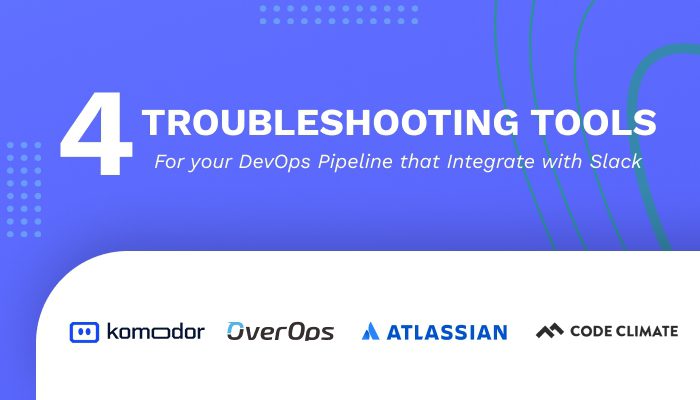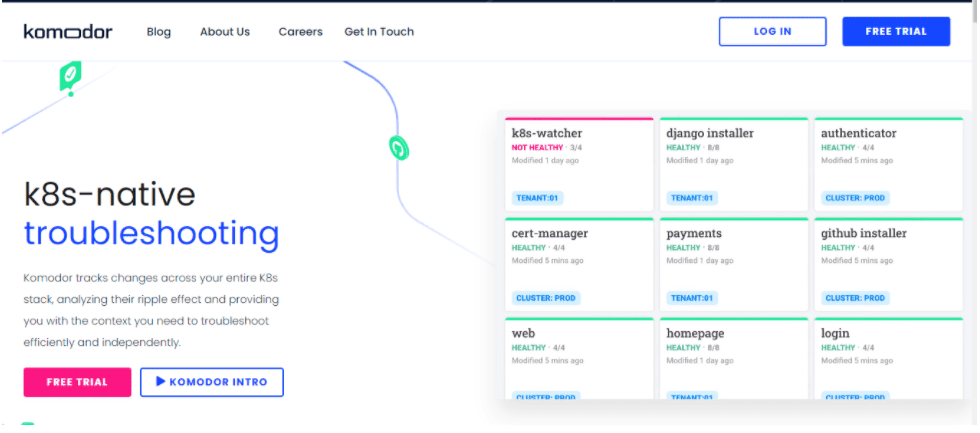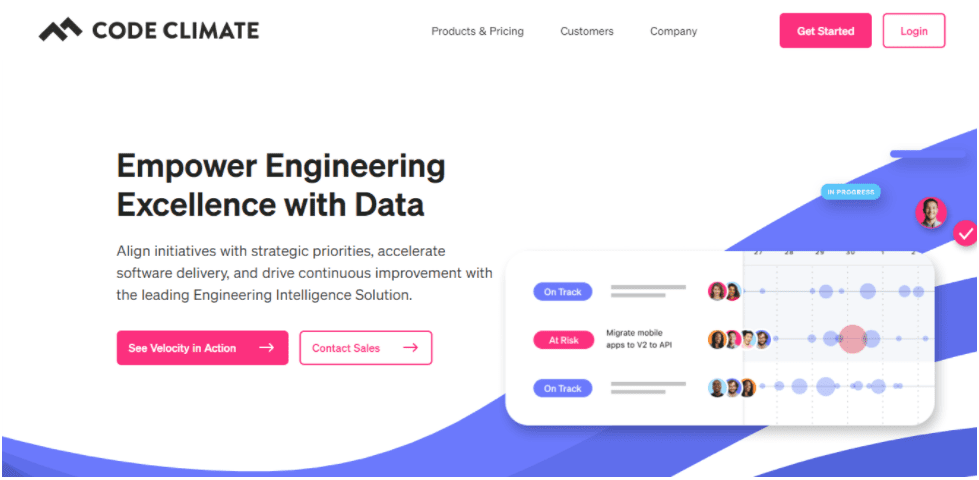Troubleshooting is the logical, systematic search for the root of a problem with the sole aim of solving it so that the feature or device can be made operational again. A DevOps pipeline is a group of automated activities and tools that allows the development and operations teams to work harmoniously to build, test, and deploy software to the production environment.
Unfortunately, it is difficult to achieve perfect and seamless communication between the development and operations teams. Everyone on the team is in charge of some level of troubleshooting. A programmer troubleshoots bugs in their software product, a system admin troubleshoots issues in servers and networks, and the quality assurance team looks for problems and then tries to locate the source.
Why Use Troubleshooting Tools?
In a fast-paced environment, you need tools that can give you a deep understanding of your software, of changes made to it, and of the effect of those changes. Using troubleshooting tools, you will be able to analyze your overall activity timeline, including code and configuration changes, deployments, and alerts. These tools make the troubleshooting process easier, and that is why they are very important in production.
What’s the Point of Slack Integration?
I am sure when you read the title of the article, you were like: “Why don’t they use email for communication?” The answer to that is emails are slow (you probably didn’t see that coming). With emails, organizations have situations like people not checking their mail, seeing the mail too late, or forgetting to respond to the mail in time or at all.
The truth is, in a fast-paced development environment, you need the kind of speed that emails simply can’t give you. You need a single place where teams can gather to talk about the development lifecycle. This one single space is extremely beneficial to organizations. This is where Slack comes in.
Slack provides things that email cannot offer. Emails tend to give a formal vibe. On the other hand, slack provides a more personal and light-hearted communication platform. Slack notification updates are real-time, so urgent or important conversations take place quickly. This boosts everyone’s productivity as they get updates automatically, increasing the speed at which actions occur. Also, who doesn’t love a good chatbot? Slack has a chatbot feature that can be easily added to the Slack channels.
Let us dive into 4 troubleshooting tools you can integrate with Slack to solve issues easier and faster.
1. Komodor
Komodor is a brilliant dashboard that combines a real-time view of your cluster with several integrations for other tools that you may already use. It tracks changes across your entire Kubernetes stack, analyzes the ripple effect, and provides you with the situation you need to troubleshoot effectively and independently.
You will be able to slice service data and relations according to the team, group, business unit, etc. This will, in turn, help you see what is happening underneath to uncover related services, understand cross-service changes easily, and view the most relevant data insights for troubleshooting.
Features
- View data from your Git, configuration, infra, alerting, and other related tools in one centralized and comprehensible display.
- Based on the most relevant conditions, connections, and dependencies, you can troubleshoot your microservices.
- Get the Kubernetes visibility you lack. See your deployments on a timeline with the necessary information: what changed, what were the codes that were pushed, and who pushed them.
Slack Integration
Alerts are enriched with details about the relevant changes that took place, how serious they were, and their potential impact, which helps you speed up response time. With Komodor, you can reduce noise alerts, triage instantly on Slack, and leverage Slack’s chatbot capabilities.
2. Opsgenie
Opsgenie is a state-of-the-art incident management platform that ensures serious incidents are never missed and adequate actions are taken in the shortest possible time by the right people.
In Opsgenie, you receive alerts from your surveillance systems and custom applications. Each alert is categorized based on importance and timing. Multiple mobile communication channels like SMS, email, push messages, and Slack notifications are integrated with on-call schedules to inform the right people. If a notification is not attended to, Opsgenie automatically escalates it to ensure that the incident gets the desired attention.
Features
- It integrates with tools that can monitor, ticket, and chat to ensure that important alerts are not missed.
- Reports are provided to give organizations insights into success areas and improvement opportunities.
- It acts as an on-call management system, so there is always someone on-call and responsible for handling incidents.
Slack Integration
The OpsGenie and Slack integration sends important alerts to the Slack channel directly. Users can attend to, close, and assign alerts from the Slack channel directly.
3. CodeClimate
CodeClimate is an issue-tracking tool for DevOps professionals. With CodeClimate, you can get a comprehensive analysis of how healthy your code is. You can see everything, from beginning to end, which lets you identify issues.
DevOps professionals will be able to see problems easily in a code line and fix them quickly. Therefore, you can start building better code without minor errors and bugs, which only serves to improve the overall consumer experience in production.
Features
- Easy integration into any workflow.
- Build code that is easy to maintain for everyone.
Slack Integration
When you use their Slack integration, CodeClimate will post automatic alerts directly into your Slack room. Alerts will be posted whenever critical events occur during analysis (for example, if test coverage or your code gets better or worse).
4. OverOps
OverOps is a tool that is useful for identifying code breaks during the production process. It gets down to the source of issues and informs you why there were issues with the code and when they happened. You will have an overview of the code when the abnormality was discovered, so you can reproduce and fix the code.
Features
- It includes Jenkins integration.
- It prevents you from promoting bad codes.
- It makes use of artificial intelligence to spot any live issues that are new.
Slack integration
When it is configured, Slack integration allows you to see events discovered by OverOps in the Slack channel of your choosing. The Slack channel shows every new event from your software application, including the type of event, name, and environment, as well as a link to the ARC screen in OverOps. The message also shows the stack of the call, the server, and deployment (if it is named) in which the error or problem occurred.
Maintaining codes in production is very important. That is why tools have been built to make this activity as smooth as possible. So decide which applications or tools mentioned above are most useful for your needs and start developing more efficiently today. Thank you for reading!